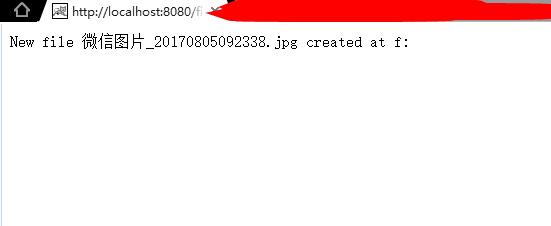1.servlet只需加上一个注释和用request.getPart来获取文件的值,这是servlet3.0的API
2.表单需要加上一个属性enctype="multipart/form-data"
现在附上代码
表单:
<form method="POST" action="upload" enctype="multipart/form-data" > File: <input type="file" name="file" id="file" /> <br/> Destination: <input type="text" value="f:" name="destination"/> <br/> <input type="submit" value="Upload" name="upload" id="upload" />
</form>
servlet:
在类的声名上加上这两个注释
@WebServlet(name = "FileUploadServlet", urlPatterns = {"/upload"})
@MultipartConfig
自定义的方法:
processRequest方法是获取文件的值的
protected void processRequest(HttpServletRequest request, HttpServletResponse response) throws ServletException, IOException { response.setContentType("text/html;charset=UTF-8");
request.setCharacterEncoding("utf-8");
//获取路径 final String path = request.getParameter("destination");
//获取文件的值 final Part filePart = request.getPart("file"); System.out.println(filePart); final String fileName = getFileName(filePart); //使用IO流对文件进行操作 OutputStream out = null; InputStream filecontent = null; final PrintWriter writer = response.getWriter(); try { out = new FileOutputStream(new File(path + File.separator + fileName)); filecontent = filePart.getInputStream(); int read; final byte[] bytes = new byte[1024]; while ((read = filecontent.read(bytes)) != -1) { out.write(bytes, 0, read); } writer.println("New file " + fileName + " created at " + path); LOGGER.log(Level.INFO, "File {0} being uploaded to {1}", new Object[]{fileName, path}); } catch (FileNotFoundException fne) { writer.println("You either did not specify a file to upload or are " + "trying to upload a file to a protected or nonexistent " + "location."); writer.println("<br/> ERROR: " + fne.getMessage()); LOGGER.log(Level.SEVERE, "Problems during file upload. Error: {0}", new Object[]{fne.getMessage()}); } finally { if (out != null) { out.close(); } if (filecontent != null) { filecontent.close(); } if (writer != null) { writer.close(); } } }
getFileName方法是获取文件名的
private String getFileName(final Part part) { final String partHeader = part.getHeader("content-disposition"); LOGGER.log(Level.INFO, "Part Header = {0}", partHeader); for (String content : part.getHeader("content-disposition").split(";")) { if (content.trim().startsWith("filename")) { return content.substring( content.indexOf('=') + 1).trim().replace(""", ""); } } return null; }
最后在doPost方法里写
protected void doPost(HttpServletRequest request, HttpServletResponse response) throws ServletException, IOException { processRequest(request, response); }
到这里就全部完成了,长传成功的效果,如图: