一、简单入门篇---看完就可以简单适配完了
相对简单的推送证书以及环境的问题,我就不在这里讲啦,我在这里说的,是指原有工程的适配。
1.首先我们需要打开下面的开关。所有的推送平台,不管是极光还是什么的,要想收到推送,这个是必须打开的哟~

之后,系统会生成一个我们以前没见过的文件,如图:
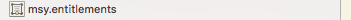
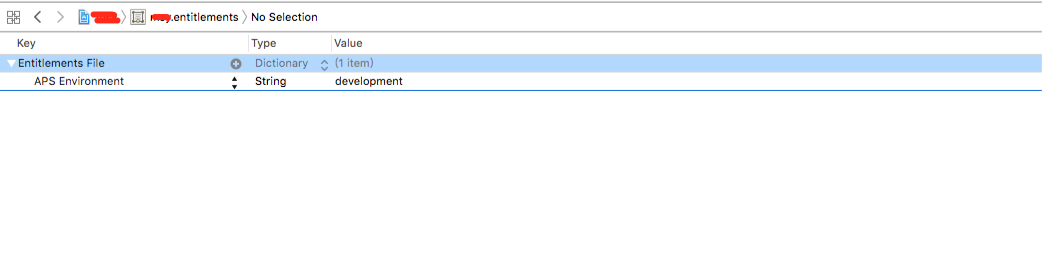
可能产生的问题:之前有朋友反馈过,将开发环境由 development变成 production,在开关这里会产生错误,如图:
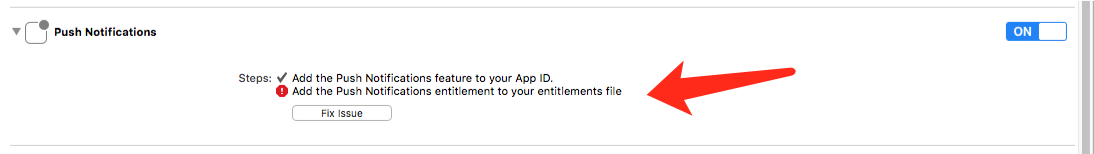
如果大家点击Fix issue之后,会惊奇的发现,APS Environment由 production又变成 development了。
解决办法:我的建议是不做任何修改。
经过我的测试,打包之后,生成的ipa包内,是没有这个.entitlements 文件的。经过测试,我发现是可以正常收到推送信息的。测试的方法如下,大家也可以测试一下。
测试方法:打包之后安装ipa文件,然后利用极光推送,选择生产环境,推送,即可。
经过上面的操作,你就会惊奇的发现,推送已经适配完毕了,iOS10的系统,已经可以正常接收通知了。
二、中级篇
这里我会给大家讲一讲iOS10的推送,如何注册,通过什么代理,哪些方法可以用,哪些方法不可以用。
1.系统自带方法
大家不管是使用三方平台的推送,还是系统自带的推送,都先应该了解下系统自带方法,如何实现远程通知的实现。
- 第一步导入#import <UserNotifications/UserNotifications.h>
且要遵守<UNUserNotificationCenterDelegate>的协议,在Appdelegate.m中。
这里需要注意,我们最好写成这种形式
#ifdef NSFoundationVersionNumber_iOS_9_x_Max
#import <UserNotifications/UserNotifications.h>
#endif
- 第二步我们需要在
(BOOL)application:(UIApplication *)application didFinishLaunchingWithOptions:(NSDictionary *)launchOptions中注册通知,代码如下:
- (BOOL)application:(UIApplication *)application didFinishLaunchingWithOptions:(NSDictionary *)launchOptions {
if ([[UIDevice currentDevice].systemVersion floatValue] >= 10.0) {
//iOS10特有
UNUserNotificationCenter *center = [UNUserNotificationCenter currentNotificationCenter];
// 必须写代理,不然无法监听通知的接收与点击
center.delegate = self;
[center requestAuthorizationWithOptions:(UNAuthorizationOptionAlert | UNAuthorizationOptionBadge | UNAuthorizationOptionSound) completionHandler:^(BOOL granted, NSError * _Nullable error) {
if (granted) {
// 点击允许
NSLog(@"注册成功");
[center getNotificationSettingsWithCompletionHandler:^(UNNotificationSettings * _Nonnull settings) {
NSLog(@"%@", settings);
}];
} else {
// 点击不允许
NSLog(@"注册失败");
}
}];
}else if ([[UIDevice currentDevice].systemVersion floatValue] >8.0){
//iOS8 - iOS10
[application registerUserNotificationSettings:[UIUserNotificationSettings settingsForTypes:UIUserNotificationTypeAlert | UIUserNotificationTypeSound | UIUserNotificationTypeBadge categories:nil]];
}else if ([[UIDevice currentDevice].systemVersion floatValue] < 8.0) {
//iOS8系统以下
[application registerForRemoteNotificationTypes:UIRemoteNotificationTypeBadge | UIRemoteNotificationTypeAlert | UIRemoteNotificationTypeSound];
}
// 注册获得device Token
[[UIApplication sharedApplication] registerForRemoteNotifications];
其中,获得Device Token的方法是没有改变的。
// 获得Device Token
- (void)application:(UIApplication *)application
didRegisterForRemoteNotificationsWithDeviceToken:(NSData *)deviceToken {
NSLog(@"%@", [NSString stringWithFormat:@"Device Token: %@", deviceToken]);
}
// 获得Device Token失败
- (void)application:(UIApplication *)application
didFailToRegisterForRemoteNotificationsWithError:(NSError *)error {
NSLog(@"did Fail To Register For Remote Notifications With Error: %@", error);
}
此次iOS10系统的更新,苹果给了我们2个代理方法来处理通知的接收和点击事件,这两个方法在<UNUserNotificationCenterDelegate>的协议中,大家可以查看下。此外,苹果把本地通知跟远程通知合二为一。区分本地通知跟远程通知的类是UNPushNotificationTrigger.h类中,UNPushNotificationTrigger的类型是新增加的,通过它,我们可以得到一些通知的触发条件,在使用时,我们不应该直接使用这个类,应当使用它的子类。
-
我简单点说
-
1.UNPushNotificationTrigger (远程通知) 远程推送的通知类型
-
2.UNTimeIntervalNotificationTrigger (本地通知) 一定时间之后,重复或者不重复推送通知。我们可以设置timeInterval(时间间隔)和repeats(是否重复)。
-
3.UNCalendarNotificationTrigger(本地通知) 一定日期之后,重复或者不重复推送通知 例如,你每天8点推送一个通知,只要dateComponents为8,如果你想每天8点都推送这个通知,只要repeats为YES就可以了。
-
4.UNLocationNotificationTrigger (本地通知)地理位置的一种通知,
当用户进入或离开一个地理区域来通知。在CLRegion标识符必须是唯一的。因为如果相同的标识符来标识不同区域的UNNotificationRequests,会导致不确定的行为。
接收通知的代码如下:
// iOS 10收到通知
- (void)userNotificationCenter:(UNUserNotificationCenter *)center willPresentNotification:(UNNotification *)notification withCompletionHandler:(void (^)(UNNotificationPresentationOptions options))completionHandler{
NSDictionary * userInfo = notification.request.content.userInfo;
UNNotificationRequest *request = notification.request; // 收到推送的请求
UNNotificationContent *content = request.content; // 收到推送的消息内容
NSNumber *badge = content.badge; // 推送消息的角标
NSString *body = content.body; // 推送消息体
UNNotificationSound *sound = content.sound; // 推送消息的声音
NSString *subtitle = content.subtitle; // 推送消息的副标题
NSString *title = content.title; // 推送消息的标题
if([notification.request.trigger isKindOfClass:[UNPushNotificationTrigger class]]) {
NSLog(@"iOS10 前台收到远程通知:%@", [self logDic:userInfo]);
}
else {
// 判断为本地通知
NSLog(@"iOS10 前台收到本地通知:{\\nbody:%@,\\ntitle:%@,\\nsubtitle:%@,\\nbadge:%@,\\nsound:%@,\\nuserInfo:%@\\n}",body,title,subtitle,badge,sound,userInfo);
}
completionHandler(UNNotificationPresentationOptionBadge|UNNotificationPresentationOptionSound|UNNotificationPresentationOptionAlert); // 需要执行这个方法,选择是否提醒用户,有Badge、Sound、Alert三种类型可以设置
}
下面的代码则是通知的点击事件:
// 通知的点击事件
- (void)userNotificationCenter:(UNUserNotificationCenter *)center didReceiveNotificationResponse:(UNNotificationResponse *)response withCompletionHandler:(void(^)())completionHandler{
NSDictionary * userInfo = response.notification.request.content.userInfo;
UNNotificationRequest *request = response.notification.request; // 收到推送的请求
UNNotificationContent *content = request.content; // 收到推送的消息内容
NSNumber *badge = content.badge; // 推送消息的角标
NSString *body = content.body; // 推送消息体
UNNotificationSound *sound = content.sound; // 推送消息的声音
NSString *subtitle = content.subtitle; // 推送消息的副标题
NSString *title = content.title; // 推送消息的标题
if([response.notification.request.trigger isKindOfClass:[UNPushNotificationTrigger class]]) {
NSLog(@"iOS10 收到远程通知:%@", [self logDic:userInfo]);
}
else {
// 判断为本地通知
NSLog(@"iOS10 收到本地通知:{\\nbody:%@,\\ntitle:%@,\\nsubtitle:%@,\\nbadge:%@,\\nsound:%@,\\nuserInfo:%@\\n}",body,title,subtitle,badge,sound,userInfo);
}
// Warning: UNUserNotificationCenter delegate received call to -userNotificationCenter:didReceiveNotificationResponse:withCompletionHandler: but the completion handler was never called.
completionHandler(); // 系统要求执行这个方法
}
在点击事件中,如果我们不写completionHandler()这个方法,可能会报一下的错误,希望大家注意下~Warning: UNUserNotificationCenter delegate received call to -userNotificationCenter:didReceiveNotificationResponse:withCompletionHandler: but the completion handler was never called.
最后最后,我们要大家补充一下,旧版本的一些方法,方便大家扩充iOS10的通知的通知,不影响原有逻辑。
- (void)application:(UIApplication *)application
didReceiveRemoteNotification:(NSDictionary *)userInfo {
NSLog(@"iOS6及以下系统,收到通知:%@", [self logDic:userInfo]);
}
- (void)application:(UIApplication *)application
didReceiveRemoteNotification:(NSDictionary *)userInfo
fetchCompletionHandler:
(void (^)(UIBackgroundFetchResult))completionHandler {
NSLog(@"iOS7及以上系统,收到通知:%@", [self logDic:userInfo]);
completionHandler(UIBackgroundFetchResultNewData);
}
2.极光推送(需要下载最新的版本)
如果用到三方的一些平台,做推送就会更为简单。
1.注册通知的代码如下
if ([[UIDevice currentDevice].systemVersion floatValue] >= 10.0) {
#ifdef NSFoundationVersionNumber_iOS_9_x_Max
JPUSHRegisterEntity * entity = [[JPUSHRegisterEntity alloc] init];
entity.types = UNAuthorizationOptionAlert|UNAuthorizationOptionBadge|UNAuthorizationOptionSound;
[JPUSHService registerForRemoteNotificationConfig:entity delegate:self];
#endif
} else if ([[UIDevice currentDevice].systemVersion floatValue] >= 8.0) {
//可以添加自定义categories
[JPUSHService registerForRemoteNotificationTypes:(UIUserNotificationTypeBadge |
UIUserNotificationTypeSound |
UIUserNotificationTypeAlert)
categories:nil];
} else {
//categories 必须为nil
[JPUSHService registerForRemoteNotificationTypes:(UIRemoteNotificationTypeBadge |
UIRemoteNotificationTypeSound |
UIRemoteNotificationTypeAlert)
categories:nil];
}
注册完成之后,我们则需要加入极光推送更新后,新加入的2个方法,这两个方法在<JPUSHRegisterDelegate>代理方法中。
/*
* @brief handle UserNotifications.framework [willPresentNotification:withCompletionHandler:]
* @param center [UNUserNotificationCenter currentNotificationCenter] 新特性用户通知中心
* @param notification 前台得到的的通知对象
* @param completionHandler 该callback中的options 请使用UNNotificationPresentationOptions
*/
- (void)jpushNotificationCenter:(UNUserNotificationCenter *)center willPresentNotification:(UNNotification *)notification withCompletionHandler:(void (^)(NSInteger options))completionHandler;
/*
* @brief handle UserNotifications.framework [didReceiveNotificationResponse:withCompletionHandler:]
* @param center [UNUserNotificationCenter currentNotificationCenter] 新特性用户通知中心
* @param response 通知响应对象
* @param completionHandler
*/
- (void)jpushNotificationCenter:(UNUserNotificationCenter *)center didReceiveNotificationResponse:(UNNotificationResponse *)response withCompletionHandler:(void(^)())completionHandler;
使用时,只需要在上面的代码中添加极光的处理方法就可以了,具体使用如下图:
if([response.notification.request.trigger isKindOfClass:[UNPushNotificationTrigger class]]) {
// 这个方法,不管是收到通知代理还是点击通知的代理,如果使用极光推送,我们都是需要增加这个方法的。
[JPUSHService handleRemoteNotification:userInfo];
NSLog(@"iOS10 收到远程通知:%@", [self logDic:userInfo]);
[rootViewController addNotificationCount];
}
else {
// 判断为本地通知
NSLog(@"iOS10 收到本地通知:{\\nbody:%@,\\ntitle:%@,\\nsubtitle:%@,\\nbadge:%@,\\nsound:%@,\\nuserInfo:%@\\n}",body,title,subtitle,badge,sound,userInfo);
}
通过上面的文章,相信大家已经可以初步了解新版本的推送,要如何处理啦~
作者:徐不同
链接:https://www.jianshu.com/p/f5337e8f336d
來源:简书
简书著作权归作者所有,任何形式的转载都请联系作者获得授权并注明出处。