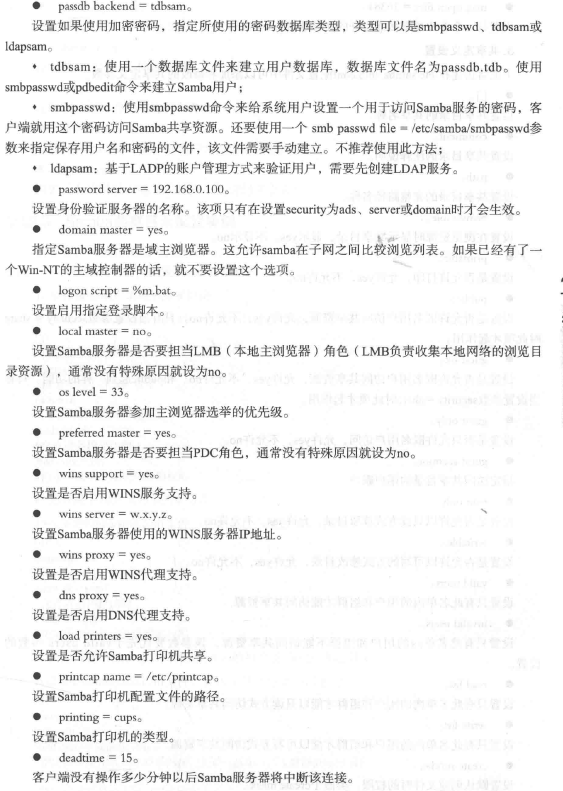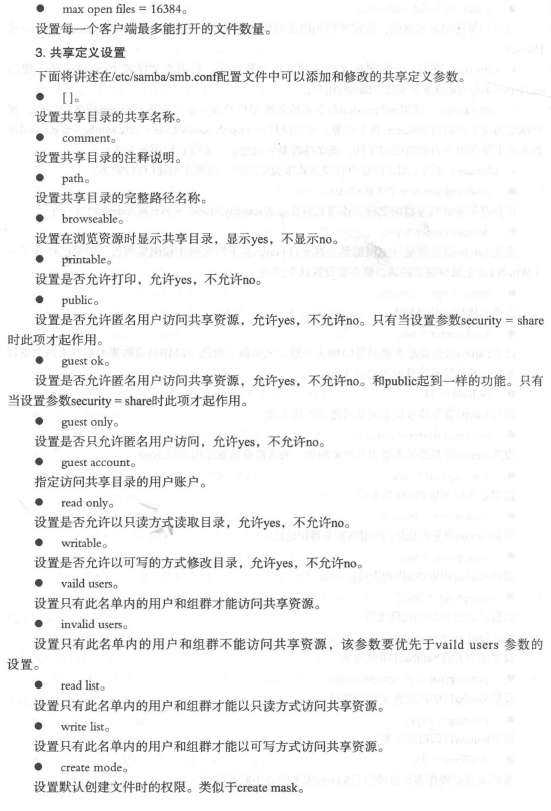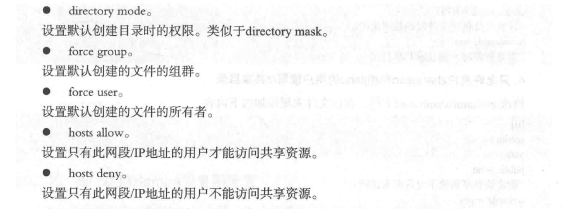一、SAMBA简介
-
samba指SMB(Server Message Block,服务器信息块)协议在网络上的计算机之间远程共享Linux文件和打印服务;
-
samba协议是建立在NetBIOSsom(Network Basic Input/Output System,网路基本输入/输出系统)协议之上应用协议,基于TCP 138和139两个端口的服务;
-
Samba的核心是smbd 和 nmbd两个守护进程,在服务启动时,持续运行。smba 和 nmbd使用的信息全部保存在/etc/samba/smb.conf文件中
-
smba进程的作用是为使用该软件包资源的客户机与Linux服务器进行协商,nabd进程作用是让客户端能浏览Linux服务器的共享资源
二、Samba服务区安装和配置
5.2.1:安装Samba服务器软件包
samba-common-4.8.3-4.el7.noarch # 存放服务器和客户端通用的工具和宏文件的软件包,该软件包必须安装在服务器和客户端
samba-common-libs-4.8.3-4.el7.x86_64
samba-4.8.3-4.el7.x86_64 # samba服务主程序软件包,必须安装在服务器端
samba-client-libs-4.8.3-4.el7.x86_64 # samba客户端软件包,该软件必须安装在客户端
samba-common-tools-4.8.3-4.el7.x86_64
samba-libs-4.8.3-4.el7.x86_64 # samba库
[root@C1 ~]#yum -y -q install samba
5.2.2:/etc/samba/smb.conf文件详解
-
samba服务器的主配置文件是/etc/samba/smb.conf文件,该配置文件由Global Settings(全局设置) 和 Share Definitions (共享定义)两部分组成
- 在/etc/samba/smb.conf文件中,以#开头的是注释行,语句不执行;以;开头的是参数示例,这样的语句不被执行
#======================= Global Settings ===================================== //第一部分:设置全局参数内容 [global] # ----------------------- Network Related Options ------------------------- //设置网络关系选项 workgroup = MYGROUP server string = Samba Server Version %v ; netbios name = MYSERVER ; interfaces = lo eth0 192.168.12.2/24 192.168.13.2/24 ; hosts allow = 127. 192.168.12. 192.168.13. # --------------------------- Logging Options ----------------------------- //设置服务器日志选项 # logs split per machine log file = /var/log/samba/log.%m # max 50KB per log file, then rotate max log size = 50 # ----------------------- Standalone Server Options ------------------------ //设置标准服务器选项 security = share passdb backend = tdbsam # ----------------------- Domain Members Options ------------------------ //设置域成员选项 ; security = domain ; passdb backend = tdbsam ; realm = MY_REALM ; password server = <NT-Server-Name> # ----------------------- Domain Controller Options ------------------------ //设置域控制器选项 ; security = user ; passdb backend = tdbsam ; domain master = yes ; domain logons = yes # the login script name depends on the machine name ; logon script = %m.bat # the login script name depends on the unix user used ; logon script = %u.bat ; logon path = \%LProfiles\%u # disables profiles support by specifing an empty path ; logon path = ; add user script = /usr/sbin/useradd "%u" -n -g users ; add group script = /usr/sbin/groupadd "%g" ; add machine script = /usr/sbin/useradd -n -c "Workstation (%u)" -M -d /nohome -s /bin/false "%u" ; delete user script = /usr/sbin/userdel "%u" ; delete user from group script = /usr/sbin/userdel "%u" "%g" ; delete group script = /usr/sbin/groupdel "%g" # ----------------------- Browser Control Options ---------------------------- //设置浏览器选项 ; local master = no ; os level = 33 ; preferred master = yes #----------------------------- Name Resolution ------------------------------- //设置名称解析 ; wins support = yes ; wins server = w.x.y.z ; wins proxy = yes ; dns proxy = yes # --------------------------- Printing Options ----------------------------- //设置打印机选项 load printers = yes cups options = raw ; printcap name = /etc/printcap #obtain list of printers automatically on SystemV ; printcap name = lpstat ; printing = cups # --------------------------- Filesystem Options --------------------------- //设置文件系统选项 ; map archive = no ; map hidden = no ; map read only = no ; map system = no ; store dos attributes = yes #============================ Share Definitions ============================== //第二部分:设置文件共享和打印共享资源 //文家共享 [homes] comment = Home Directories browseable = no writable = yes ; valid users = %S ; valid users = MYDOMAIN\%S //打印共享 [printers] comment = All Printers path = /var/spool/samba browseable = no guest ok = no writable = no printable = yes //文件共享 ; [netlogon] ; comment = Network Logon Service ; path = /var/lib/samba/netlogon ; guest ok = yes ; writable = no ; share modes = no //文件共享 ; [Profiles] ; path = /var/lib/samba/profiles ; browseable = no ; guest ok = yes //文件共享 ; [public] ; comment = Public Stuff ; path = /home/samba ; public = yes ; writable = yes ; printable = no ; write list = +staff [public] comment = Public Stuff path = /var/xuan/public public = yes writable = no printable = no
下面分别从变量、全局参数设置和共享定义设置三方面了解/etc/samba/smb.conf文件
1.变量
①客户端变量
-----------------------------------------------------------------------------
%a | 客户端的体系结构(例如Samba,NT,Win98,或者Unknown)
%I | 客户端的IP地址(例如:192.168.220.100)
%m | 客户端的NetBios名
%M | 客户端的DNS名
------------------------------------------------------------------------------
②用户变量
------------------------------------------------------------------------------
%g %u的基本组
%G %U的基本组
%H %u的Home目录
%u 当前的unix用户名
%U 被请求的客户端用户名(不总是被samba使用)
------------------------------------------------------------------------------
③共享变量
------------------------------------------------------------------------------
%p 如果和%p不同,automounter的路径对应共享的根目录
%P 当前共享的根目录
%S 但前共享的名称
-------------------------------------------------------------------------------
④服务器变量
-------------------------------------------------------------------------------
%d 当前服务器进程的ID
%h Samba服务器的DNS主机名
%L Samba服务器的netbios名
%N Home目录服务器,来自automount的映射
%v samba版本
-------------------------------------------------------------------------------
⑤其他变量
-------------------------------------------------------------------------------
%R 经过协商的SMB协议
%T 当前的日期和时间
⑥参考图片
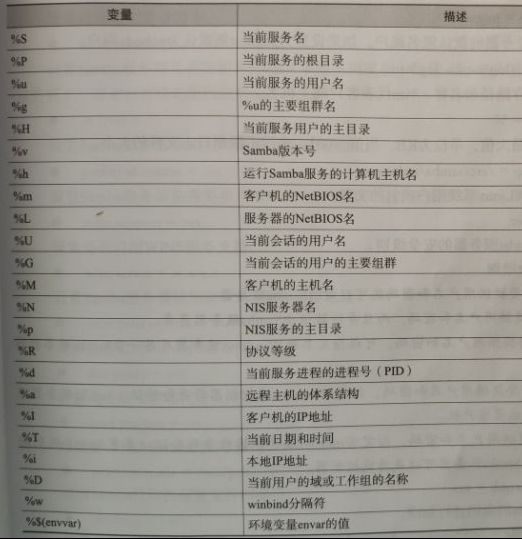
2.全局参数设置