1.
首先去Nginx官网下载一个最新版本的Nginx,下载地址:http://nginx.org/en/download.html。我这里下载的版本是:nginx/Windows-1.12.0。下载完成之后,得到一个.zip的压缩包,把压缩包解压到E盘根目录。如图1-1
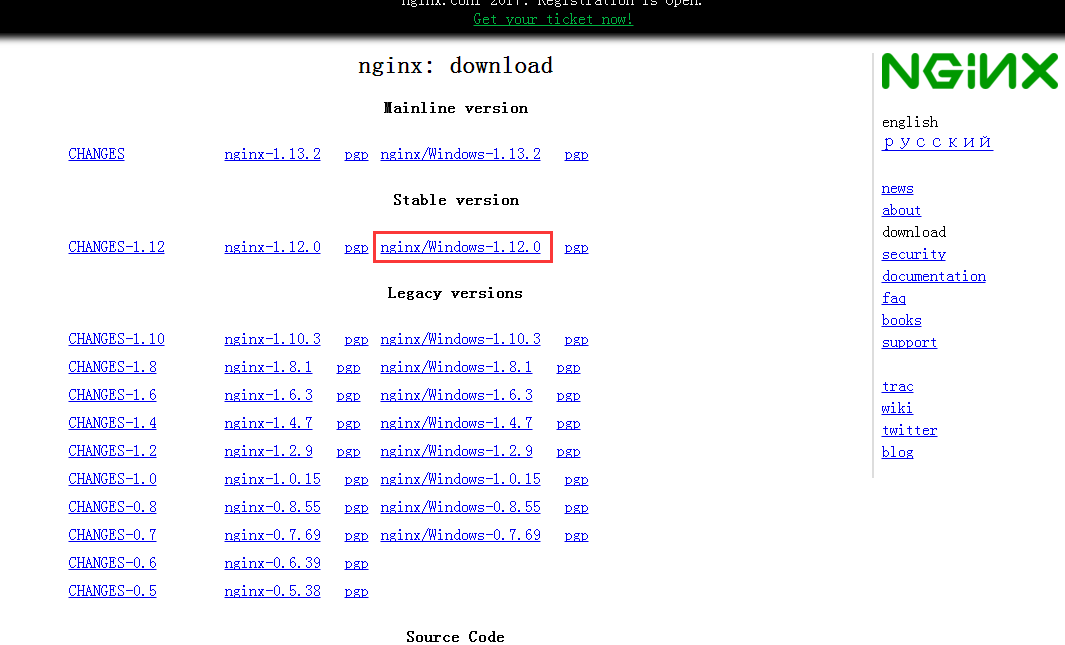
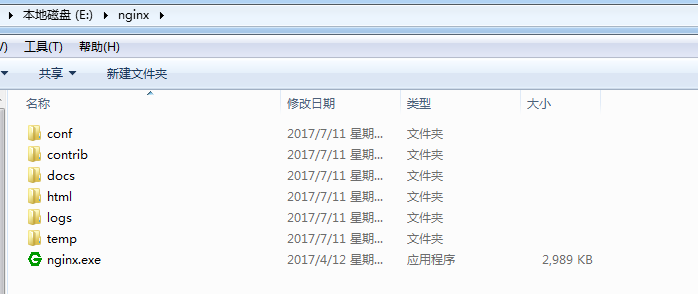
2.
打开目录 E: ginxconf ,编辑nginx.conf文件,修改成如下:
#user nobody;
worker_processes 1;
#error_log logs/error.log;
#error_log logs/error.log notice;
#error_log logs/error.log info;
#pid logs/nginx.pid;
events {
worker_connections 1024;
}
http {
client_max_body_size 100M;
include mime.types;
default_type application/octet-stream;
#log_format main '$remote_addr - $remote_user [$time_local] "$request" '
# '$status $body_bytes_sent "$http_referer" '
# '"$http_user_agent" "$http_x_forwarded_for"';
#access_log logs/access.log main;
sendfile on;
#tcp_nopush on;
#keepalive_timeout 0;
keepalive_timeout 65;
#gzip on;
server {
listen 80; # nginx访问端口
server_name localhost; # nginx访问域名
location / {
proxy_pass http://127.0.0.1:8020; # 前端静态页面地址
proxy_redirect default;
#设置主机头和客户端真实地址,以便服务器获取客户端真实IP
proxy_set_header Host $host;
proxy_set_header X-Real-IP $remote_addr;
proxy_set_header X-Forwarded-For $proxy_add_x_forwarded_for;
}
location /apis { # 自定义nginx接口前缀
rewrite ^/apis/(.*)$ /$1 break; # 监听所有/apis前缀,是则转发后台api接口地址
include uwsgi_params;
proxy_pass http://127.0.0.1:8080; # 后台api接口地址
#设置主机头和客户端真实地址,以便服务器获取客户端真实IP
proxy_set_header Host $host;
proxy_set_header X-Real-IP $remote_addr;
proxy_set_header X-Forwarded-For $proxy_add_x_forwarded_for;
}
error_page 500 502 503 504 /50x.html;
location = /50x.html {
root html;
}
}
}
注: 如果项目接口路径后面带前缀的,需要如下设置:
location /apis/ { # 自定义nginx接口前缀
rewrite ^/apis//(.*)$ /$1 break; # 监听所有/apis前缀,是则转发后台api接口地址
include uwsgi_params;
proxy_pass http://127.0.0.1:8080/ser/; # 后台api接口地址
#设置主机头和客户端真实地址,以便服务器获取客户端真实IP
proxy_set_header Host $host;
proxy_set_header X-Real-IP $remote_addr;
proxy_set_header X-Forwarded-For $proxy_add_x_forwarded_for;
}
http://chenwenming.blog.51cto.com/327092/1203537
在nginx中配置proxy_pass时,当在后面的url加上了/,相当于是绝对根路径,则nginx不会把location中匹配的路径部分代理走;如果没有/,则会把匹配的路径部分也给代理走。
下面四种情况分别用http://192.168.1.4/proxy/test.html 进行访问。
第一种:
location /proxy/ {
proxy_pass http://127.0.0.1:81/;
}
会被代理到http://127.0.0.1:81/test.html 这个url
第二咱(相对于第一种,最后少一个 /)
location /proxy/ {
proxy_pass http://127.0.0.1:81;
}
会被代理到http://127.0.0.1:81/proxy/test.html 这个url
第三种:
location /proxy/ {
proxy_pass http://127.0.0.1:81/ftlynx/;
}
会被代理到http://127.0.0.1:81/ftlynx/test.html 这个url。
第四种情况(相对于第三种,最后少一个 / ):
location /proxy/ {
proxy_pass http://127.0.0.1:81/ftlynx;
}
会被代理到http://127.0.0.1:81/ftlynxtest.html 这个url
上面的结果都是本人结合日志文件测试过的。从结果可以看出,应该说分为两种情况才正确。即http://127.0.0.1:81 (上面的第二种) 这种和 http://127.0.0.1:81/.... (上面的第1,3,4种) 这种。
-----------------------------------------------------------------------------------------
nginx proxy_pass末尾神奇的/
http://backend;和http://backend/;有什么区别呢?
location /service/ {
proxy_pass http://backend;
proxy_next_upstream error timeout invalid_header http_500 http_503 http_404;
}
location /service/ {
proxy_pass http://backend/;
proxy_next_upstream error timeout invalid_header http_500 http_503 http_404;
}
同样访问:http://neverstay.com/service/add.php
前者配置,在后端的机器,收到的是http://neverstay.com/service/add.php
后者配置,在后端的机器,收到的是http://neverstay.com/add.php
如果换成下面这样,会报错:
location ~ ^/(service)/ {
proxy_pass http://backend/;
proxy_next_upstream error timeout invalid_header http_500 http_503 http_404;
}
"proxy_pass" may not have URI part in location given by regular expression, or inside named location, or inside the "if" statement, or inside the "limit_except" block in nginx.conf:
但是,这样就没问题了:
location ~ ^/(service)/ {
proxy_pass http://backend;
proxy_next_upstream error timeout invalid_header http_500 http_503 http_404;
}
把proxy_pass末尾的斜线去掉,就可以了。
3.
启动nginx,进入目录 E: ginx,点击空白处,按住Shift + 鼠标右键 --> 点击“在此处打开命令窗口”,输入命令:
启动:start nginx
停止:nginx -s stop
重启:nginx -s reload
4.
访问 http://localhost/前端项目名/index.html
5.
ajax接口访问地址由原来的 http://127.0.0.1:8080/api/xxx...
变成:/apis/api/xxx...
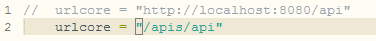
附:使用nginx后,后台获取请求头的一些信息。
###### 不用nginx代理
referer--------------http://localhost:8066/index.html
accept-language--------------zh-CN,zh;q=0.9
cookie--------------Hm_lvt_b393d153aeb26b46e9431fabaf0f6190=1510729582; Idea-d796403=72c2352f-4ec9-4a5f-8ccf-15f7de01060b; JSESSIONID=ae31cfd7-b6d7-4c89-af96-a1496fff62c3
host--------------localhost:8066
upgrade-insecure-requests--------------1
connection--------------keep-alive
accept-encoding--------------gzip, deflate, br
user-agent--------------Mozilla/5.0 (Windows NT 6.1; WOW64) AppleWebKit/537.36 (KHTML, like Gecko) Chrome/62.0.3202.94 Safari/537.36
accept--------------text/html,application/xhtml+xml,application/xml;q=0.9,image/webp,image/apng,*/*;q=0.8
###### 使用nginx代理,但不配置可获取客户端真实ip地址
referer--------------http://127.0.0.1/soeasy/soeasy-web/src/main/webapp/index.html
accept-language--------------zh-CN,zh;q=0.9
cookie--------------Idea-d796403=72c2352f-4ec9-4a5f-8ccf-15f7de01060b; JSESSIONID=c36ff1a3-f4f6-46aa-936f-26474a4b31b2
host--------------127.0.0.1:8066
upgrade-insecure-requests--------------1
connection--------------close
accept-encoding--------------gzip, deflate, br
user-agent--------------Mozilla/5.0 (Windows NT 6.1; WOW64) AppleWebKit/537.36 (KHTML, like Gecko) Chrome/62.0.3202.94 Safari/537.36
accept--------------text/html,application/xhtml+xml,application/xml;q=0.9,image/webp,image/apng,*/*;q=0.8
###### 使用nginx代理,并且配置可获取客户端真实ip地址
x-real-ip--------------127.0.0.1
referer--------------http://localhost/soeasy/soeasy-web/src/main/webapp/index.html
accept-language--------------zh-CN,zh;q=0.9
cookie--------------Hm_lvt_b393d153aeb26b46e9431fabaf0f6190=1510729582; Idea-d796403=72c2352f-4ec9-4a5f-8ccf-15f7de01060b; JSESSIONID=c0de95b1-71da-41d9-a70b-62e8fb5d2a66
host--------------localhost
upgrade-insecure-requests--------------1
connection--------------close
x-forwarded-for--------------127.0.0.1
accept-encoding--------------gzip, deflate, br
user-agent--------------Mozilla/5.0 (Windows NT 6.1; WOW64) AppleWebKit/537.36 (KHTML, like Gecko) Chrome/62.0.3202.94 Safari/537.36
accept--------------text/html,application/xhtml+xml,application/xml;q=0.9,image/webp,image/apng,*/*;q=0.8