Pysciter是一个结合HTML与Python编写桌面软件个三方库
注:无论是32位还是64位电脑,建议安装32位的sciter,这样写出来的软件可以在win32和win64电脑上都可以运行(前提python安装了32位的),下面介绍32位sciter安装方法(32位电脑和64位电脑安装方式有所区别,会分别说明)。
一:sciter-sdk相关配置:
1.下载 sciter-sdk中32位的 sciter.dll 文件
https://github.com/c-smile/sciter-sdk/blob/master/bin/32/sciter.dll
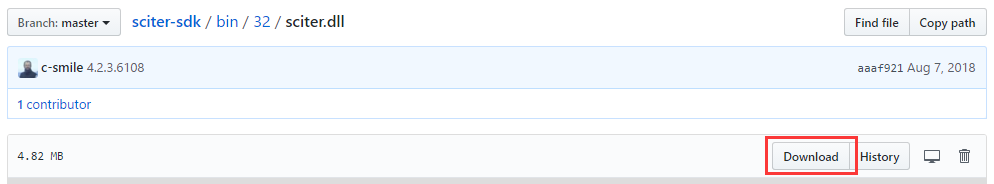
2. 注册sciter.dll
32位系统电脑:把sciter.dll复制到C:WindowsSystem32目录,打开DOS窗口输入命令(管理员身份运行)
regsvr32 /s sciter.dll
64位系统电脑:把sciter.dll复制到C:WindowsSysWOW64目录,然后在C:WindowsSysWOW64目录中找到cmd.exe以管理员身份运行,然后输入命令:
regsvr32 /s sciter.dll
如:

3. 下载 pysciter 并解压到D盘
https://codeload.github.com/sciter-sdk/pysciter/zip/master
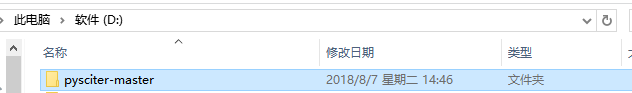
4. 在pysciter-master目录中打开命令行,输入命令
python setup.py install
此时就会将pysciter安装到python第三方安装包的目录下,我的是 D:PythonPython36Libsite-packagesPySciter-0.4.25-py3.6.egg
5. 修改pysciter源码
用编辑器打开 D:PythonPython36Libsite-packagesPySciter-0.4.25-py3.6.eggscitercapisctypes.py
第101行把SCITER_DLL_NAME = "sciter" 修改为 注册sciter.dll所在位置(去掉后缀):
32位:SCITER_DLL_NAME = "C:WindowsSystem32sciter"
64位:SCITER_DLL_NAME = "C:WindowsSysWOW64sciter"
6. 运行实例查看效果
python pysciter.py

出现上图表示安装正常
7. python的idea中使用sciter,包括python中和html交互,示例如下:
import sciter import time import threading def run(self): while 1: time.sleep(2) # 调用html中方法 self.eval_script('hello("42");') class Frame(sciter.Window): def __init__(self): super().__init__(ismain=True, uni_theme=True) pass @sciter.script def PythonCall(self, arg): print("参数:", str(arg)) return "通信成功了,返回值:" + str(arg) + ' -_-' @sciter.script def inti(self): # 启动独立的线程 t = threading.Thread(target=run, args=(self,)) t.start() if __name__ == '__main__': import os htm = os.path.join(os.path.dirname(__file__), 'Gui/pysciter.html') #pysciter.html文件编码格式必须 Unix(LF) UTF-8-BOM 以防止中文乱码 frame = Frame() frame.load_file(htm) frame.run_app()
Gui/pysciter.html(pysciter.html文件编码格式必须 Unix(LF) UTF-8-BOM 以防止中文乱码):
<html window-icon="icon.png"> <head> <title>PySciter示例</title> <style> html { background: radial-gradient(75% 75%, circle farthest-side, white, orange, rgb(0,0,204)); color:#fff; } html:rtl { mapping: left-to-right(background); } </style> <script type="text/tiscript"> //ti调用py方法 view.cc = "haha哈"; $(button#ti2py).on("click", function() { var answer = view.PythonCall(view.cc); $(body).$append(<h1#test>{answer}</h1>); }) //py调用ti方法 function hello(who) { $(body).$append(<h1#test>{who}</h1>); } view.inti() //输出语句 //stdout.println("2 + 3 = "); </script> </head> <body> <h1>Pythonic Sciter Application</h1> <button #ti2py>ti调用py方法</button> </body> </html>