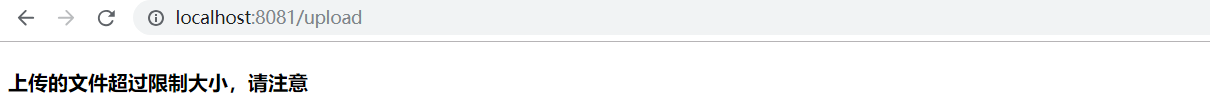Spring Boot深度课程系列
峰哥说技术—2020庚子年重磅推出、战胜病毒、我们在行动
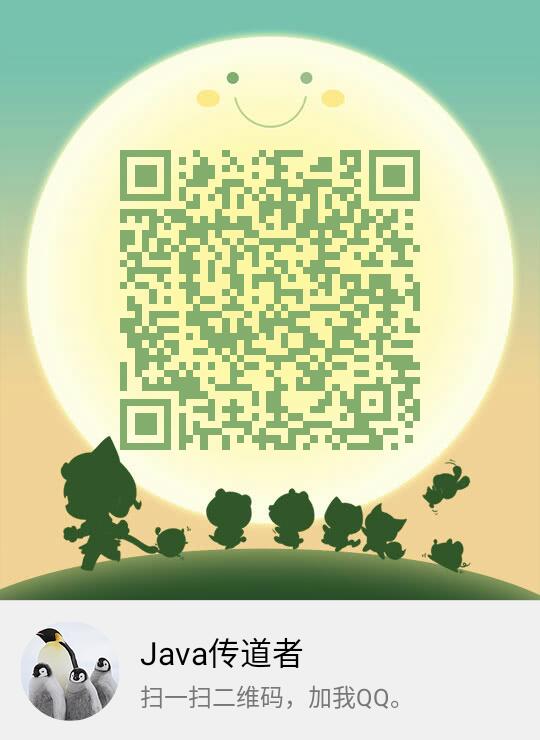
13 峰哥说技术:Spring Boot ControllerAdvice处理全局异常
ControllerAdvice是Controller的增强版,主要用于全局数据的处理,一般和@ExceptionHandler、@InitBinder、@ModelAttribute搭配使用。它并不属于Spring Boot的内容,而是Spring框架中本身就有该注解。一般来说@ExceptionHandler和该注解用在全局异常处理的时候用的比较多。所以我们这里重点讲解该注解处理全局异常。后面的两个用法大家可以到官网去查看,这里不做介绍。
需求说明:我们使用文件上传案例,在application.properties中配置单个文件的上传大小的现在为1kb。当超过1kb图片的时候,抛出异常,我们进行全局异常的处理。
1)构建异常,在application.properties中进行配置。
|
spring.servlet.multipart.max-file-size=1KB |
2)测试,在http://localhost:8081/index.html,选择1个大于1kb的图片。
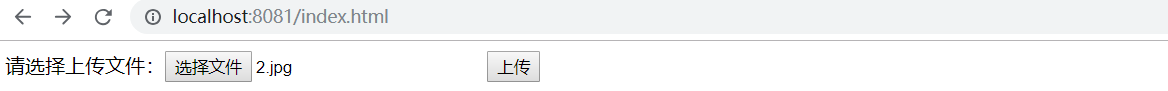
这里的异常类型是FileSizeLimitExceededException。它含义是文件的大小超过极限异常。
现在采用ControllerAdvice来处理。这里讲解两种方式,一种是响应异常信息文本。第二种返回到视图或者说ModelAndView。
A)直接响应文本
1)创建exception包,编写一个FileUploadException类
|
@ControllerAdvice |
2)测试,下面是结果:

@ControllerAdvice添加到类后,当系统启动的时候会将对于的类扫描到Spring容器,MaxUploadSizeExceededException会处理上传的异常。当我们需要处理所有异常的时候可以将异常的类型换成Exception就可以了。
返回值可以有,也可以没有,可以是JSON,也可以是ModelAndView。也可以是其他类型,这都很灵活。
B)返回ModelAndView
我们采用Thymeleaf作为视图组件,然后返回ModelAndView。步骤如下
1)添加thymeleanf依赖。
|
<dependency> |
2)在templates下面创建myerror.html错误处理视图。
|
<!DOCTYPE html> |
3)编写MyCustomException,并编写代码。
|
@ControllerAdvice |
4)测试如下: