1. 将新闻的正文内容保存到文本文件。
def getcontent(content):
f = open('gzccnew.txt', 'a', encoding='utf-8')
f.write(content)
f.close()
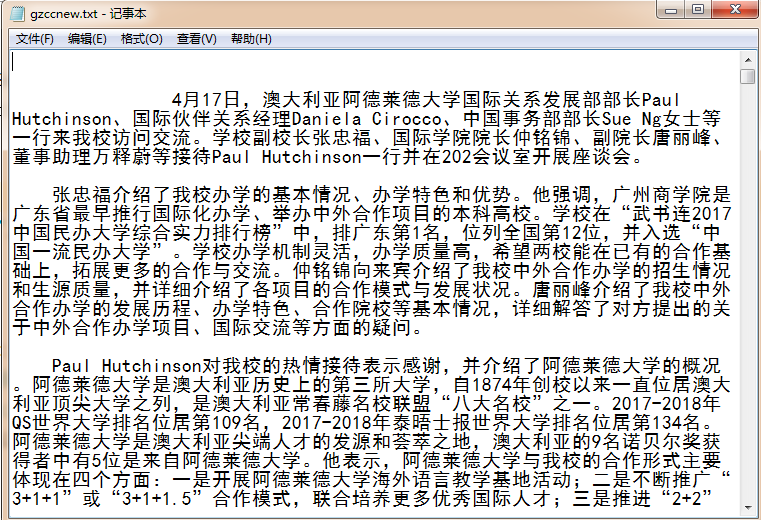
2. 将新闻数据结构化为字典的列表:
- 单条新闻的详情-->字典news
- 一个列表页所有单条新闻汇总-->列表newsls.append(news)
- 所有列表页的所有新闻汇总列表newstotal.extend(newsls)
import re
from bs4 import BeautifulSoup
from datetime import datetime
def getcontent(content):
f = open('gzccnew.txt', 'a', encoding='utf-8')
f.write(content)
f.close()
def getClickCount(newsUrl):
newid=re.search('\_(.*).html',newsUrl).group(1).split('/')[-1]
res=requests.get('http://oa.gzcc.cn/api.php?op=count&id={}&modelid=80'.format(newid))
return int(res.text.split(".html")[-1].lstrip("('").rstrip("');"))
def getNewDetail(newsUrl):
resd = requests.get(newsUrl)
resd.encoding = 'utf-8'
soupd = BeautifulSoup(resd.text, 'html.parser')
news={}
news['title'] = soupd.select('.show-title')[0].text
info = soupd.select('.show-info')[0].text
news['ti'] = datetime.strptime(info.lstrip('发布时间:')[0:19], '%Y-%m-%d %H:%M:%S')
if info.find('来源:') > 0:
news['source'] = info[info.find('来源:'):].split()[0].lstrip('来源:')
else:
news['source'] = 'none'
content=soupd.select('#content')[0].text
news['newsUrl']=newsUrl
getcontent(content)
news['click'] = getClickCount(newsUrl)
return (news)
def getListPage(pageUrl):
res = requests.get(pageUrl)
res.encoding = 'utf-8'
newssum=[]
soup = BeautifulSoup(res.text, 'html.parser')
for news in soup.select('li'):
if len(news.select('.news-list-title')) > 0:
g = news.select('a')[0].attrs['href']
newssum.append(getNewDetail(g))
return (newssum)
def getPageN():
res = requests.get('http://news.gzcc.cn/html/xiaoyuanxinwen/')
res.encoding = 'utf-8'
soup = BeautifulSoup(res.text, 'html.parser')
pagenumber=int(soup.select('.a1')[0].text.rstrip('条'))
page = pagenumber//10+1
return page
newstotal=[]
pageUrl = 'http://news.gzcc.cn/html/xiaoyuanxinwen/'
newstotal.extend(getListPage(pageUrl))
n = getPageN()
for i in range(n-5, n + 1):
listPageUrl = 'http://news.gzcc.cn/html/xiaoyuanxinwen/{}.html'.format(i)
newstotal.extend(getListPage(listPageUrl))
print(newstotal)
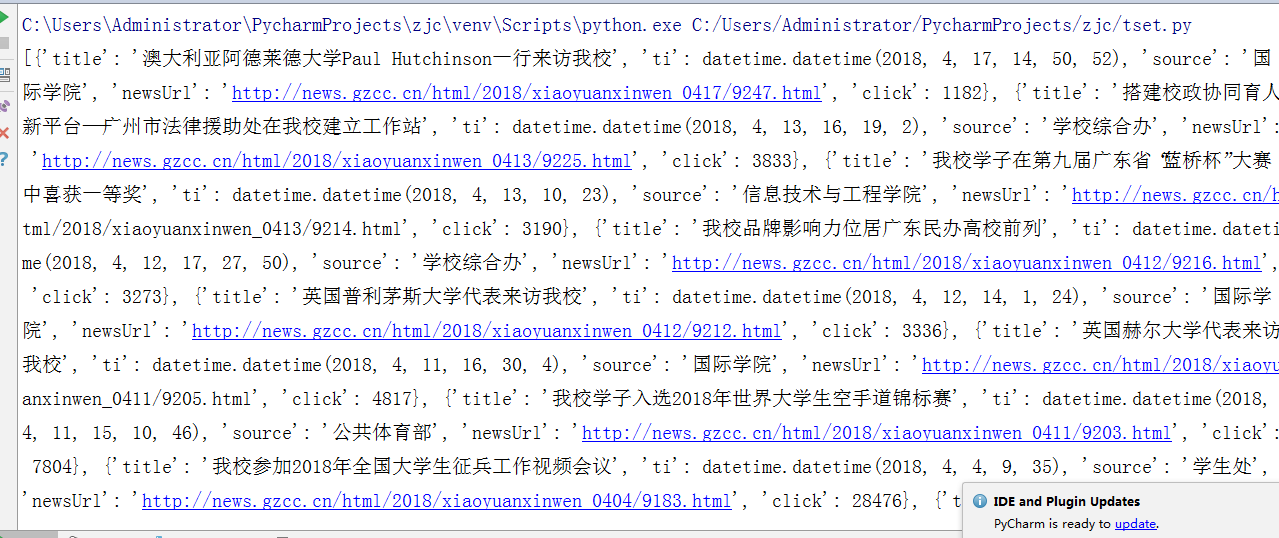
3. 安装pandas,用pandas.DataFrame(newstotal),创建一个DataFrame对象df.
df=pandas.DataFrame(newstotal) print(df)
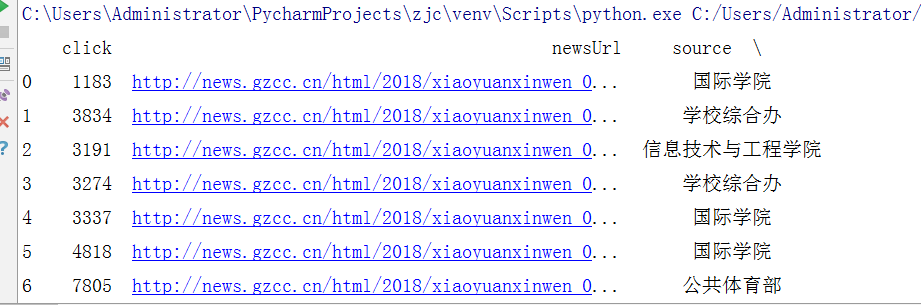
4. 通过df将提取的数据保存到csv或excel 文件。
df.to_excel('new.xlsx')
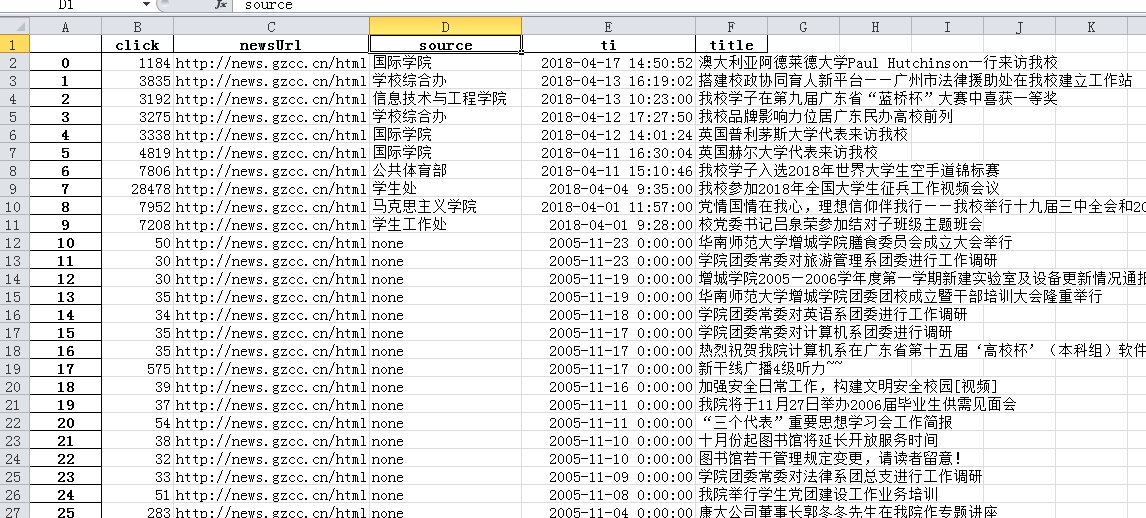
5. 用pandas提供的函数和方法进行数据分析:
- 提取包含点击次数、标题、来源的前6行数据
print(df[['click','title','source']].head(6))
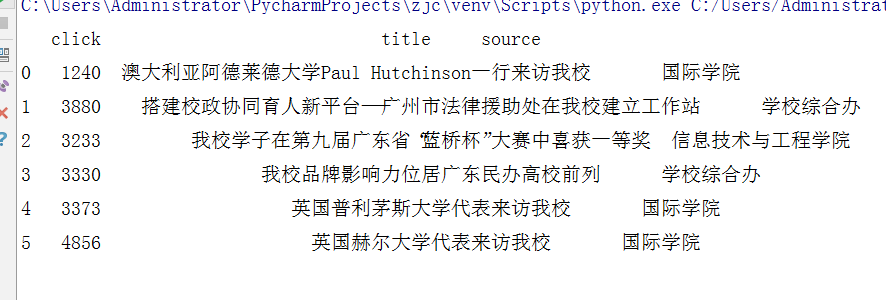
- 提取‘学校综合办’发布的,‘点击次数’超过3000的新闻。
print(df[(df['click']>3000)&(df['source']=='学校综合办')])
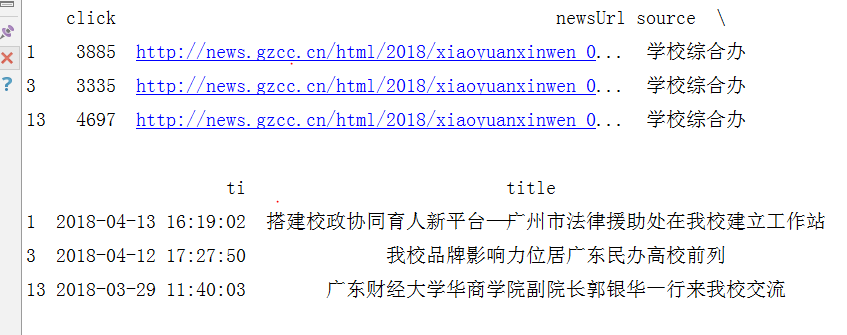
- 提取'国际学院'和'学生工作处'发布的新闻。
sou={'国际学院','学生工作处'} print(df[df['source'].isin(sou)])
- 进取2018年3月的新闻
df1 = df.set_index("ti") print(df1['2018-03'])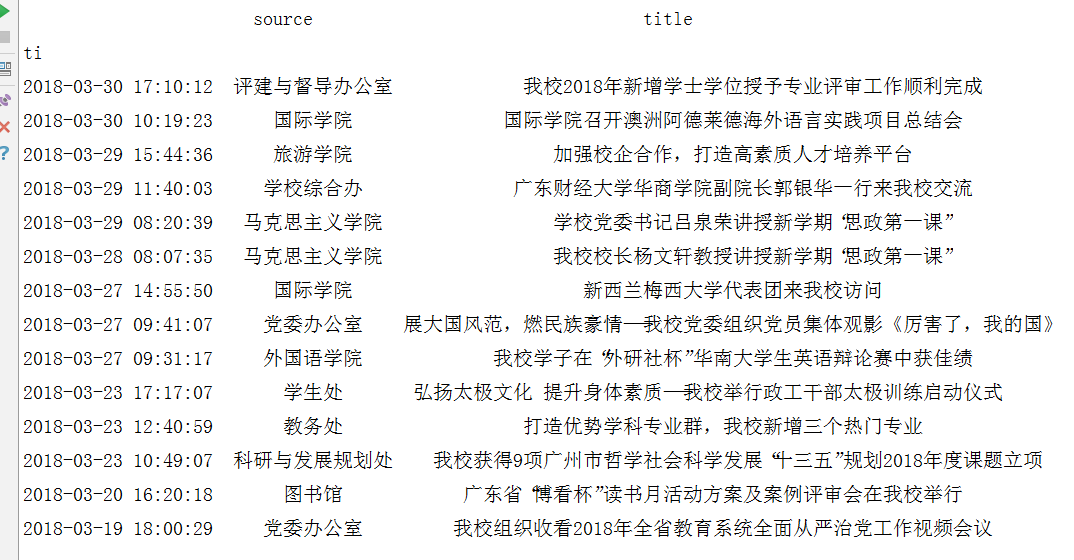
6. 保存到sqlite3数据库
import sqlite3
with sqlite3.connect('gzccnewsdb.sqlite') as db:
df3.to_sql('gzccnews05',con = db, if_exists='replace')
df1 = df.set_index("ti")
df3=df1['2018-03-23 17:17:07 ':'2018-03-27 09:41:07 ']
with sqlite3.connect('gzccnewsdb.sqlite') as db:
df3.to_sql('gzccnews05',con = db, if_exists='replace')
7. 从sqlite3读数据
with sqlite3.connect('newsdb.sqlite') as db:
df2 = pandas.read_sql_query('SELECT * FROM gzccnews02',con=db)
print(df2)
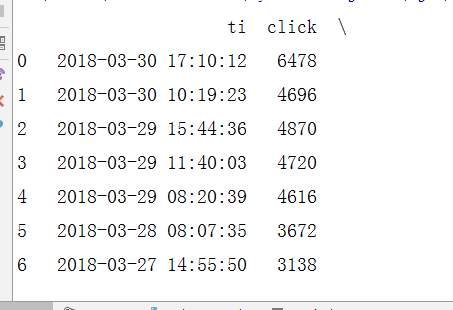
8. df保存到mysql数据库
安装SQLALchemy
安装PyMySQL
MySQL里创建数据库:create database gzccnews charset utf8;
import pymysql
from sqlalchemy import create_engine
conn = create_engine('mysql+pymysql://root:root@localhost:3306/gzccnews?charset=utf8')
pandas.io.sql.to_sql(df, 'gzccnews', con=conn, if_exists='replace')
MySQL里查看已保存了数据。(通过MySQL Client或Navicate。)
import pymysql
from sqlalchemy import create_engine
conn = create_engine('mysql+pymysql://root:mysql@localhost:3306/gzccnews?charset=utf8')
pandas.io.sql.to_sql(df, 'gzccnews', con=conn, if_exists='replace')
