开发环境(dev):开发环境是程序猿们专门用于开发的服务器,配置可以比较随意,为了开发调试方便,一般打开全部错误报告。
测试环境(test):一般是克隆一份生产环境的配置,一个程序在测试环境工作不正常,那么肯定不能把它发布到生产机上。
灰度环境(pre):灰度环境,外部用户可以访问,但是服务器配置相对低,其它和生产一样。 <很多企业将test环境作为Pre环境 >
生产环境(prod):是值正式提供对外服务的,一般会关掉错误报告,打开错误日志。
三个环境也可以说是系统开发的三个阶段:开发->测试->上线,其中生产环境也就是通常说的真实环境。
![]()
分成多个环境的原因
大多数人都知道四个环境指的是什么,但是很多人却不知道为什么要这么区别,甚至为了省事就只有dev和pro环境。如果项目没有上线之前没有问题,如果项目上线之后就会有非常麻烦的事情发生。下面我们针对这四种环境,来分析一下对应的各种场景。
![]()
dev+pro
如果我们只有dev和pro环境,pro突然发现bug,需要紧急处理,只有两个环境,这个时候我们要如何解决呢???
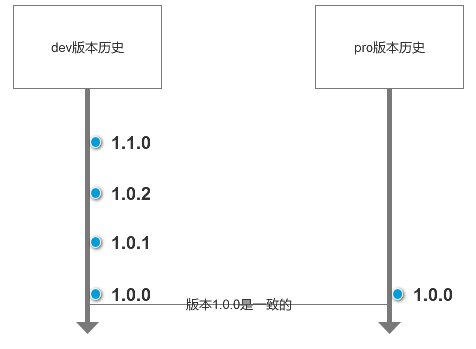
首先dev现在已经更新到1.1.0,而pro现在才1.0.0,所以这个时候我们需要重新创建一个brunch分支,这边我们可以叫做1.0.0.1,然后修改代码之后需要放到dev环境上面进行测试,这个时候就会变成如下所示状态:
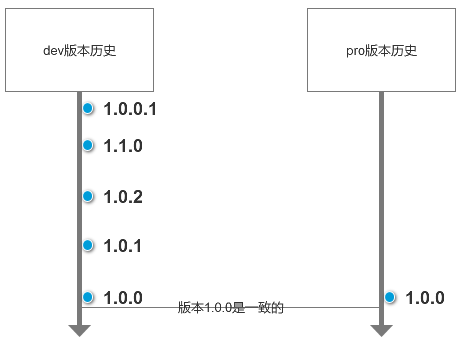
然后测试通过之后,我们需要将1.0.0.1发布到pro环境,然后合并1.0.0.1的代码到1.1.0中,最后将dev环境修改为1.1.1,如下所示:
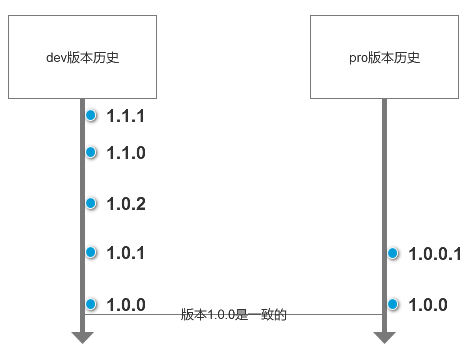
在dev1.0.0.1测试期间,所以开发工作全部得停止,必须等测试通过发布到生产上面才可以,如果仅仅只有两个环境,代价实在是太大了!!
![]()
dev+test+pro
如果我们多了一个test环境情况就会好很多了,比如上面说所的问题,我们就可以这么来处理。
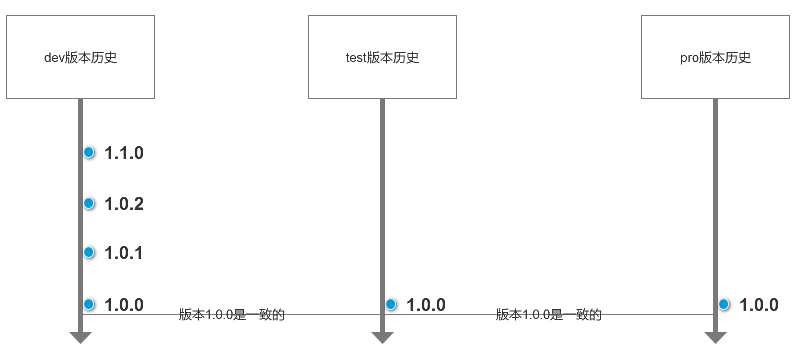
我们可以在test1.0.0上面直接修改,修改后的版本是1.0.0.1,测试通过之后直接发布到pro环境即可。然后再将test中1.0.0.1代码合并到1.1.0,最后dev的版本升一级就可以了。
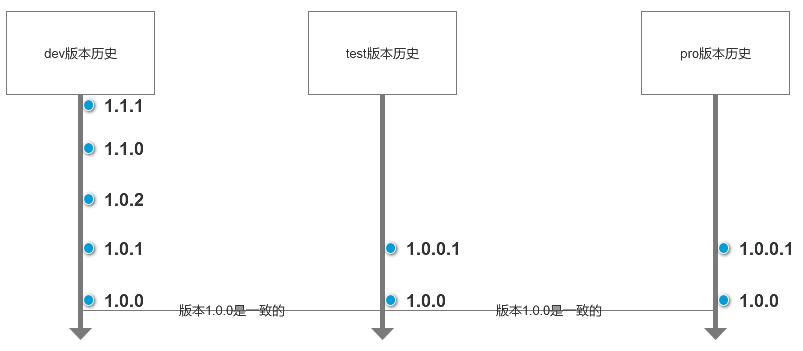
这样的好处就是不会影响dev开发环境,不管怎么修改test,都不会造成dev暂停。
![]()
dev+test+pre+pro
如果test环境和pro环境版本不同步,还是会有问题存在,比如test环境在测试1.0.1版本的代码而生产上面运行的是pro环境的代码,这个时候pro出现问题修改的时候就会比较麻烦。
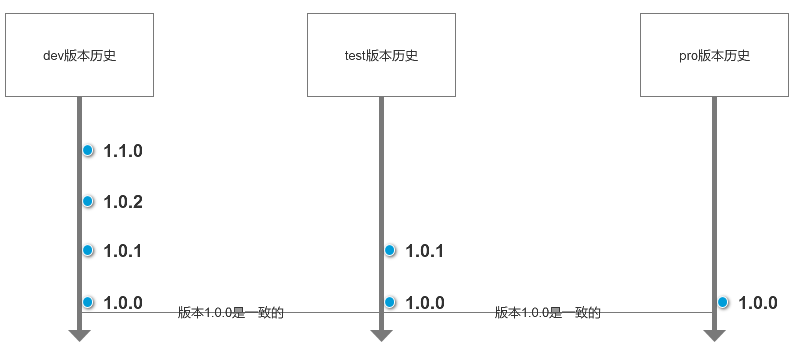
这个时候和之前的做法一样,创建一个新的brunch分支(1.0.0.1)然后在1.0.0.1中修复bug,然后发布到test最新版本中,测试通过之后发布到pro环境中。然后就是复杂的合代码操作了,将1.0.0.1代码合并到1.0.1中,将dev的1.1.0添加上修复的代码变成1.1.1。
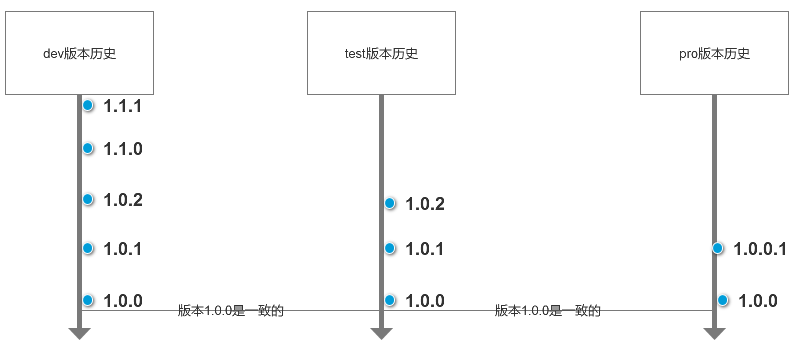
这种情况下,首先在test测试期间,1.0.1的测试工作会停止,其次步骤太繁琐,所以这边我们新增了pre环境。

我们只要保证pre的版本和pro环境的版本一致,就可以解决上面的问题了。如上图所示,我们只需要在pre的1.0.0环境上面修复bug就可以了,修复好之后发布到pro环境就可以了,然后将代码同步到test和dev中即可。
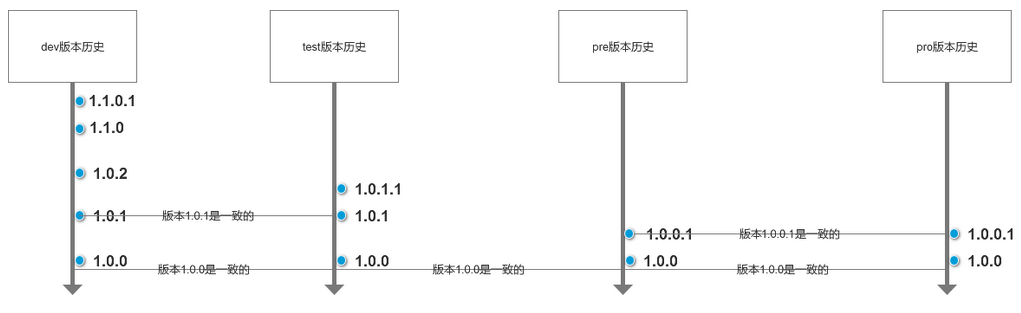
这样以后不管pro遇到什么问题,我们都可以按照上面的步骤来解决。
总结:
四个环境最大的好处就是各司其职,既不会影响开发,也不会影响测试工作。而且增加一个pre环境也可以尽可能的模仿pro的真实环境,让测试结果更加准确。
Ref:
http://spacebug.com/effective_development_environments/

一开始,你可能觉得你只需要一个环境,well, at most two: 一个Dev环境(aka ur PC) + one server. 但是随着项目的发展,可能需要更多的环境,那它们是什么,又有什么用处呢? 1. 环境的定义 Environment – In hosted software (eg web site/application, database not shrinkwrap software) development, environment refers to a server tier designated to a specific stage in a release process. 2. a typical product release cycle Development Environment This is where the software is developed. In some situations this could be the developer’s desktop, in other situations this would be a server shared by several developers working together on the same project. This environment should resemble the production environment as much as possible to prevent issues were the software acts differently on production. Testing Environment After the application was developed to an agreed stage it is released to the testing environment. This is where the testers ensures the quality of the application, open bugs and review bug fixes. This environment must resemble the production environment accurately, because this is the last safe place to find and fix environment-related bugs. User Acceptance Test Environment (UAT) In a client-vendor projects, the software then moves from internal testing (done by the vendor’s testers) to client testing. This is where the client’s testers verify the quality of the application and send issues for the vendor to fix. This is also where the client assesses the application and can request changes to better fit his requirements. Some clients do not require UAT. Staging Environment (AKA pre production) The staging site is used to assemble, test and review new versions of a website before it goes into production. The staging phase of the software lifecycle is often tested on hardware that mirrors hardware used in the production environment. The staging site is often different from the development site, and provides a final QA zone that is separate from the development or production environments. Production Environment This is where the application goes out to the world and become production. Content can be updated from the staging environment in to Production Environment, when available, as well as new application functionality and bug fixes release from UAT or staging environment. So, how many do I need? Note that small to medium software projects might not need all environments, on the other hand, from time to time you might want to add additional environments (for example to accommodate separate concurrent versions of the same application, or stress/load environment) To make things even more complex, you might not need to have all these environments up and running on the same time – you might want to buy the Staging Environment hardware only after the first release to the Testing Environment, in order to save money. 3. Conclusion The main purpose of these environments is to improve the development, testing, and release processes in client-server applications. There is no magic number of environments that make everything work OK. hopefully, with this article, you can determine what best suites your project. It is the job of the architect, project manager, operations manager or change manager (pick one) to determine which environments are needed, to make sure these environments are in place and on time, in order to make the developers, testers, and client's life easier and happier.
·
