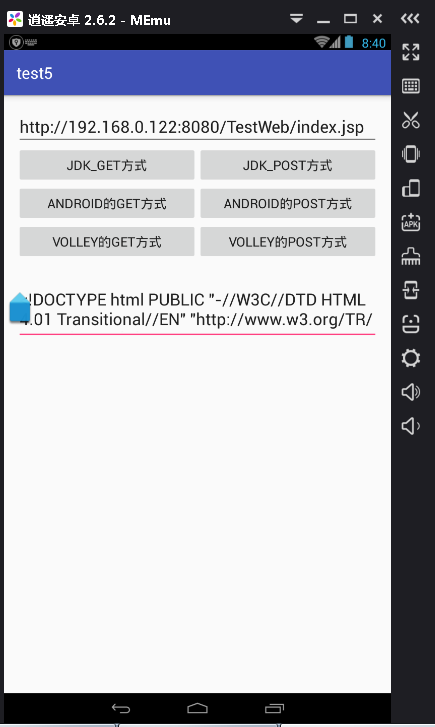在使用Volley进行获取数据时,需要事先准备环境:在libs里面导入一个Volley.jar包,在网上都有,可以下载下来导入,或者自己电脑上有DT的,自己合成一个包也行。
WebActivity.java
package com.hanqi.test5; import android.app.ProgressDialog; import android.os.Bundle; import android.support.v7.app.AppCompatActivity; import android.view.View; import android.widget.EditText; import android.widget.Toast; import com.android.volley.AuthFailureError; import com.android.volley.Request; import com.android.volley.RequestQueue; import com.android.volley.Response; import com.android.volley.VolleyError; import com.android.volley.toolbox.StringRequest; import com.android.volley.toolbox.Volley; import java.io.InputStream; import java.io.OutputStream; import java.net.HttpURLConnection; import java.net.URL; import java.util.HashMap; import java.util.Map; public class WebActivity extends AppCompatActivity { EditText et_w5; EditText et_w6; RequestQueue requestQueue; @Override protected void onCreate(Bundle savedInstanceState) { super.onCreate(savedInstanceState); setContentView(R.layout.activity_web); et_w5 = (EditText)findViewById(R.id.et_w5); et_w5.setText("http://192.168.0.122:8080/TestWeb/index.jsp"); et_w6 = (EditText)findViewById(R.id.et_w6); //获取Volley的请求队列 requestQueue = Volley.newRequestQueue(this); } public void getonclick(View view) { //1. /* * 使用httpUrlConnection提交get请求 */ /* 1. 显示ProgressDialog 2. 启动分线程 3. 在分线程, 发送请求, 得到响应数据 1). 得到path, 并带上参数name=Tom1&age=11 2). 创建URL对象 3). 打开连接, 得到HttpURLConnection对象 4). 设置请求方式,连接超时, 读取数据超时 5). 连接服务器 6). 发请求, 得到响应数据 得到响应码, 必须是200才读取 得到InputStream, 并读取成String 7). 断开连接 4. 在主线程, 显示得到的结果, 移除dialog */ //1. 显示ProgressDialog final ProgressDialog progressDialog = ProgressDialog.show(this,null,"正在请求中..."); //2. 访问网络 开启子线程 new Thread() { @Override public void run() { try { //1.URl URL url = new URL(et_w5.getText().toString()+"?name=tom"); //2.获取连接 HttpURLConnection huc = (HttpURLConnection)url.openConnection(); //3.请求方式 huc.setRequestMethod("GET"); //设置超时 huc.setConnectTimeout(3000); huc.setReadTimeout(3000); //连接并发送请求 huc.connect(); //接收 //判断返回状态 200 int code = huc.getResponseCode(); if (code == 200) { //接收数据 //输入流 InputStream is = huc.getInputStream(); //读取流 //1- byte数组 byte[] b = new byte[1024]; //2- 读到数组的长度 int i=0; //3.接收到的数据 final StringBuilder sbl = new StringBuilder(); //边读边写 while((i=is.read(b))>0) { sbl.append(new String(b,0,i)); } //释放资源 is.close(); huc.disconnect(); //通过主线程显示信息和关闭对话框 runOnUiThread(new Runnable() { @Override public void run() { et_w6.setText(sbl); //关闭对话框 progressDialog.dismiss(); } }); } else { Toast.makeText(WebActivity.this, "连接错误,返回的状态码= " + code, Toast.LENGTH_SHORT).show(); } } catch (Exception e) { e.printStackTrace(); progressDialog.dismiss(); } super.run(); } }.start(); } public void postonclick(View view) { //1. 显示ProgressDialog 进度对话框 final ProgressDialog dialog = ProgressDialog.show(this, null, "正在加载中,请稍后..."); //2.开启子线程 访问网络 new Thread() { public void run() { try { //1) -URL URL url = new URL(et_w5.getText().toString()); //2) -URL获取连接 HttpURLConnection huc =(HttpURLConnection)url.openConnection(); //请求方式 huc.setRequestMethod("POST"); //设置超时 huc.setConnectTimeout(3000); huc.setReadTimeout(3000); //连接并发送请求 huc.connect(); //用输出流设置请求体 OutputStream os = huc.getOutputStream(); String str = "name=rose"; os.write(str.getBytes("UTF-8")); //接收: //判断返回状态码 200 int code = huc.getResponseCode(); if (code == 200) { //接收数据 //输入流: InputStream is = huc.getInputStream(); //读取流 //1-byte数组 byte[] b = new byte[1024]; //2-读到的长度 int i = 0; //3-接收到的数据 final StringBuilder sbl = new StringBuilder(); while ((i = is.read(b))>0) { sbl.append(new String(b,0,i)); } //释放资源 is.close(); huc.disconnect(); //通过主线程显示信息和关闭对话框 runOnUiThread(new Runnable() { @Override public void run() { et_w6.setText(sbl); //关闭对话框 dialog.dismiss(); } }); } else { Toast.makeText(WebActivity.this, "连接错误,返回状态码=" + code, Toast.LENGTH_SHORT).show(); } } catch (Exception e) { e.printStackTrace(); dialog.dismiss(); } } }.start(); } public void volleygetonclick(View view) { //1.进度对话框 final ProgressDialog progressDialog = ProgressDialog.show(this,null,"正在加载,请稍后。。。"); //构造Volley的请求对象 参数:1-地址 2-正常处理监听 3-错误处理监听 StringRequest sr = new StringRequest(et_w5.getText().toString() + "?name=jack", new Response.Listener<String>() { @Override public void onResponse(String s) { et_w6.setText(s); progressDialog.dismiss(); } }, new Response.ErrorListener() { @Override public void onErrorResponse(VolleyError volleyError) { Toast.makeText(WebActivity.this, "访问异常", Toast.LENGTH_SHORT).show(); //出错也要关闭 progressDialog.dismiss(); } }); //把请求对象放入队列 requestQueue.add(sr); } public void volleypostonclick(View view) { //1.进度对话框 final ProgressDialog progressDialog = ProgressDialog.show(this,null,"正在加载,请稍后。。。"); //构造Volley的请求对象 StringRequest sr = new StringRequest(Request.Method.POST,et_w5.getText().toString(), new Response.Listener<String>() { @Override public void onResponse(String s) { et_w6.setText(s); progressDialog.dismiss(); } }, new Response.ErrorListener() { @Override public void onErrorResponse(VolleyError volleyError) { Toast.makeText(WebActivity.this, "访问异常", Toast.LENGTH_SHORT).show(); progressDialog.dismiss(); } }){ //重写设置参数的方法 @Override protected Map<String, String> getParams() throws AuthFailureError { Map<String,String> m = new HashMap<String,String>(); m.put("name","volley"); return m; } }; //把请求对象放入队列 requestQueue.add(sr); } }
首先得获得权限:
<uses-permission android:name="android.permission.INTERNET" />
activity_web.xml
<?xml version="1.0" encoding="utf-8"?> <LinearLayout xmlns:android="http://schemas.android.com/apk/res/android" xmlns:tools="http://schemas.android.com/tools" android:layout_width="match_parent" android:layout_height="match_parent" android:paddingBottom="@dimen/activity_vertical_margin" android:paddingLeft="@dimen/activity_horizontal_margin" android:paddingRight="@dimen/activity_horizontal_margin" android:paddingTop="@dimen/activity_vertical_margin" tools:context="com.hanqi.test5.WebActivity" android:orientation="vertical"> <EditText android:layout_width="match_parent" android:layout_height="wrap_content" android:id="@+id/et_w5" android:hint="URL地址" android:text="http://192.168.0.122:8080/TestWeb/index.jsp"/> <LinearLayout android:layout_width="match_parent" android:layout_height="wrap_content"> <Button android:layout_width="0dp" android:layout_height="wrap_content" android:layout_weight="1" android:text="JDK_Get方式" android:onClick="getonclick"/> <Button android:layout_width="0dp" android:layout_height="wrap_content" android:layout_weight="1" android:text="JDK_Post方式" android:onClick="postonclick"/> </LinearLayout> <LinearLayout android:layout_width="match_parent" android:layout_height="wrap_content"> <Button android:layout_width="0dp" android:layout_height="wrap_content" android:layout_weight="1" android:text="Android的Get方式" android:onClick="bt7_OnClick"/> <Button android:layout_width="0dp" android:layout_height="wrap_content" android:layout_weight="1" android:text="Android的Post方式" android:onClick="bt8_OnClick"/> </LinearLayout> <LinearLayout android:layout_width="match_parent" android:layout_height="wrap_content"> <Button android:layout_width="0dp" android:layout_height="wrap_content" android:layout_weight="1" android:text="Volley的Get方式" android:onClick="volleygetonclick"/> <Button android:layout_width="0dp" android:layout_height="wrap_content" android:layout_weight="1" android:text="Volley的Post方式" android:onClick="volleypostonclick"/> </LinearLayout> <EditText android:layout_width="match_parent" android:layout_height="100dp" android:id="@+id/et_w6"/> </LinearLayout>
效果图: