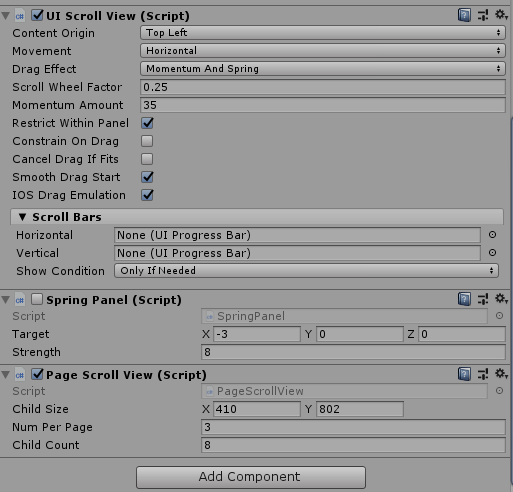前言
策划需要一个既可以滑动又能够翻页的列表显示。
实现
using System;
using UnityEngine;
/*
带翻页效果的滑动列表 by kk47
*/
[RequireComponent(typeof(UIScrollView))]
[RequireComponent(typeof(SpringPanel))]
public class PageScrollView : MonoBehaviour
{
public Vector2 ChildSize = new Vector2(100, 100);
public bool IsMoving { get; private set; } = false;
public int CurrentPage { get; private set; } = 0;
private Vector3 m_InitPosition;
[SerializeField]
private int m_NumPerPage = 1;
public int NumPerPage
{
get
{
return m_NumPerPage;
}
set
{
m_NumPerPage = value;
UpdateCurrentPage();
}
}
[SerializeField]
private int m_ChildCount = 0;
public int ChildCount
{
get
{
return m_ChildCount;
}
set
{
m_ChildCount = value;
UpdateCurrentPage();
}
}
public int MaxPage
{
get
{
var result = ChildCount / NumPerPage;
result += ChildCount % NumPerPage == 0 ? 0 : 1;
return result;
}
}
private UIScrollView m_ScrollView;
public UIScrollView ScrollView
{
get
{
if (m_ScrollView == null)
m_ScrollView = GetComponent<UIScrollView>();
return m_ScrollView;
}
}
private SpringPanel m_Spring;
public SpringPanel SpringPanel
{
get
{
if (m_Spring == null)
m_Spring = GetComponent<SpringPanel>();
return m_Spring;
}
}
private void Awake()
{
ScrollView.onMomentumMove += OnMove;
ScrollView.onStoppedMoving += OnStop;
SpringPanel.enabled = false;
}
void Start()
{
m_InitPosition = transform.localPosition;
}
private void OnDestroy()
{
ScrollView.onMomentumMove -= OnMove;
ScrollView.onStoppedMoving -= OnStop;
}
private void OnSpringFinish()
{
UpdateCurrentPage();
}
private void OnMove()
{
IsMoving = true;
UpdateCurrentPage();
}
private void OnStop()
{
IsMoving = false;
UpdateCurrentPage();
}
[ContextMenu("NextPage")]
public void GoToNextPage()
{
if (IsMoving || SpringPanel.enabled)
return;
var NextPage = Math.Min(CurrentPage + 1, MaxPage);
DoMove(NextPage);
}
[ContextMenu("PrevPage")]
public void GoToPrevPage()
{
if (IsMoving || SpringPanel.enabled)
return;
var PrevPage = Math.Max(CurrentPage - 1, 0);
DoMove(PrevPage);
}
public void GoToSpecificPage(int page)
{
page = Math.Min(Math.Max(0, page), MaxPage - 1);
SpringPanel.enabled = false;
DoMove(page);
}
private async void DoMove(int page)
{
bool isHorizontal = ScrollView.movement == UIScrollView.Movement.Horizontal;
var MoveChildCount = Math.Max(0, Math.Min(NumPerPage * page, ChildCount - NumPerPage));
var MoveContentSize = ChildSize * MoveChildCount;
var offset = isHorizontal ? new Vector3(MoveContentSize.x, 0, 0) : new Vector3(0, MoveContentSize.y, 0);
var pos = m_InitPosition - offset;
SpringPanel.target = pos;
SpringPanel.onFinished = OnSpringFinish;
await System.Threading.Tasks.Task.Delay(100);
SpringPanel.enabled = true;
}
private void UpdateCurrentPage()
{
var offset = m_InitPosition - transform.localPosition;
var distance = ScrollView.movement == UIScrollView.Movement.Horizontal ? offset.x : offset.y;
var itemSize = ScrollView.movement == UIScrollView.Movement.Horizontal ? ChildSize.x : ChildSize.y;
var pageSize = itemSize * NumPerPage;
var newPage = Mathf.FloorToInt(distance / pageSize);
newPage = Math.Min(Math.Max(0, newPage), MaxPage - 1);
CurrentPage = newPage;
}
}
效果

使用
设置好ChildSize、NumPerPage、ChildCount ,挂载在UIScrollView的GameObject上,将相关Button的回调设置为GoToNextPage和GoToPrevPage即可。