1、借助IED录制脚本
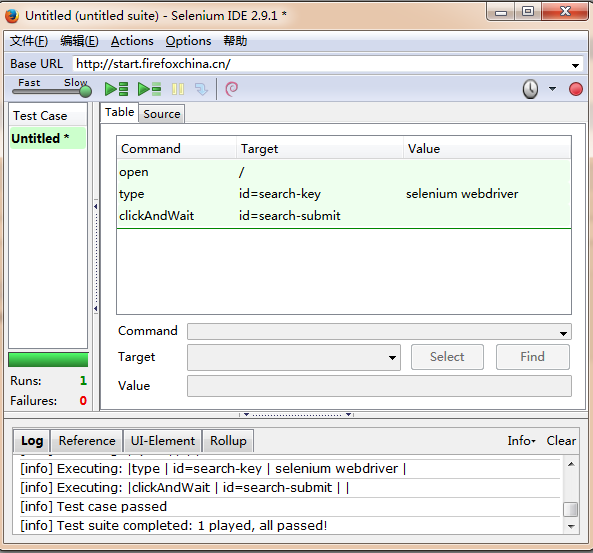
2、导出脚本,选择用Python语言
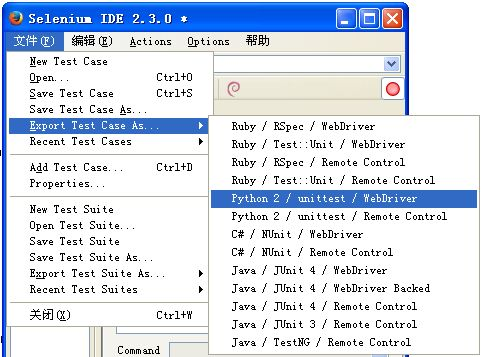
将脚本导出,保存为 baidu.py ,通过 python IDLE 编辑器打开
引入unittest框架解释,见代码的的注释
# -*- coding: utf-8 -*- from selenium import webdriver from selenium.webdriver.common.by import By from selenium.webdriver.common.keys import Keys from selenium.webdriver.support.ui import Select from selenium.common.exceptions import NoSuchElementException from selenium.common.exceptions import NoAlertPresentException import unittest, time, re #引入unittest框架 class Baidu(unittest.TestCase): #setUp 用于设置初始化的部分,在测试用例执行前,这个方法中的函数将先被调用。这里将浏览器的调用和 URL 的访问放到初始化部分 def setUp(self): self.driver = webdriver.Firefox() self.driver.implicitly_wait(30) self.base_url = "http://start.firefoxchina.cn/" self.verificationErrors = [] #脚本运行时,错误的信息将被打印到这个列表中 self.accept_next_alert = True #test_baidu 中放置的就是我们的测试脚本了,因为我们执行的脚本就在这里 def test_baidu(self): driver = self.driver driver.get(self.base_url + "/") driver.find_element_by_id("search-key").clear() driver.find_element_by_id("search-key").send_keys("selenium webdriver") driver.find_element_by_id("search-submit").click() #is_element_present 函数用来查找页面元素是否存在,在这里用处不大,通常删除。因为判断页面元素是否存在一般都加在 testcase 中 def is_element_present(self, how, what): try: self.driver.find_element(by=how, value=what) except NoSuchElementException as e: return False return True #对异常弹出窗口的处理 def is_alert_present(self): try: self.driver.switch_to_alert() except NoAlertPresentException as e: return False return True #关闭警告和对得到文本框的处理 def close_alert_and_get_its_text(self): try: alert = self.driver.switch_to_alert() alert_text = alert.text if self.accept_next_alert: alert.accept() else: alert.dismiss() return alert_text finally: self.accept_next_alert = True #tearDown 方法在每个测试方法执行后调用,这个地方做所有清理工作,如退出浏览器等 def tearDown(self): self.driver.quit() #这个是难点,对前面 verificationErrors 方法获得的列表进行比较;如查verificationErrors 的列表不为空,输出列表中的报错信息。
#而且,这个东西,也可以将来被你自己更好的调用和使用,根据自己的需要写入你希望的信息 self.assertEqual([], self.verificationErrors) #unitest.main()函数用来测试 类似以 test 开头的测试用例 if __name__ == "__main__": unittest.main()