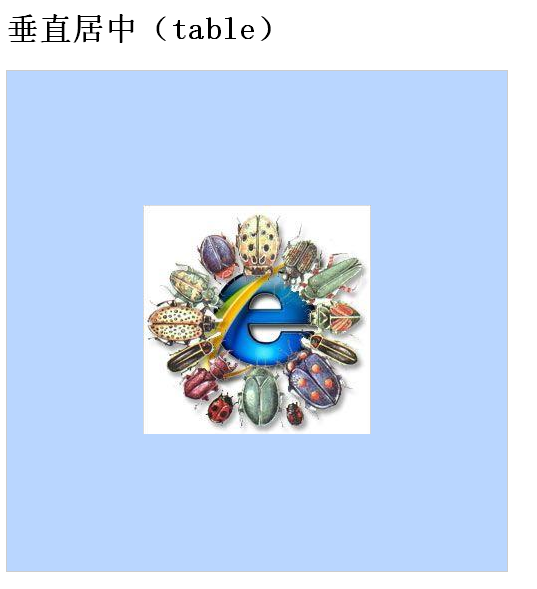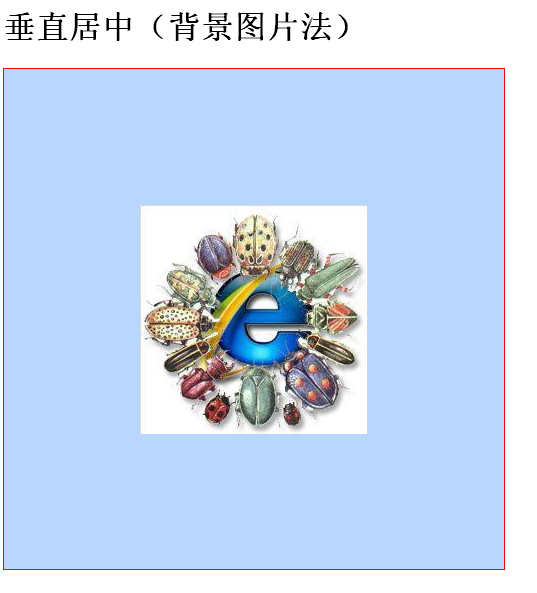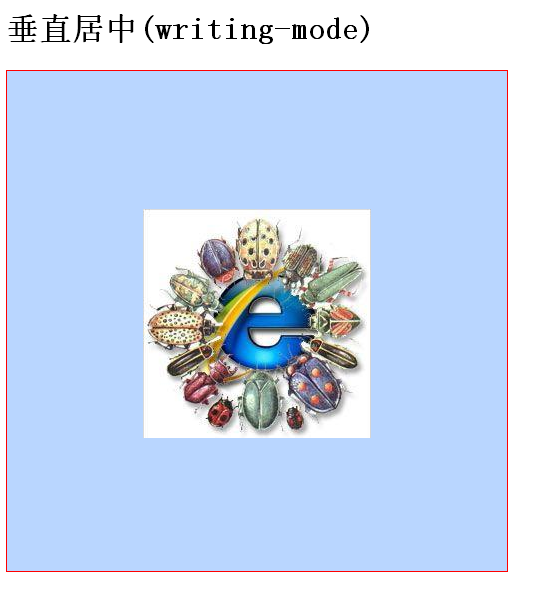<!doctype html>
<html lang="en">
<head>
<meta charset="utf-8" />
<meta content="IE=8" http-equiv="X-UA-Compatible"/>
<title> CSS垂直居中</title>
<style type="text/css">
.container{
500px;/*装饰*/
height:500px;
background:#B9D6FF;
border: 1px solid #CCC;
}
</style>
</head>
<body>
<h1>垂直居中(table)</h1>
<div class='container'>
<table width="100%" height="100%">
<tr>
<td align="center" valign="middle">
<img src="http://images.cnblogs.com/cnblogs_com/rubylouvre/205314/r_iebug.jpg" />
</td>
</tr>
</table>
</div>
</body>
</html> 好了,我们看其CSS实现。凡是table能做到的,CSS都能做的,但各浏览器在CSS的差异比较大,因此要兼容它们难度很大。这涉及许多细节,各种流啊,display的表现效果与CSS hack,IE早些年搞了大堆的私有属性,这也有待我们深一步挖掘。我们先看最简单的实现,背景图片法
背景图片法
<!doctype html>
<html>
<head>
<title> CSS垂直居中</title>
<style type="text/css">
.container {
500px;
height:500px;
line-height:500px;
background:#B9D6FF url(http://images.cnblogs.com/cnblogs_com/rubylouvre/205314/r_iebug.jpg) no-repeat center center;
border:1px solid #f00;
text-align: center;
}
</style>
</head>
<body>
<h1>垂直居中</h1>
<div class="container">
</div>
</body>
</html>CSS表达式法
<html lang="en">
<head>
<meta charset="utf-8" />
<meta content="IE=8" http-equiv="X-UA-Compatible"/>
<title>司徒正美 CSS垂直居中</title>
<style type="text/css">
.container{
/*IE8与标准游览器垂直对齐*/
display: table-cell;
vertical-align:middle;
500px;/*装饰*/
height:500px;
background:#B9D6FF;
border: 1px solid #CCC;
}
.container img{
display:block;/*让其具备盒子模型*/
margin:0 auto;
text-align:center;
margin-top:expression((500 - this.height )/2);/*让IE567垂直对齐 */
}
</style>
</head>
<body>
<h1>垂直居中(CSS表达式)</h1>
<div class="container">
<img src="http://images.cnblogs.com/cnblogs_com/rubylouvre/205314/r_iebug.jpg" />
</div>
</body>
</html> 绝对定位法
<!doctype html>
<html lang="en">
<head>
<meta charset="utf-8" />
<meta content="IE=8" http-equiv="X-UA-Compatible"/>
<title>司徒正美 CSS垂直居中</title>
<style type="text/css">
div {
/*IE8与标准游览器垂直对齐*/
display:table-cell;
vertical-align:middle;
overflow:hidden;
position:relative;
text-align:center;
500px;/*装饰*/
height:500px;
border:1px solid #ccc;
background:#B9D6FF;
}
div p {
+position:absolute;
top:50%
}
img {
+position:relative;
top:-50%;
left:-50%;
}
</style>
</head>
<body>
<h1>垂直居中(绝对定位)</h1>
<div class="container">
<p>
<img src="http://images.cnblogs.com/cnblogs_com/rubylouvre/205314/r_iebug.jpg" />
</p>
</div>
</body>
</html>display:inline-block法
<!doctype html>
<html lang="en">
<head>
<meta charset="utf-8" />
<meta content="IE=8" http-equiv="X-UA-Compatible"/>
<title>司徒正美 CSS垂直居中</title>
<style type="text/css">
div {
display:table-cell;
vertical-align:middle;
text-align:center;
500px;
height:500px;
background:#B9D6FF;
border: 1px solid #CCC;
}
</style>
<!--[if IE]>
<style type="text/css">
i {
display:inline-block;
height:100%;
vertical-align:middle
}
img {
vertical-align:middle
}
</style>
<![endif]-->
</head>
<body>
<h1>垂直居中(inline-block法)</h1>
<div class="container">
<i></i>
<img src="http://images.cnblogs.com/cnblogs_com/rubylouvre/205314/r_iebug.jpg" />
</div>
</body>
</html>writing-mode法
<!doctype html>
<html lang="en">
<head>
<meta charset="utf-8" />
<meta content="IE=8" http-equiv="X-UA-Compatible"/>
<title> CSS垂直居中</title>
<style type="text/css">
div{
500px;
height:500px;
line-height:500px;
text-align:center;
background:#B9D6FF;
border:1px solid #f00;
}
div span{
height:100%9;
writing-mode:tb-rl9;
}
div img{
vertical-align:middle
}
</style>
</head>
<body>
<h1>垂直居中(writing-mode法)</h1>
<div class="container">
<span>
<img src="http://images.cnblogs.com/cnblogs_com/rubylouvre/205314/r_iebug.jpg" />
</span>
</div>
</body>
</html>