jmeter常用四种断言
一、Response Assertion(响应断言)
二、Size Assertion(数据包字节大小断言)
三、Duration Assertion(持续时间断言)
四、beanshell 断言(自由断言)
一、Response Assertion(响应断言)
1. 添加响应断言
对Web请求的响应结果进行验证
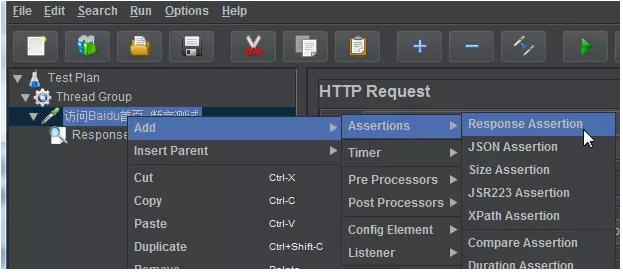
2. 输入需要匹配的字符串
此处对于访问Baidu首页,需要设置匹配的字符串为“百度一下,你就知道”,表示返回的文本内容若包含有“百度一下,你就知道”,则就算Pass
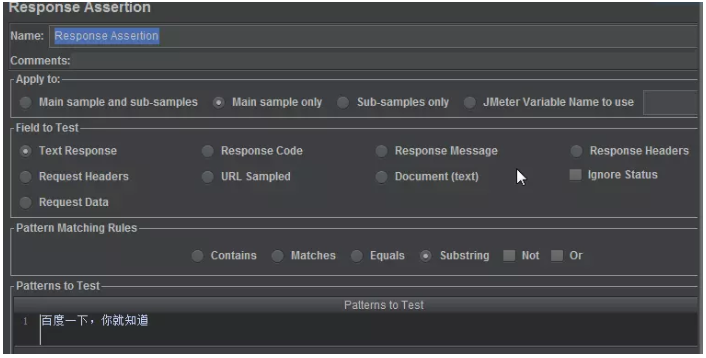
Response Assertion配置参数
| 模块类型 | 选项名称 | 配置说明 |
|---|---|---|
| Name | Response Assertion名称 | |
| Comments | 注释 | |
| Apply to | 断言应用的范围 | |
| Main sample and sub-samples | 作用于父节点取样器及其子节点取样器 | |
| Main sample only | 仅作用于父节点取样器 | |
| Sub-samples only | 仅作用于子节点取样器 | |
| Jmeter Variable Name to use | 作用于Jmeter变量(输入框中可输入Jmeter的变量名称) | |
| Field to Test | 测试的字段 | |
| Text Response | 匹配从服务器返回的响应文本(不包括Response Headers) | |
| Response Code | 匹配响应状态码 | |
| Response Message | 匹配响应信息。如:OK | |
| Response Headers | 匹配响应头 | |
| Request Headers | 匹配请求头 | |
| URL Sampled | 匹配URL链接 | |
| Document(text) | 匹配文档内容 | |
| Ignore Status | 一个请求多项响应断言时,忽略某一项断言的响应结果,而继续下一项断言 | |
| Request Data | 匹配请求数据 | |
| Pattern Mactching Rules | 匹配的规则 | |
| Contains | 返回的结果包括所指定的内容,支持正则匹配 | |
| Matches | 根据指定内容进行匹配 | |
| Equals | 返回结果与所指定的内容一致 | |
| Substring | 返回结果包括所指定结果的字符串,不支持正则匹配 | |
| Not | 不进行匹配就算是Pass | |
| Or | 暂不确定该模式的用法 | |
| Patterns to Test | ||
| Patterns to Test | 需要匹配的正则表达式、字符串。可以添加多项,每一项会分开进行验证,若某一项验证失败,则其后的不会再进行验证。 |
3. 添加:断言结果(Assertion Results)、查看结果树(View Results Tree)
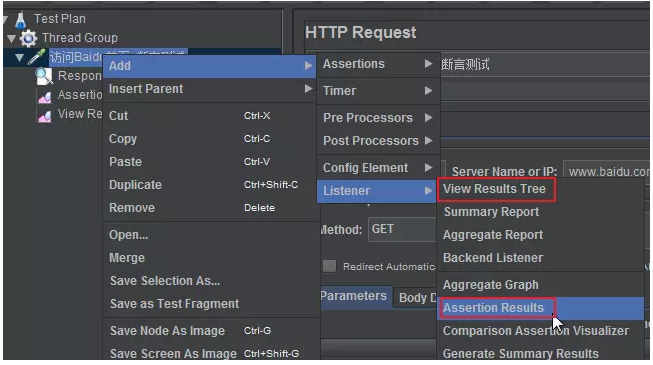
4. 运行Test Plan中的线程组,进行断言检查
以下可观察到响应数据中是包含所指定的验证字符串,Pass
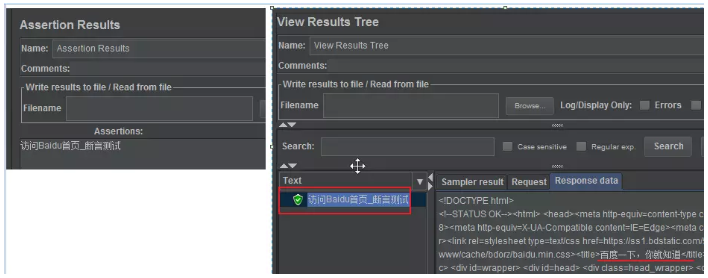
二、Size Assertion(数据包字节大小断言)
判断响应结果是否包含正确数量的byte。可定义(=, !=, >, <, >=, <=)
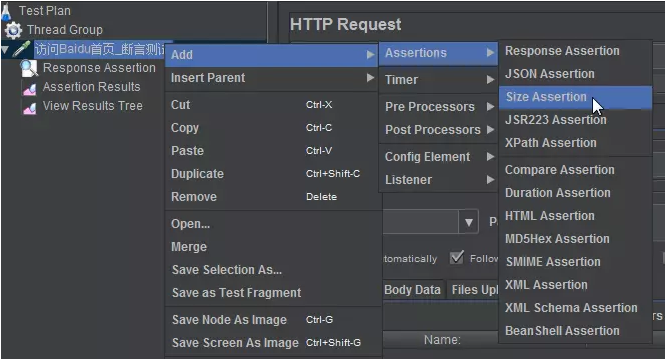
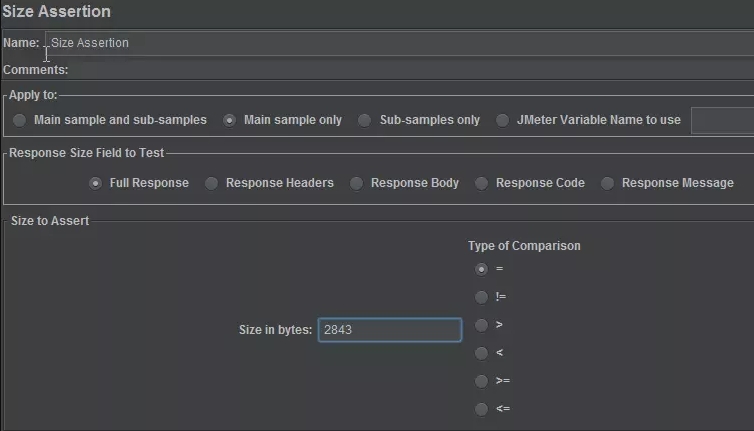
三、Duration Assertion(持续时间断言)
判断是否在给定的时间内返回响应结果


四、beanshell 断言
Bean Shell常用内置变量
JMeter在它的BeanShell中内置了变量,用户可以通过这些变量与JMeter进行交互,其中主要的变量及其使用方法如下:
log:写入信息到jmeber.log文件,使用方法:log.info(“This is log info!”);
ctx:该变量引用了当前线程的上下文,使用方法可参考:org.apache.jmeter.threads.JMeterContext。
vars - (JMeterVariables):操作jmeter变量,这个变量实际引用了JMeter线程中的局部变量容器(本质上是Map),它是测试用例与BeanShell交互的桥梁,常用方法:
a) vars.get(String key):从jmeter中获得变量值
b) vars.put(String key,String value):数据存到jmeter变量中
更多方法可参考:org.apache.jmeter.threads.JMeterVariables
props - (JMeterProperties - class java.util.Properties):操作jmeter属性,该变量引用了JMeter的配置信息,可以获取Jmeter的属性,它的使用方法与vars类似,但是只能put进去String类型的值,而不能是一个对象。对应于java.util.Properties。
a) props.get("START.HMS"); 注:START.HMS为属性名,在文件jmeter.properties中定义
b) props.put("PROP1","1234");
prev - (SampleResult):获取前面的sample返回的信息,常用方法:
a) getResponseDataAsString():获取响应信息
b) getResponseCode() :获取响应code
更多方法可参考:org.apache.jmeter.samplers.SampleResult
sampler - (Sampler):gives access to the current sampler
在这里除了可以使用beanshell的内置变量外,主要通过 Failure 和 FailureMessage来设置断言结果。
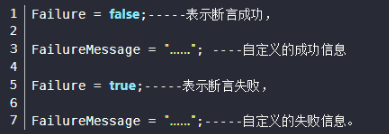
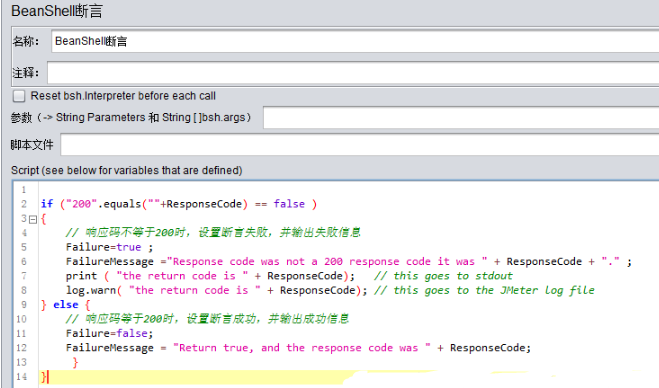
其中脚本内容如下:
if ("200".equals(""+ResponseCode) == false ) { // 响应码不等于200时,设置断言失败,并输出失败信息 Failure=true ; FailureMessage ="Response code was not a 200 response code it was " + ResponseCode + "." ; print ( "the return code is " + ResponseCode); // this goes to stdout log.warn( "the return code is " + ResponseCode); // this goes to the JMeter log file } else { // 响应码等于200时,设置断言成功,并输出成功信息 Failure=false; FailureMessage = "Return true, and the response code was " + ResponseCode; } }