原文地址http://www.cnblogs.com/centor/p/6142775.html
工具:eclipse
MySQL5.6
MySQL连接驱动:mysql-connector-java-5.1.27.jar
加载驱动:
1. 在工程目录中创建lib文件夹,将下载好的JDBC放到该文件夹下,如下图所示:

2. 右键工程名,在java build path中的Libraries分页中选择Add JARs...,选择刚才添加的JDBC,如下图:
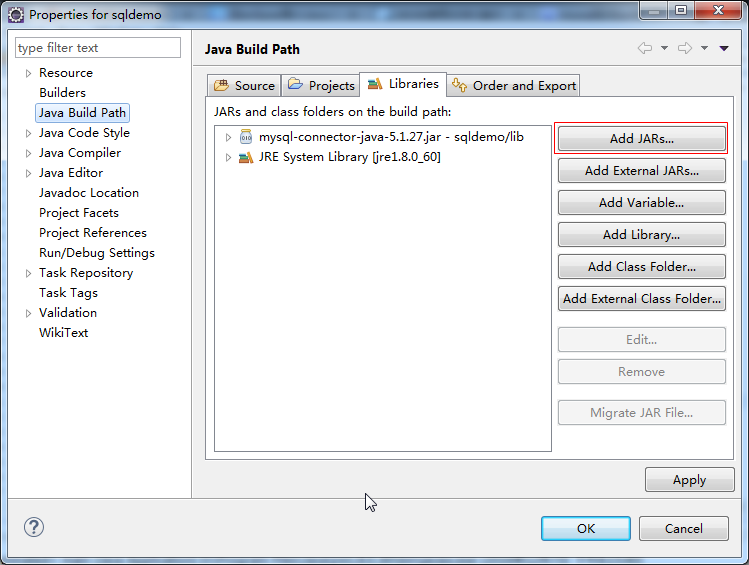
数据包准备:
在数据库sqltestdb中创建如下数据表emp:
|
1
2
3
4
5
6
7
|
CREATE TABLE emp( empno INT(4) PRIMARY KEY, ename VARCHAR(10), job VARCHAR(9), hiredate DATE, sal FLOAT(7,2)) ; |
添加数据:
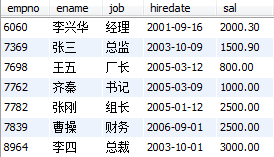
连接数据库并读取数据:
数据库名称:sqltestdb
数据包名称:emp
端口号:3306
用户名:root
密码:root
1 package sqldemo;
2
3 import java.sql.Connection;
4 import java.sql.DriverManager;
5 import java.sql.ResultSet;
6 import java.sql.SQLException;
7 import java.sql.Statement;
8
9 public class main {
10
11 public static void main(String[] args) {
12 //声明Connection对象
13 Connection con;
14 //驱动程序名
15 String driver = "com.mysql.jdbc.Driver";
16 //URL指向要访问的数据库名mydata
17 String url = "jdbc:mysql://localhost:3306/sqltestdb";
18 //MySQL配置时的用户名
19 String user = "root";
20 //MySQL配置时的密码
21 String password = "123456";
22 //遍历查询结果集
23 try {
24 //加载驱动程序
25 Class.forName(driver);
26 //1.getConnection()方法,连接MySQL数据库!!
27 con = DriverManager.getConnection(url,user,password);
28 if(!con.isClosed())
29 System.out.println("Succeeded connecting to the Database!");
30 //2.创建statement类对象,用来执行SQL语句!!
31 Statement statement = con.createStatement();
32 //要执行的SQL语句
33 String sql = "select * from emp";
34 //3.ResultSet类,用来存放获取的结果集!!
35 ResultSet rs = statement.executeQuery(sql);
36 System.out.println("-----------------");
37 System.out.println("执行结果如下所示:");
38 System.out.println("-----------------");
39 System.out.println("姓名" + " " + "职称");
40 System.out.println("-----------------");
41
42 String job = null;
43 String id = null;
44 while(rs.next()){
45 //获取stuname这列数据
46 job = rs.getString("job");
47 //获取stuid这列数据
48 id = rs.getString("ename");
49
50 //输出结果
51 System.out.println(id + " " + job);
52 }
53 rs.close();
54 con.close();
55 } catch(ClassNotFoundException e) {
56 //数据库驱动类异常处理
57 System.out.println("Sorry,can`t find the Driver!");
58 e.printStackTrace();
59 } catch(SQLException e) {
60 //数据库连接失败异常处理
61 e.printStackTrace();
62 }catch (Exception e) {
63 // TODO: handle exception
64 e.printStackTrace();
65 }finally{
66 System.out.println("数据库数据成功获取!!");
67 }
68 }
69
70 }
运行结果:
|
1
2
3
4
5
6
7
8
9
10
11
12
13
14
|
Succeeded connecting to the Database!-----------------执行结果如下所示:-----------------姓名 职称-----------------李兴华 经理张三 总监王五 厂长齐秦 书记张刚 组长曹操 财务李四 总裁数据库数据成功获取!! |
增加、删除和修改数据:
增加数据:
|
1
2
3
4
5
6
7
8
9
10
11
12
13
14
15
16
17
|
String name;String id; PreparedStatement psql;ResultSet res;//预处理添加数据,其中有两个参数--“?”psql = con.prepareStatement("insert into emp (empno,ename,job,hiredate,sal) " + "values(?,?,?,?,?)");psql.setInt(1, 3212); //设置参数1,创建id为3212的数据psql.setString(2, "王刚"); //设置参数2,name 为王刚psql.setString(3, "总裁");DateFormat dateFormat2 = new SimpleDateFormat("yyyy-MM-dd");Date myDate2 = dateFormat2.parse("2010-09-13");psql.setDate(4,new java.sql.Date(myDate2.getTime()));psql.setFloat(5, (float) 2000.3);psql.executeUpdate(); //执行更新 |
运行结果:

更新数据:
|
1
2
3
4
5
6
|
PreparedStatement psql;//预处理更新(修改)数据,将王刚的sal改为5000.0psql = con.prepareStatement("update emp set sal = ? where ename = ?");psql.setFloat(1,(float) 5000.0); psql.setString(2,"王刚"); psql.executeUpdate(); |
更改结果:
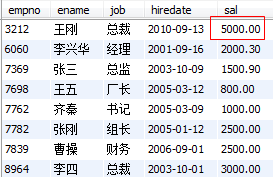
删除数据:
|
1
2
3
4
5
6
|
PreparedStatement psql;//预处理删除数据psql = con.prepareStatement("delete from emp where sal > ?");psql.setFloat(1, 4500);psql.executeUpdate();psql.close(); |
删除结果:

