Spring Security 安全 百度百科
功能:Spring Security对Web安全性的支持大量地依赖于Servlet过滤器。这些过滤器拦截进入请求,并且在应用程序处理该请求之前进行某些安全处理。 Spring Security提供有若干个过滤器,它们能够拦截Servlet请求,并将这些请求转给认证和访问决策管理器处理,从而增强安全性。根据自己的需要,可以使用适当的过滤器来保护自己的应用程序。
如果使用过Servlet过滤器且令其正常工作,就必须在Web应用程序的web.xml文件中使用<filter> 和<filter-mapping>元素配置它们。虽然这样做能起作用,但是它并不适用于使用依赖注入进行的配置。
FilterToBeanProxy是一个特殊的Servlet过滤器,它本身做的工作并不多,而是将自己的工作委托给Spring应用程序上下文 中的一个Bean来完成。被委托的Bean几乎和其他的Servlet过滤器一样,实现javax.servlet.Filter接 口,但它是在Spring配置文件而不是web.xml文件中配置的。
实际上,FilterToBeanProxy代理给的那个Bean可以是javax.servlet.Filter的任意实现。这可以是 Spring Security的任何一个过滤器,或者它可以是自己创建的一个过滤器。但是正如本书已经提到的那样,Spring Security要求至少配置四个而且可能一打或者更多的过滤器。
总而言之:Spring Security 安全将我们的服务器保护起来,访问任何资源都需要身份认证。配置filter,SpringBoot以及自动帮我们配置好,我们不用管,可以把Spring Security理解为一系列拦截器。
整个项目基于
JavaWeb-RESTful(二)_使用SpringMVC开发RESTful_下 传送门
系列博文
项目已上传至guthub 传送门
JavaWeb-SpringSecurity初认识 传送门
JavaWeb-SpringSecurity在数据库中查询登陆用户 传送门
JavaWeb-SpringSecurity自定义登陆页面 传送门
JavaWeb-SpringSecurity实现需求-判断请求是否以html结尾 传送门
JavaWeb-SpringSecurity自定义登陆配置 传送门
JavaWeb-SpringSecurity图片验证ImageCode 传送门
JavaWeb-SpringSecurity记住我功能 传送门
JavaWeb-SpringSecurity使用短信验证码登陆 传送门
在GaryRESTful.config下创建java安全适配器类SecurityConfig.java
配置SecurityConfig.java
//表单验证(身份认证) protected void configure(HttpSecurity http) throws Exception{ http.formLogin() .and() //请求授权 .authorizeRequests() //所有请求都被拦截,跳转到(/login请求中) .anyRequest() //都需要我们身份认证 .authenticated(); }


package com.Gary.GaryRESTful.config; import org.springframework.context.annotation.Configuration; import org.springframework.security.config.annotation.web.builders.HttpSecurity; import org.springframework.security.config.annotation.web.configuration.WebSecurityConfigurerAdapter; //Web应用安全适配器 @Configuration public class SecurityConfig extends WebSecurityConfigurerAdapter{ //表单验证(身份认证) protected void configure(HttpSecurity http) throws Exception{ http.formLogin() .and() //请求授权 .authorizeRequests() //所有请求都被拦截,跳转到(/login请求中) .anyRequest() //都需要我们身份认证 .authenticated(); } }
spring Security 安全将我们的服务器保护起来,访问任何资源都需要身份认证,配置filter,SpringBoot以及自动帮我们配置好,我们不用管,可以理解为一系列的拦截器(filter)

如果要设置自己用户登陆的账号密码时,Security5版本规定了不能使用明文做密码
我们可以使用Security5自带的PasswordEncoder做BCrypt加密设置
在SecurityConfig.java中配置加密规则
@Bean public PasswordEncoder passwordEncoder() { return new BCryptPasswordEncoder(); }
UserService中配置用户登陆账号密码
@Autowired private PasswordEncoder passwordEncoder; //spring security默认处理登陆(username为输入的username) @Override public UserDetails loadUserByUsername(String username) throws UsernameNotFoundException { // TODO Auto-generated method stub System.out.println(username); return new User(username,passwordEncoder.encode("123456"),AuthorityUtils.commaSeparatedStringToAuthorityList("admin")); }
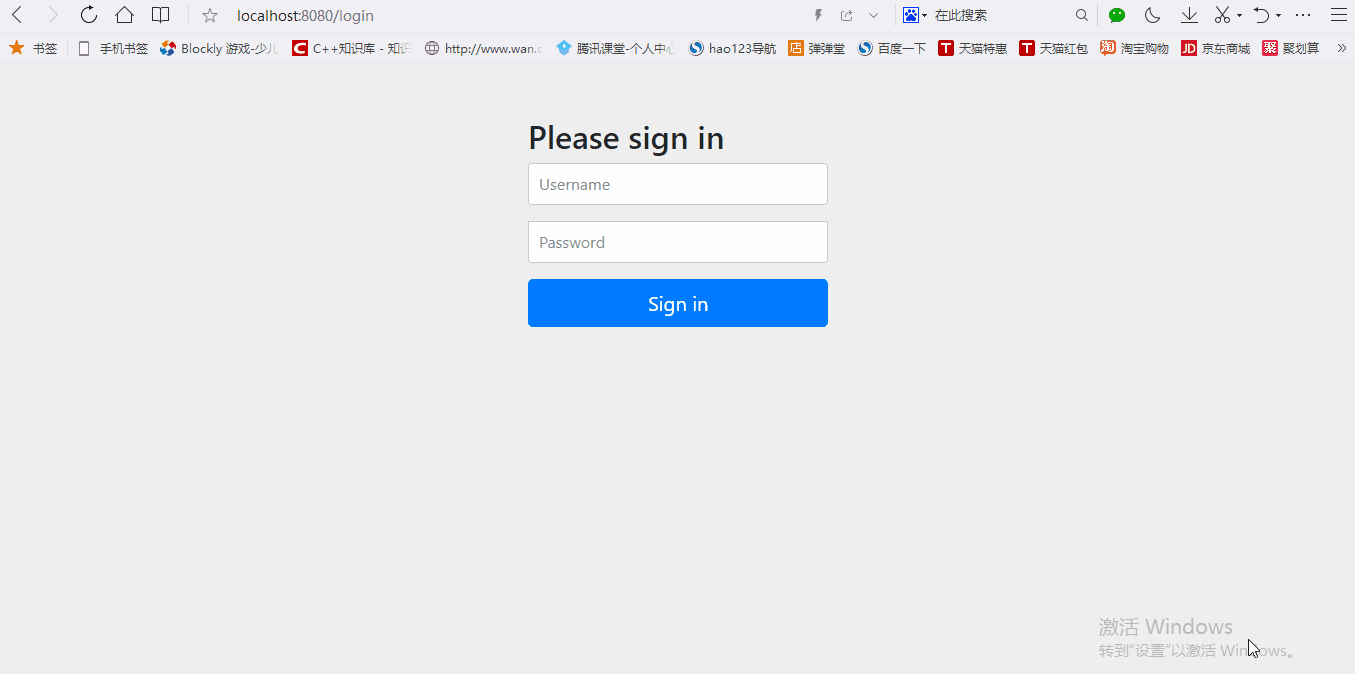

package com.Gary.GaryRESTful.config; import org.springframework.context.annotation.Bean; import org.springframework.context.annotation.Configuration; import org.springframework.security.config.annotation.web.builders.HttpSecurity; import org.springframework.security.config.annotation.web.configuration.WebSecurityConfigurerAdapter; import org.springframework.security.crypto.bcrypt.BCryptPasswordEncoder; import org.springframework.security.crypto.password.PasswordEncoder; //Web应用安全适配器 @Configuration public class SecurityConfig extends WebSecurityConfigurerAdapter{ //告诉SpringSecurity密码用什么加密的 @Bean public PasswordEncoder passwordEncoder() { return new BCryptPasswordEncoder(); } //表单验证(身份认证) protected void configure(HttpSecurity http) throws Exception{ http.formLogin() .and() //请求授权 .authorizeRequests() //所有请求都被拦截,跳转到(/login请求中) .anyRequest() //都需要我们身份认证 .authenticated(); } }

package com.Gary.GaryRESTful.service; import org.springframework.beans.factory.annotation.Autowired; import org.springframework.security.core.authority.AuthorityUtils; import org.springframework.security.core.userdetails.User; import org.springframework.security.core.userdetails.UserDetails; import org.springframework.security.core.userdetails.UserDetailsService; import org.springframework.security.core.userdetails.UsernameNotFoundException; import org.springframework.security.crypto.password.PasswordEncoder; import org.springframework.stereotype.Component; //用SprinSecurity默认的登陆系统 //UserService要实现UserDetailsService接口 @Component public class UserService implements UserDetailsService{ @Autowired private PasswordEncoder passwordEncoder; //spring security默认处理登陆(username为输入的username) @Override public UserDetails loadUserByUsername(String username) throws UsernameNotFoundException { // TODO Auto-generated method stub System.out.println(username); //用户名,密码,权限 //User实现UserDetails接口 return new User(username,passwordEncoder.encode("123456"),AuthorityUtils.commaSeparatedStringToAuthorityList("admin")); } }
