Get方法和Post方法传输数据区别: 传送门
- GET在浏览器回退时是无害的,而POST会再次提交请求
- GET产生的URL地址可以被Bookmark,而POST不可以
- GET请求会被浏览器主动cache,而POST不会,除非手动设置
- GET请求只能进行url编码,而POST支持多种编码方式
- GET请求参数会被完整保留在浏览器历史记录里,而POST中的参数不会被保留
- GET请求在URL中传送的参数是有长度限制的,而POST么有
- 对参数的数据类型,GET只接受ASCII字符,而POST没有限制
- GET比POST更不安全,因为参数直接暴露在URL上,所以不能用来传递敏感信息
- GET参数通过URL传递,POST放在Request body中

Learn
一、Get方式直接传参
二、通过表单Get方式传参
三、通过表单Post方式传参
一、Get方式直接传参
直接在Url中输入要传参的值
通过System.out.println()控制台中打印出信息


<%@ page language="java" import="java.util.*" pageEncoding="ISO-8859-1"%> <% String path = request.getContextPath(); String basePath = request.getScheme()+"://"+request.getServerName()+":"+request.getServerPort()+path+"/"; %> <!DOCTYPE HTML PUBLIC "-//W3C//DTD HTML 4.01 Transitional//EN"> <html> <head> <base href="<%=basePath%>"> <title>My JSP 'index.jsp' starting page</title> <meta http-equiv="pragma" content="no-cache"> <meta http-equiv="cache-control" content="no-cache"> <meta http-equiv="expires" content="0"> <meta http-equiv="keywords" content="keyword1,keyword2,keyword3"> <meta http-equiv="description" content="This is my page"> <!-- <link rel="stylesheet" type="text/css" href="styles.css"> --> </head> <body> Hello,Gary! <br> <% String username = request.getParameter("username"); System.out.println(username); String password = request.getParameter("password"); System.out.println(password); %> </body> </html>
usernae: gary
password: 123456
二、通过表单Get方式传参


<%@ page language="java" import="java.util.*" pageEncoding="utf-8"%> <% String path = request.getContextPath(); String basePath = request.getScheme()+"://"+request.getServerName()+":"+request.getServerPort()+path+"/"; %> <!DOCTYPE HTML PUBLIC "-//W3C//DTD HTML 4.01 Transitional//EN"> <html> <head> <base href="<%=basePath%>"> <title>My JSP 'index.jsp' starting page</title> <meta http-equiv="pragma" content="no-cache"> <meta http-equiv="cache-control" content="no-cache"> <meta http-equiv="expires" content="0"> <meta http-equiv="keywords" content="keyword1,keyword2,keyword3"> <meta http-equiv="description" content="This is my page"> <!-- <link rel="stylesheet" type="text/css" href="styles.css"> --> </head> <body> Hello,Gary! <br> 登陆 <form action="login.jsp" method="get"> <input type = "text" name = "username"/> <input type = "password" name="password"/> <input type="submit"> </form> </body> </html>

<%@ page language="java" import="java.util.*" pageEncoding="ISO-8859-1"%> <% String path = request.getContextPath(); String basePath = request.getScheme()+"://"+request.getServerName()+":"+request.getServerPort()+path+"/"; %> <!DOCTYPE HTML PUBLIC "-//W3C//DTD HTML 4.01 Transitional//EN"> <html> <head> <base href="<%=basePath%>"> <title>My JSP 'login.jsp' starting page</title> <meta http-equiv="pragma" content="no-cache"> <meta http-equiv="cache-control" content="no-cache"> <meta http-equiv="expires" content="0"> <meta http-equiv="keywords" content="keyword1,keyword2,keyword3"> <meta http-equiv="description" content="This is my page"> <!-- <link rel="stylesheet" type="text/css" href="styles.css"> --> </head> <body> Login.jsp. <br> </body> </html>
method="get" 将传输请求设置为get方式
<form action="login.jsp" method="get"> <input type = "text" name = "username"/> <input type = "password" name="password"/> <input type="submit"> </form>
用户在登陆的时候账号和密码直接暴露在url中,即使 <input type = "password">也不能阻止我们直接从网页上获取用户密码
三、通过表单Post方式传参
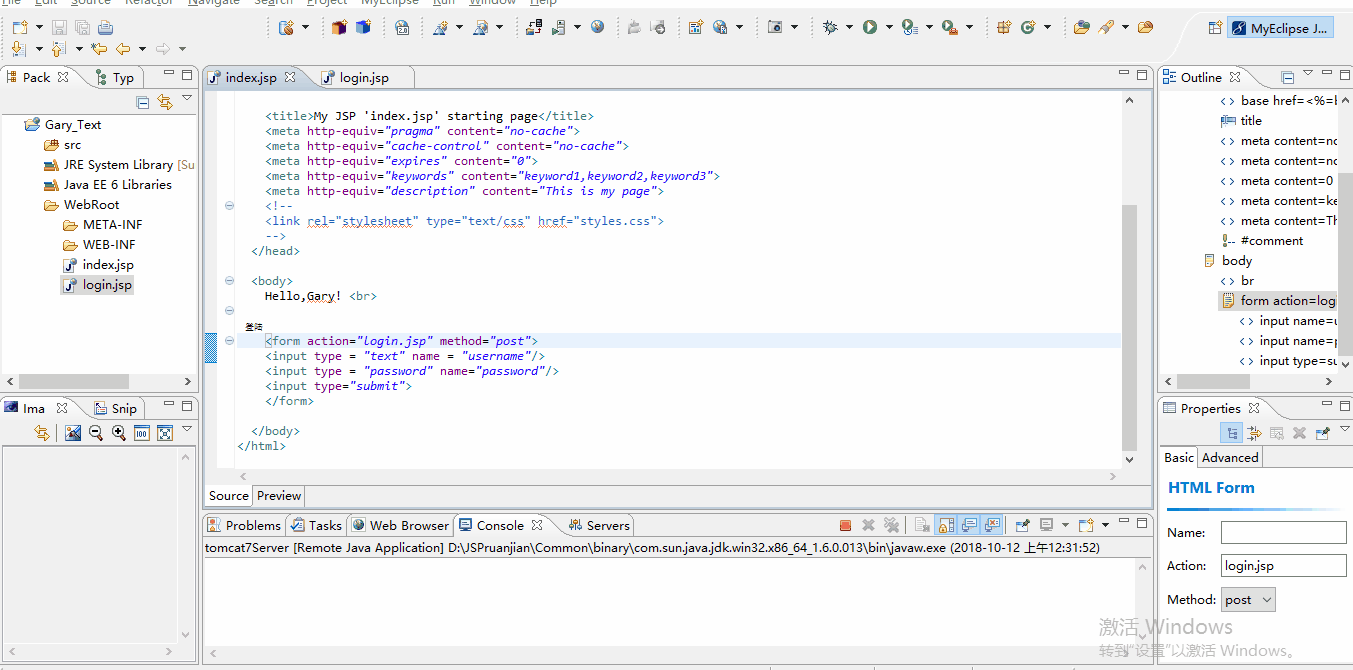

<%@ page language="java" import="java.util.*" pageEncoding="utf-8"%> <% String path = request.getContextPath(); String basePath = request.getScheme()+"://"+request.getServerName()+":"+request.getServerPort()+path+"/"; %> <!DOCTYPE HTML PUBLIC "-//W3C//DTD HTML 4.01 Transitional//EN"> <html> <head> <base href="<%=basePath%>"> <title>My JSP 'index.jsp' starting page</title> <meta http-equiv="pragma" content="no-cache"> <meta http-equiv="cache-control" content="no-cache"> <meta http-equiv="expires" content="0"> <meta http-equiv="keywords" content="keyword1,keyword2,keyword3"> <meta http-equiv="description" content="This is my page"> <!-- <link rel="stylesheet" type="text/css" href="styles.css"> --> </head> <body> Hello,Gary! <br> 登陆 <form action="login.jsp" method="post"> <input type = "text" name = "username"/> <input type = "password" name="password"/> <input type="submit"> </form> </body> </html>

<%@ page language="java" import="java.util.*" pageEncoding="ISO-8859-1"%> <% String path = request.getContextPath(); String basePath = request.getScheme()+"://"+request.getServerName()+":"+request.getServerPort()+path+"/"; %> <!DOCTYPE HTML PUBLIC "-//W3C//DTD HTML 4.01 Transitional//EN"> <html> <head> <base href="<%=basePath%>"> <title>My JSP 'login.jsp' starting page</title> <meta http-equiv="pragma" content="no-cache"> <meta http-equiv="cache-control" content="no-cache"> <meta http-equiv="expires" content="0"> <meta http-equiv="keywords" content="keyword1,keyword2,keyword3"> <meta http-equiv="description" content="This is my page"> <!-- <link rel="stylesheet" type="text/css" href="styles.css"> --> </head> <body> Login.jsp. <br> </body> </html>
method="post" 将传输请求设置为post方式
<form action="login.jsp" method="post"> <input type = "text" name = "username"/> <input type = "password" name="password"/> <input type="submit"> </form>
