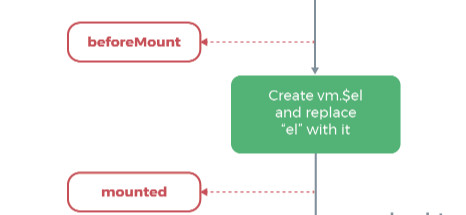gitHub地址:https://github.com/huangpna/vue_learn/example里面的lesson12
首先,每个Vue实例在被创建之前都要经过一系列的初始化过程,这个过程就是vue的生命周期。首先看一张图吧~这是官方文档上的图片相信大家一定都会很熟悉:
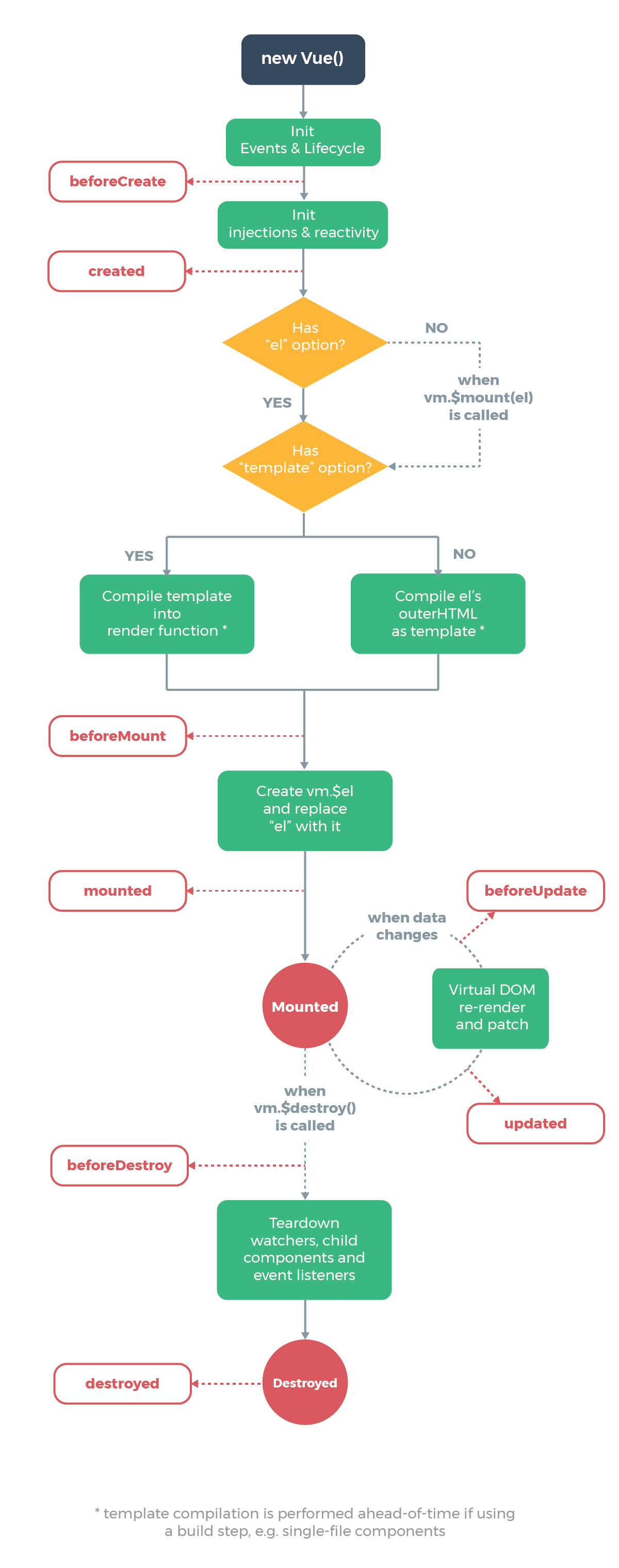
可以看到在vue一整个的生命周期中会有很多钩子函数提供给我们在vue生命周期不同的时刻进行操作, 那么先列出所有的钩子函数,然后我们再一一详解:
- beforeCreate 组件实例刚刚被创建,属性都没有
- created 实例已经被创建完成,属性绑定
- beforeMount 模板编译之前
- mounted 模板编译之后
- beforeUpdate 组件更新之前
- updated 组件更新完毕
- beforeDestroy 组件销毁前
- destroyed 组件销毁后
先来一波代码,各位复制在浏览器中运行,打开console查看就行了:
<!DOCTYPE html> <html lang="en"> <head> <meta charset="UTF-8"> <title>vue生命周期学习</title> </head> <body> <div id="app1"> <h1>{{message}}</h1> </div> </body> <script src="../js/vue.js"></script> <script> /** * 生命周期 * * */ var vm = new Vue({ el:'#app1', data:{ message: 'Vue的生命周期' }, beforeCreate: function() { console.group('------beforeCreate创建前状态------'); console.log("%c%s", "color:red" , "el : " + this.$el); //undefined console.log("%c%s", "color:red","data : " + this.$data); //undefined console.log("%c%s", "color:red","message: " + this.message) }, created: function() { console.group('------created创建完毕状态------'); console.log("%c%s", "color:red","el : " + this.$el); //undefined console.log("%c%s", "color:red","data : " + this.$data); //已被初始化 console.log("%c%s", "color:red","message: " + this.message); //已被初始化 }, beforeMount: function() { console.group('------beforeMount挂载前状态------'); console.log("%c%s", "color:red","el : " + (this.$el)); //已被初始化 console.log(this.$el); console.log("%c%s", "color:red","data : " + this.$data); //已被初始化 console.log("%c%s", "color:red","message: " + this.message); //已被初始化 }, mounted: function() { console.group('------mounted 挂载结束状态------'); console.log("%c%s", "color:red","el : " + this.$el); //已被初始化 console.log(this.$el); console.log("%c%s", "color:red","data : " + this.$data); //已被初始化 console.log("%c%s", "color:red","message: " + this.message); //已被初始化 }, beforeUpdate: function () { console.group('beforeUpdate 更新前状态===============》'); console.log("%c%s", "color:red","el : " + this.$el); console.log(this.$el); console.log("%c%s", "color:red","data : " + this.$data); console.log("%c%s", "color:red","message: " + this.message); }, updated: function () { console.group('updated 更新完成状态===============》'); console.log("%c%s", "color:red","el : " + this.$el); console.log(this.$el); console.log("%c%s", "color:red","data : " + this.$data); console.log("%c%s", "color:red","message: " + this.message); }, beforeDestroy: function () { console.group('beforeDestroy 销毁前状态===============》'); console.log("%c%s", "color:red","el : " + this.$el); console.log(this.$el); console.log("%c%s", "color:red","data : " + this.$data); console.log("%c%s", "color:red","message: " + this.message); }, destroyed: function () { console.group('destroyed 销毁完成状态===============》'); console.log("%c%s", "color:red","el : " + this.$el); console.log(this.$el); console.log("%c%s", "color:red","data : " + this.$data); console.log("%c%s", "color:red","message: " + this.message) } }); </script> </html>
运行后打开console可以看到打印出来内容如下:
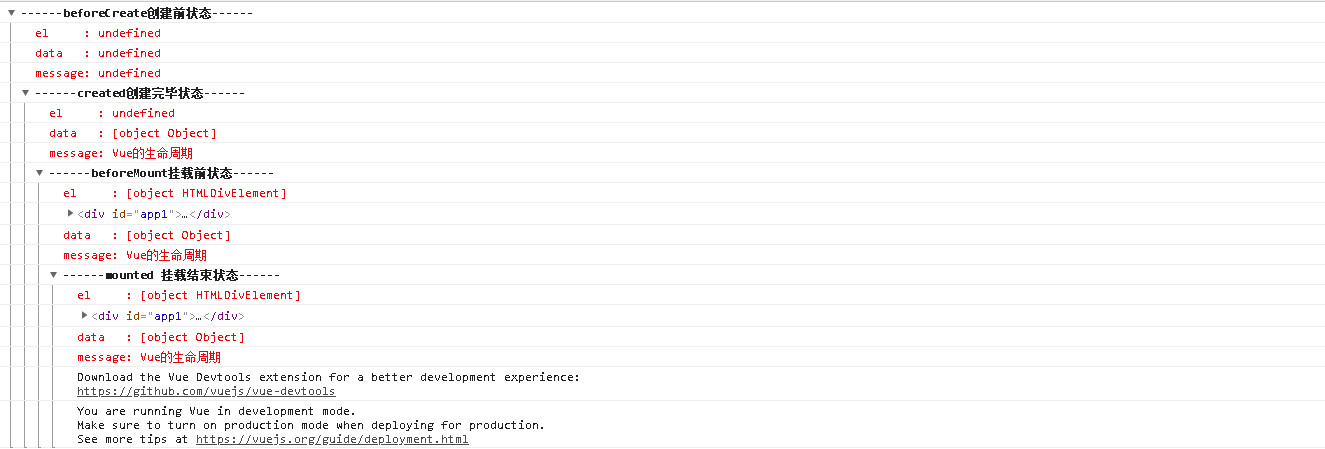
可以看到一个vue实例在创建过程中调用的几个生命周期钩子。
1、在beforeCreate和created钩子函数之间的生命周期
在这个生命周期之间,进行初始化事件,进行数据的观测,可以看到在created的时候数据已经和data属性进行绑定(放在data中的属性当值发生改变的同时,视图也会改变)。
注意看下:此时还是没有el选项
2、created钩子函数和beforeMount间的生命周期
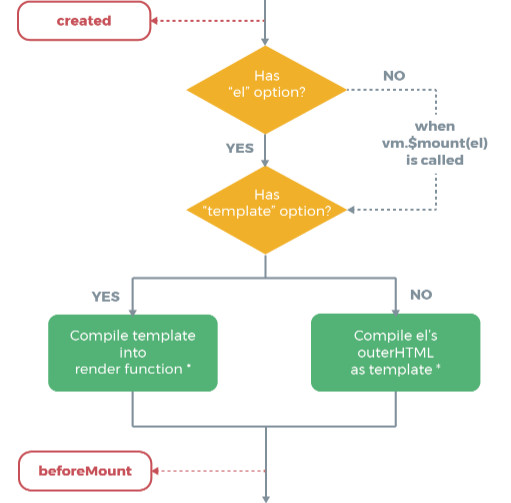
在这一阶段发生的事情还是比较多的。
首先会判断对象是否有el选项。如果有的话就继续向下编译,如果没有el选项,则停止编译,也就意味着停止了生命周期,直到在该vue实例上调用vm.$mount(el)。此时注释掉代码中:
el: '#app1',
然后运行可以看到到created的时候就停止了:
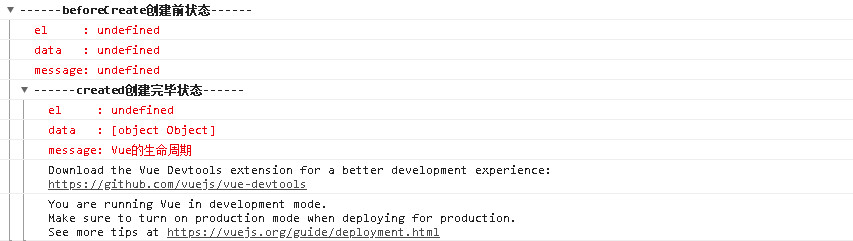
如果我们在后面继续调用vm.$mount(el),可以发现代码继续向下执行了
vm.$mount(el) //这个el参数就是挂在的dom节点

然后,我们往下看,template参数选项的有无对生命周期的影响。
(1).如果vue实例对象中有template参数选项,则将其作为模板编译成render函数。
(2).如果没有template选项,则将外部HTML作为模板编译。
(3).可以看到template中的模板优先级要高于outer HTML的优先级。
修改代码如下, 在HTML结构中增加了一串html,在vue对象中增加了template选项:
<!DOCTYPE html> <html lang="en"> <head> <meta charset="UTF-8"> <title>vue生命周期学习</title> </head> <body> <div id="app1"> <h1>{{message}}</h1> </div> </body> <script src="../js/vue.js"></script> <script> /** * 生命周期 * * */ var vm = new Vue({ el:'#app1', template:'<h1>{{message}}-----这是template模板中的</h1>', data:{ message: 'Vue的生命周期' }, beforeCreate: function() { console.group('------beforeCreate创建前状态------'); console.log("%c%s", "color:red" , "el : " + this.$el); //undefined console.log("%c%s", "color:red","data : " + this.$data); //undefined console.log("%c%s", "color:red","message: " + this.message) }, created: function() { console.group('------created创建完毕状态------'); console.log("%c%s", "color:red","el : " + this.$el); //undefined console.log("%c%s", "color:red","data : " + this.$data); //已被初始化 console.log("%c%s", "color:red","message: " + this.message); //已被初始化 }, beforeMount: function() { console.group('------beforeMount挂载前状态------'); console.log("%c%s", "color:red","el : " + (this.$el)); //已被初始化 console.log(this.$el); console.log("%c%s", "color:red","data : " + this.$data); //已被初始化 console.log("%c%s", "color:red","message: " + this.message); //已被初始化 }, mounted: function() { console.group('------mounted 挂载结束状态------'); console.log("%c%s", "color:red","el : " + this.$el); //已被初始化 console.log(this.$el); console.log("%c%s", "color:red","data : " + this.$data); //已被初始化 console.log("%c%s", "color:red","message: " + this.message); //已被初始化 }, beforeUpdate: function () { console.group('beforeUpdate 更新前状态===============》'); console.log("%c%s", "color:red","el : " + this.$el); console.log(this.$el); console.log("%c%s", "color:red","data : " + this.$data); console.log("%c%s", "color:red","message: " + this.message); }, updated: function () { console.group('updated 更新完成状态===============》'); console.log("%c%s", "color:red","el : " + this.$el); console.log(this.$el); console.log("%c%s", "color:red","data : " + this.$data); console.log("%c%s", "color:red","message: " + this.message); }, beforeDestroy: function () { console.group('beforeDestroy 销毁前状态===============》'); console.log("%c%s", "color:red","el : " + this.$el); console.log(this.$el); console.log("%c%s", "color:red","data : " + this.$data); console.log("%c%s", "color:red","message: " + this.message); }, destroyed: function () { console.group('destroyed 销毁完成状态===============》'); console.log("%c%s", "color:red","el : " + this.$el); console.log(this.$el); console.log("%c%s", "color:red","data : " + this.$data); console.log("%c%s", "color:red","message: " + this.message) } }); </script> </html>
执行后的结果可以看到在页面中显示的是:

那么将vue对象中template的选项注释掉后打印如下信息:

这下就可以想想什么el的判断要在template之前了~是因为vue需要通过el找到对应的template。
在vue对象中还有一个render函数,它是以createElement作为参数,然后做渲染操作,而且我们可以直接嵌入JSX.
new Vue({ el: '#app1', render: function(createElement) { return createElement('h1', 'this is createElement') } })
可以看到页面中渲染的是:
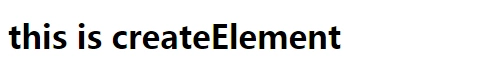
所以综合排名优先级:
render函数选项 > template选项 > outer HTML(body中HTML).
3、beforeMount和mounted钩子函数间的生命周期
可以看到此时是给vue实例对象添加$el成员,并且替换掉挂在的DOM元素。因为在之前console中打印的结果可以看到beforeMount之前el上还是undefined。
4、mounted
注意看下面截图:
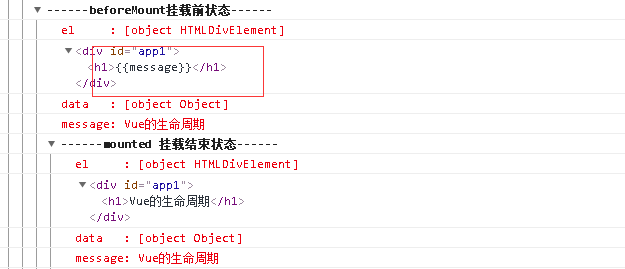
在mounted之前h1中还是通过{{message}}进行占位的,因为此时还有挂在到页面上,还是JavaScript中的虚拟DOM形式存在的。在mounted之后可以看到h1中的内容发生了变化。
5、beforeUpdate钩子函数和updated钩子函数间的生命周期

当vue发现data中的数据发生了改变,会触发对应组件的重新渲染,先后调用beforeUpdate和updated钩子函数。我们在console中输入:
vm.message = '触发组件更新'
发现触发了组件的更新:

6、beforeDestroy和destroyed钩子函数间的生命周期

beforeDestroy钩子函数在实例销毁之前调用。在这一步,实例仍然完全可用。
destroyed钩子函数在Vue 实例销毁后调用。调用后,Vue 实例指示的所有东西都会解绑定,所有的事件监听器会被移除,所有的子实例也会被销毁。
本文是个人对vue的生命周期的理解,有什么不对的地方还请大牛多多指点~~