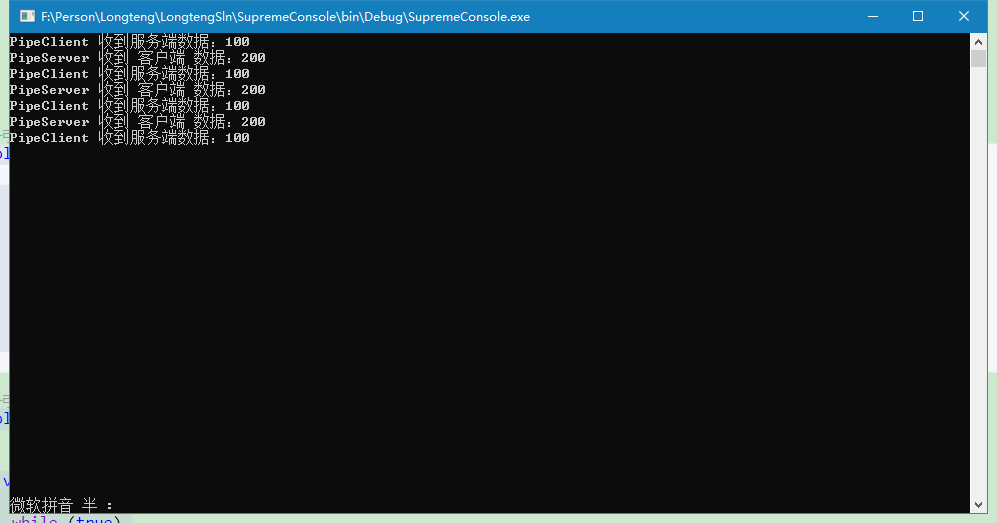NamedPipeStream的使用具体案例如下:
using System; using System.Data; using System.Data.SQLite; using System.IO; using System.IO.Pipes; using System.Net; using System.Text; using System.Threading; using System.Threading.Tasks; namespace SupremeConsole { class Program { static void Main(string[] args) { #region 测试 NamedPipeStream new Thread(new ThreadStart(PipeServer)).Start(); new Thread(new ThreadStart(PipeClient)).Start(); #endregion } public static void PipeServer() { var s = new NamedPipeServerStream("pipedream"); s.WaitForConnection(); while (true) { s.WriteByte(100); Console.WriteLine($"PipeServer 收到 客户端 数据:{s.ReadByte()}"); } } public static void PipeClient() { var s = new NamedPipeClientStream("pipedream"); s.Connect(); while (true) { Console.WriteLine($"PipeClient 收到服务端数据:{s.ReadByte()}"); Thread.Sleep(TimeSpan.FromSeconds(2)); s.WriteByte(200); // Send the value 200 back. } } } }
测试结果: