跳转详情页面具体代码
写这个页面需要安装两个
1.安装axios命令
Cnpm install axios --save
2.安装vant
Cnpm install vant --save
在index.Js里面配置要跳转页面的路由

在main.js里面用vue引入刚安装上的两个插件
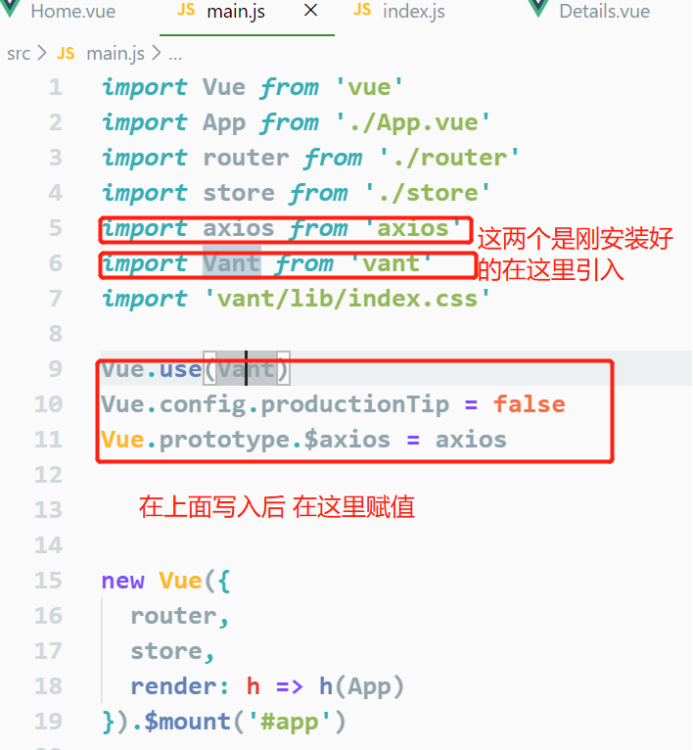
这个是home.vue里的内容
<template>
<div>
//下面那个正在加载时给它个判断
<div v-if="isShow">正在加载......</div>
<div class="div1">
<div v-for="(item,index) in goods" :key="index"
@click="gotoDetails(item.id)">
<img :src="item.mainPic" width="150px" />
<p>{{item.title}}</p>
<p>
<span style="color:red">{{item.actualPrice}}</span>
<s style="font-size:12px">{{item.originalPrice}}</s>
</p>
<p>销售:{{item.monthSales}}</p>
</div>
<div v-for="(item,index) in goods" :key="index"
@click="gotoDetails(item.id)">
<img :src="item.mainPic" width="150px" />
<p>{{item.title}}</p>
<p>
<span style="color:red">{{item.actualPrice}}</span>
<s style="font-size:12px">{{item.originalPrice}}</s>
</p>
<p>销售:{{item.monthSales}}</p>
</div>
</div>
</div>
</template>
<script>
export default {
data() {
return {
goods: [],
isShow: true
};
},
mounted() {
this.$axios
//下面那个是在官网中引入的Apl接口
.get(" http://api.kudesoft.cn/tdk/goods", {
params: {
pageId: 2,
cids: 6
}
})
.then(res => {
let goods = res.data.data.data.list;
this.goods = goods;
this.isShow = false;
})
.catch(err => {
console.log(err);
});
},
methods: {
gotoDetails(id) {
this.$router.push({
path: "/details",
query: {
id
}
});
}
}
};
</script>
<style>
.div1{
width: 100%;
display: flex;
justify-content: space-between;
}
</style>
这个是在跳转页面是要创建的跳转到的页面 details.vue
<template>
<div>
<button @click="back">返回</button>
<van-swipe :autoplay="3000" indicator-color="white" style="200px">
<van-swipe-item v-for="(img,index) in goodItem.imgs" :key="index">
<img :src="img" alt width="200px" />
</van-swipe-item>
</van-swipe>
<div>{{goodItem.title}}</div>
<div>
<a :href="goodItem.couponLink">领劵</a>
</div>
<h1>商品详情:</h1>
<div>
<img v-for="(url,index) in goodItem.detailPics" :key="index" :src="url" width="600px" />
</div>
</div>
</template>
<script>
export default {
data() {
return {
goodItem: {}
};
},
mounted() {
let id = this.$route.query.id;
this.$axios
.get("http://api.kudesoft.cn/tdk/details", {
params: {
id
}
})
.then(res => {
this.goodItem = res.data.data.data;
this.goodItem.imgs = this.goodItem.imgs.split(",");
this.goodItem.detailPics = this.goodItem.detailPics.split(",");
})
.catch(err => {
console.log(err);
});
},
methods: {
back() {
window.history.back();
}
}
};
</script>
<style>
</style>