运行代码:
import tensorflow as tf import os os.environ["CUDA_VISIBLE_DEVICES"]="0" with tf.compat.v1.Session() as sess: a = tf.constant(2) b = tf.constant(3) print("a:%i" % sess.run(a),"b:%i" % sess.run(b)) print("Addition with constants: %i" % sess.run(a+b)) print("Multiplication with constant: %i" % sess.run(a*b))
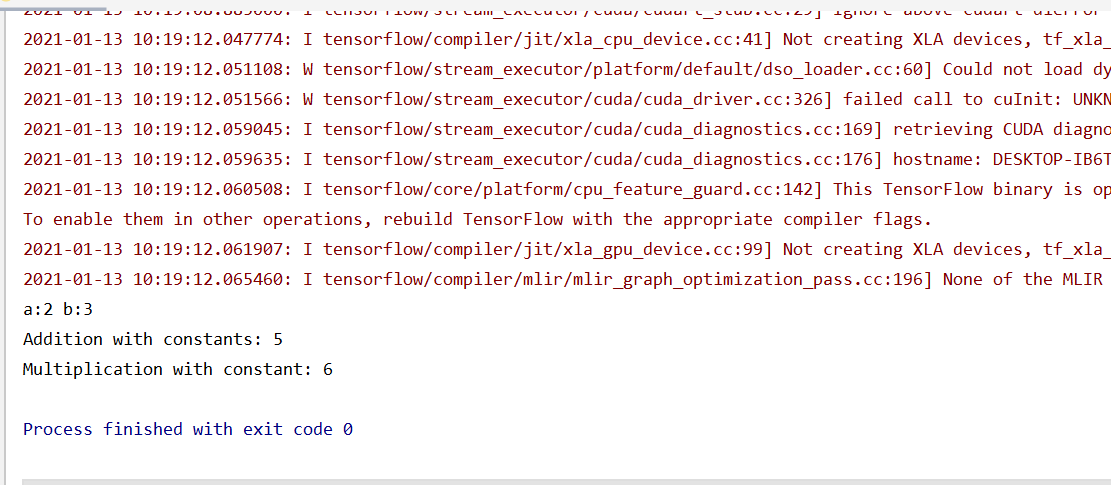
在练习的过程中出现了错误 The Session graph is empty. Add operations to the graph before calling run().
百度之后的结果是
-
tensorflow核心r2.0默认情况下已启用急切执行,因此无需编写tf.compat.v1.Session()并使用.run()函数
如果我们想使用tf.compat.v1.Session()则我们需要
在算法开始时执行tf.compat.v1.disable_eager_execution()。现在我们可以使用tf.compat.v1.Session()和.run()函数。 -
Tensorflow核心r2.0默认情况下已启用急切执行。因此,无需更改它,
我们只需更改我们的代码
需要将赋值写到 with tf.compat.v1.Session() as sess: 里面;
import tensorflow.compat.v1 as tf tf.disable_v2_behavior() import os os.environ["CUDA_VISIBLE_DEVICES"]="0" a=tf.placeholder(tf.int16) b=tf.placeholder(tf.int16) with tf.compat.v1.Session() as sess: add=tf.add(a,b) mul=tf.multiply(a,b) print("Addition with constants: %i" % sess.run(add,feed_dict={a:2,b:3})) print("Multiplication with constant: %i" % sess.run(mul,feed_dict={a:2,b:3}))
报错:module 'tensorflow' has no attribute 'placeholder'
将 import tensorflow.compat.v1 as tf 替换 import tensorflow as tf

import tensorflow.compat.v1 as tf tf.disable_v2_behavior() import os os.environ["CUDA_VISIBLE_DEVICES"]="0" matrix1=tf.constant([[3.,3.]]) matrix2=tf.constant([[2.],[2.]]) a=tf.placeholder(tf.int16) b=tf.placeholder(tf.int16) with tf.compat.v1.Session() as sess: product = tf.matmul(matrix1, matrix2) result = sess.run(product) print(result) add=tf.add(a,b) mul=tf.multiply(a,b) print("Addition with constants: %i" % sess.run(add,feed_dict={a:2,b:3})) print("Multiplication with constant: %i" % sess.run(mul,feed_dict={a:2,b:3}))
