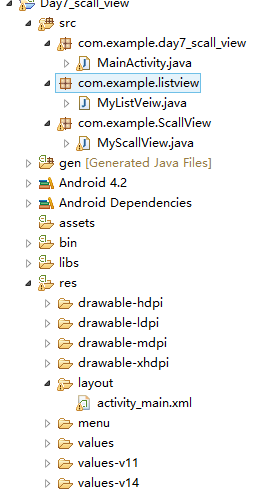
activity_main.xml:
<com.example.ScallView.MyScallView xmlns:android="http://schemas.android.com/apk/res/android" xmlns:tools="http://schemas.android.com/tools" android:layout_width="match_parent" android:layout_height="match_parent" tools:context=".MainActivity" > <LinearLayout android:layout_width="match_parent" android:layout_height="match_parent" android:orientation="vertical" > <com.example.listview.MyListVeiw android:id="@+id/list_view" android:layout_width="match_parent" android:layout_height="wrap_content" ></com.example.listview.MyListVeiw> <Button android:id="@+id/change" android:layout_width="match_parent" android:layout_height="50dp" android:text="改变listview的高" /> <Button android:id="@+id/change" android:layout_width="match_parent" android:layout_height="50dp" android:text="改变listview的高" /> <Button android:id="@+id/change" android:layout_width="match_parent" android:layout_height="50dp" android:text="改变listview的高" /> <Button android:id="@+id/change" android:layout_width="match_parent" android:layout_height="50dp" android:text="改变listview的高" /> <Button android:id="@+id/change" android:layout_width="match_parent" android:layout_height="50dp" android:text="改变listview的高" /> <Button android:id="@+id/change" android:layout_width="match_parent" android:layout_height="50dp" android:text="改变listview的高" /> <Button android:id="@+id/change" android:layout_width="match_parent" android:layout_height="50dp" android:text="改变listview的高" /> </LinearLayout> </com.example.ScallView.MyScallView>
com.example.ScallView.MyScallView这个类里面主要是自定义ScallView:
package com.example.ScallView; import android.content.Context; import android.util.AttributeSet; import android.view.MotionEvent; import android.widget.ScrollView; public class MyScallView extends ScrollView{ public MyScallView(Context context, AttributeSet attrs) { super(context, attrs); // TODO Auto-generated constructor stub } @Override public boolean onTouchEvent(MotionEvent ev) { //判断是否是滑动状态 boolean b = super.onTouchEvent(ev); //触发取消 int i = MotionEvent.ACTION_CANCEL; return b; } // 负责分发事 public boolean dispatchTouchEvent(MotionEvent ev) { // TODO Auto-generated method stub //判断是否调用分发事件 boolean b=super.dispatchTouchEvent(ev); return b; } // onInterceptTouchEvent()是ViewGroup的一个方法,目的是在系统向该ViewGroup及其各个childView触发onTouchEvent()之前对相关事件进行一次拦截 public boolean onInterceptTouchEvent(MotionEvent ev) { // TODO Auto-generated method stub boolean b=super.onInterceptTouchEvent(ev); return b; } }
com.example.listview.MyListVeiw,自定义listview这个类,
package com.example.listview; import android.content.Context; import android.util.AttributeSet; import android.view.MotionEvent; import android.widget.ListView; public class MyListVeiw extends ListView{ public MyListVeiw(Context context, AttributeSet attrs) { super(context, attrs); // TODO Auto-generated constructor stub } @Override public boolean onTouchEvent(MotionEvent ev) { // TODO Auto-generated method stub boolean b=super.onTouchEvent(ev); return b; } @Override public boolean onInterceptTouchEvent(MotionEvent ev) { // TODO Auto-generated method stub boolean b=super.onInterceptTouchEvent(ev); return b; } @Override public boolean dispatchTouchEvent(MotionEvent ev) { // TODO Auto-generated method stub //这行代码的作用是设置listview的滑动,入股没有这行代码,那么listview就不会动 getParent().requestDisallowInterceptTouchEvent(true); boolean b=super.dispatchTouchEvent(ev); return b; } }
MainActivity.class
package com.example.day7_scall_view; import com.example.listview.MyListVeiw; import android.os.Bundle; import android.app.Activity; import android.view.Menu; import android.view.View; import android.view.View.MeasureSpec; import android.view.ViewGroup; import android.view.ViewGroup.LayoutParams; import android.widget.ArrayAdapter; import android.widget.Button; public class MainActivity extends Activity { private MyListVeiw list_view; private Button change; String [] books=new String[]{"1.0","2.0","3.0","4.0","5.0","1.1","2.2","3.3","4.3","5.5","2.0","3.0","4.0","5.0","1.1","2.2","3.3","4.3","5.5"}; protected void onCreate(Bundle savedInstanceState) { super.onCreate(savedInstanceState); setContentView(R.layout.activity_main); init(); setListViewHeightBasedOnChildren(list_view); } //根据listview的数据来计算他的应得的高度,设置高度 private void setListViewHeightBasedOnChildren(MyListVeiw list_view2) { ArrayAdapter listviewadapter=(ArrayAdapter) list_view2.getAdapter(); if(listviewadapter==null){ return; } int totalHeight = 0; //遍历适配器里面的item项 for(int i=0;i<listviewadapter.getCount();i++){ //获得里面view View listitem=listviewadapter.getView(i, null, list_view2); if(listitem!=null){ listitem.setLayoutParams(new LayoutParams(LayoutParams.FILL_PARENT,LayoutParams.WRAP_CONTENT)); //该方法指定该控件在屏幕上的大小 //MeasureSpec.UNSPECIFIED 未指定尺寸,这种情况不多,一般都是父控件是AdapterView,通过measure方法传入的模式。 listitem.measure(MeasureSpec.UNSPECIFIED,MeasureSpec.UNSPECIFIED); totalHeight+=listitem.getMeasuredHeight(); } ViewGroup.LayoutParams parmars=list_view2.getLayoutParams(); //list_view2.getDividerHeight()设置的是每个Item之间的间隔dividerHeight。 parmars.height=totalHeight+(list_view2.getDividerHeight()*(listviewadapter.getCount()-1)) +list_view2.getPaddingTop()+list_view2.getPaddingBottom(); //获取屏幕的精确高度 int h=getWindowManager().getDefaultDisplay().getHeight(); if(parmars.height>h/2){ parmars.height=h/2; } list_view2.setLayoutParams(parmars); } } private void init() { // TODO Auto-generated method stub //获取ID list_view=(MyListVeiw) findViewById(R.id.list_view); change=(Button) findViewById(R.id.change); //配置数据 ArrayAdapter<String> adapter=new ArrayAdapter<String>(this,android.R.layout.simple_expandable_list_item_1,books); list_view.setAdapter(adapter); } @Override public boolean onCreateOptionsMenu(Menu menu) { // Inflate the menu; this adds items to the action bar if it is present. getMenuInflater().inflate(R.menu.activity_main, menu); return true; } }
效果图:
