1、js模板 web_template.js
odoo.define('web', function (require) {
"use strict";
var core = require('web.core');
var Widget = require('web.Widget');
var AbstractAction = require('web.AbstractAction');
var QWeb = core.qweb;
var _t = core._t;
var Dashboard = AbstractAction.extend({
//需要加载的template模板
template: 'web_template',
init: function(parent, data){
return this._super.apply(this, arguments);
},
start: function(){
return true;
},
});
// 对应client_action中的tag
core.action_registry.add('web.main', Dashboard);
});
2、定义static目录里xml web_template.xml
<?xml version="1.0" encoding="UTF-8"?> <templates xml:space="preserve"> <t t-name="web"> <iframe marginheight="0" marginwidth="0" width="100%" height="910" src="url" frameborder="0" allowfullscreen="True"></iframe> </t> </templates>
3、导入你的js
<?xml version="1.0" encoding="utf-8"?> <odoo> <template id="assets_web_report_backend" name="Web Settings Dashboard Assets" inherit_id="web.assets_backend" priority="18"> <xpath expr="." position="inside"> <script type="text/javascript" src="/test_template/static/src/js/web_template.js"></script> </xpath> </template> </odoo>
4、定义动作和菜单
<?xml version="1.0" encoding="utf-8"?> <odoo> <record id="vehicl_action_client" model="ir.actions.client"> <field name="name">自定义页面</field> <field name="tag">web.main</field> </record> <menuitem id="menuitem_action_client" name="自定义页面" sequence="1" action="vehicle_action_client"/> </odoo>
5、在
最后能看到:
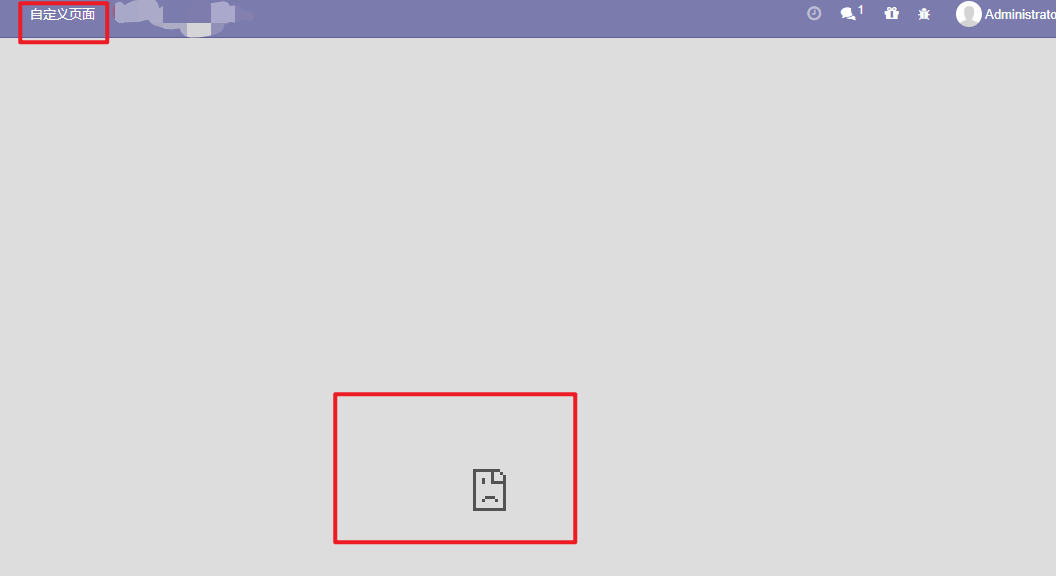
报错原因:Refused to display 'https://www.baidu.com/' in a frame because it set 'X-Frame-Options' to 'sameorigin'.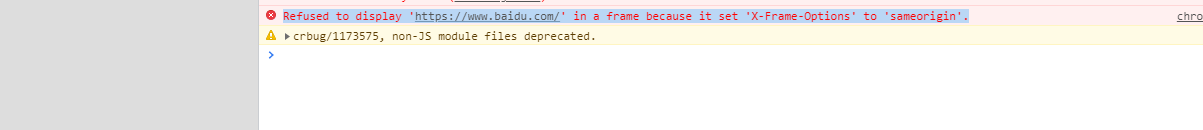
odoo界面嵌入iframe,Refused to display in a frame because it set 'X-Frame-Options' to 'DENY'
跨域请求失败处理!
解决办法:https://www.cnblogs.com/hellojesson/p/11101795.html
后面我换了一个url后可以了:
