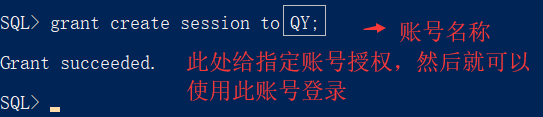拉取镜像 docker pull registry.cn-hangzhou.aliyuncs.com/helowin/oracle_11g 启动oracle镜像作为容器 docker run --restart=always -d -p 1521:1521 --name oracle11g registry.cn-hangzhou.aliyuncs.com/helowin/oracle_11g 进入容器 docker exec -it oracle11g /bin/bash
进入容器之后进行下列操作
【
修改环境变量
su root
#密码 helowin
vi /etc/profile
#行末 unset -f pathmunge 下一行 按i 粘贴如下环境变量
export ORACLE_HOME=/home/oracle/app/oracle/product/11.2.0/dbhome_2
export ORACLE_SID=helowin
export PATH=$ORACLE_HOME/bin:$PATH
#按esc 输入 :wq! 按enter
最后输入下列代码,退出
source /etc/profile
】

依次输入以下命令 sqlplus /nolog conn /as sysdba; alter user system identified by oracle; //这里是把system用户密码设为oracle conn system/oracle; create user account identified by password; //注意这里user后面是你设置的用户名,by后面是你设置的密码 grant create session to 用户名; //给用户授权之后才能登陆
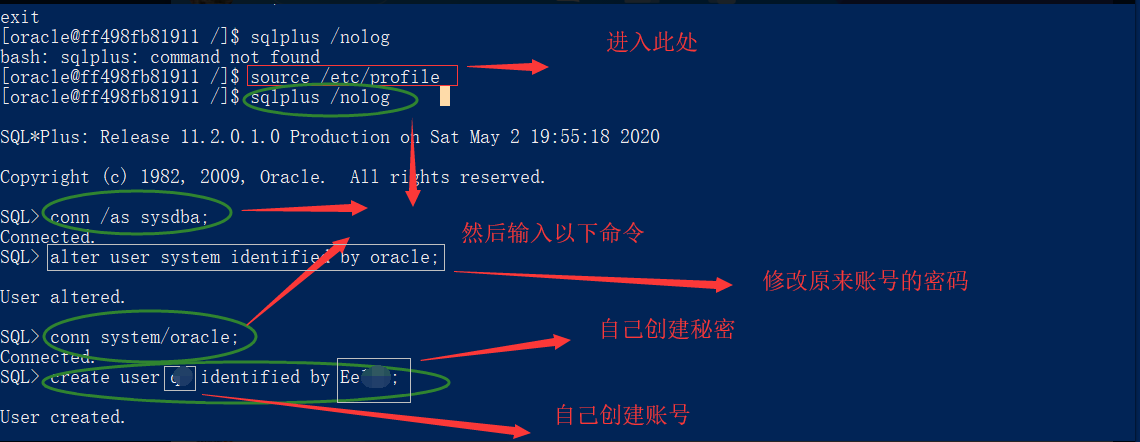
grant create session to 用户名; //给用户授权之后才能登陆