没安装 的去NuGet安装,
的去NuGet安装,
然后安装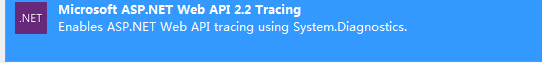 ,
,
建立Web Api项目.需要在 里的WebApiConfig.cs里配置
里的WebApiConfig.cs里配置
config.EnableSystemDiagnosticsTracing(); //感觉这句像是跨域的开关, //配置返回的时间类型数据格式 ,返回Json格式的数据,并且加入时间类型的格式 GlobalConfiguration.Configuration.Formatters.JsonFormatter.SerializerSettings.Converters.Add( new Newtonsoft.Json.Converters.IsoDateTimeConverter() { DateTimeFormat = "yyyy-MM-dd hh:mm:ss" } );

并且在Web.Config里加入
<httpProtocol>
<customHeaders>
<add name="Access-Control-Allow-Origin" value="*" />
<add name="Access-Control-Allow-Headers" value="Content-Type" />
<add name="Access-Control-Allow-Methods" value="GET, POST, PUT, DELETE, OPTIONS" />
</customHeaders>
</httpProtocol>
<modules runAllManagedModulesForAllRequests="true" />
位置

总体来说就可以跨域了.
实验下写个小Demo
自己新建个控制器,
自己弄点儿东西,
public class TryApiController : ApiController { [HttpPost] public ResponseData MethodMapping([FromBody] RequestData requestData) { if (requestData.ActionCode != null && requestData.ActionCode != "") { string command = requestData.ActionCode; System.Reflection.MethodInfo method = this.GetType().GetMethod(command); if (method != null) { return (ResponseData)method.Invoke(this, new object[] { requestData.RequertParams }); } else return new ResponseData() { ErrorMsg = "请求函数名<ActionCode>不能为空", RequestStatus = "FAIL", ResponseEntity = null }; } else { return new ResponseData() { ErrorMsg = "请求函数名<ActionCode>不能为空", RequestStatus = "FAIL", ResponseEntity = null }; } } public ResponseData TheApi(string str) { ResponseData rd = new ResponseData(); rd.ResponseEntity = str; return rd; } } } public class ResponseData { public string RequestStatus { get; set; } public string ErrorMsg { get; set; } public string ResponseEntity { get; set; } } public class RequestData { public string ActionCode { get; set; } public string RequertParams { get; set; } }
这是传入一个类,第一个参数是要求调用TheApi函数, 第二个参数是给被调用的函数传入的参数,
然后写个Ajax调用,
Ajax: function (url, data, success, error) {
if (error) {
$.ajax({
type: "Post",
url: url,
dataType: "json",
data: data,
success: success,
//error: error
});
} else {
$.ajax({
type: "Post",
url: url,
dataType: "json",
data: data,
success: success,
error: function (XmlHttpRequest, textStatus, errorThrown) {
// alert(XmlHttpRequest.responseText);
}
});
}
},
Cmd.Ajax("http://localhost:8088/api/TryApi/MethodMapping", { ActionCode: "TheApi", RequertParams: "haha" }, function (result) {
alert(result.ResponseEntity)
})
那个haha就会被弹出来...写的很草,主要是备忘,
当然也可以用Cors.