一、数据分析代码
import requests from bs4 import BeautifulSoup import numpy as np import matplotlib.pyplot as plt url = "http://www.360doc.com/content/18/0908/17/276037_784947489.shtml" def Get(url): r=requests.get(url) r.raise_for_status() r.encoding=r.apparent_encoding html = r.text[21100:27500] return html def Extract(html): soup = BeautifulSoup(html,"html.parser") l0,l,l1,l2,l3,l4,l5 = [],[],[],[],[],[],[] for i in soup.find_all('p'): l0.append(i.string) for j in l0: if j == None: continue else: l.append(j.strip()) l[-1]=l[-1].replace(":",":") for n in range(0,len(l),5): l1.append(l[n].split("、")[1])#国家名称 for n in range(1,len(l),5): l2.append(l[n].split(":")[1][:l[n].split(":")[1].find('万')]) l2[1] = '0.57' l2 = list(map(eval,l2))#国土面积 for n in range(2,len(l),5): l3.append(l[n].split(":")[1][:l[n].split(":")[1].find('万')]) l3 = list(map(eval,l3))#人口数量 for n in range(3,len(l),5): l4.append(l[n].split(":")[1][:l[n].split(":")[1].find('万')]) l4[0],l4[1] = '0.3','0.7' l4 =list(map(eval,l4))#军队数量 for n in range(4,len(l),5): l5.append(l[n].split(":")[1][:l[n].split(":")[1].find('万')]) l5[0],l5[1],l5[2],l5[5] = '0.0122','0.0129','0.1936','0.162' l5 = list(map(eval,l5))#GDP总计 del l1[0:2] del l2[0:2] del l3[0:2] del l4[0:2] del l5[0:2] return l1,l2,l3,l4,l5 l1,l2,l3,l4,l5=Extract(Get(url)) x = np.arange(len(l1)) #国土面积 scale_ls = range(len(l1)) plt.bar(scale_ls, l2) _ = plt.xticks(scale_ls,l1,fontproperties='SimHei',fontsize=10) plt.title("各国国土面积",fontproperties='Kaiti',fontsize=20) plt.xlabel("横轴:国家",fontproperties='SimHei',fontsize=10) plt.ylabel("纵轴:国土面积(单位:万平方公里)",fontproperties='SimHei',fontsize=10) plt.show() #军队数量 scale_ls = range(len(l1)) plt.bar(scale_ls, l4) _ = plt.xticks(scale_ls,l1,fontproperties='SimHei',fontsize=10) plt.title("各国军队数量",fontproperties='Kaiti',fontsize=20) plt.xlabel("横轴:国家",fontproperties='SimHei',fontsize=10) plt.ylabel("纵轴:军队数量(单位:万)",fontproperties='SimHei',fontsize=10) plt.show() #GDP总计 l5[0],l5[3] = 0.1936,0.0162 scale_ls = range(len(l1)) plt.bar(scale_ls, l5) _ = plt.xticks(scale_ls,l1,fontproperties='SimHei',fontsize=10) plt.title("各国GDP总计",fontproperties='Kaiti',fontsize=20) plt.xlabel("横轴:国家",fontproperties='SimHei',fontsize=10) plt.ylabel("纵轴:GDP总计(单位:万亿美元)",fontproperties='SimHei',fontsize=10) plt.show()
二、数据分析内容
国土面积、军队数量、GDP总计
三、数据分析图
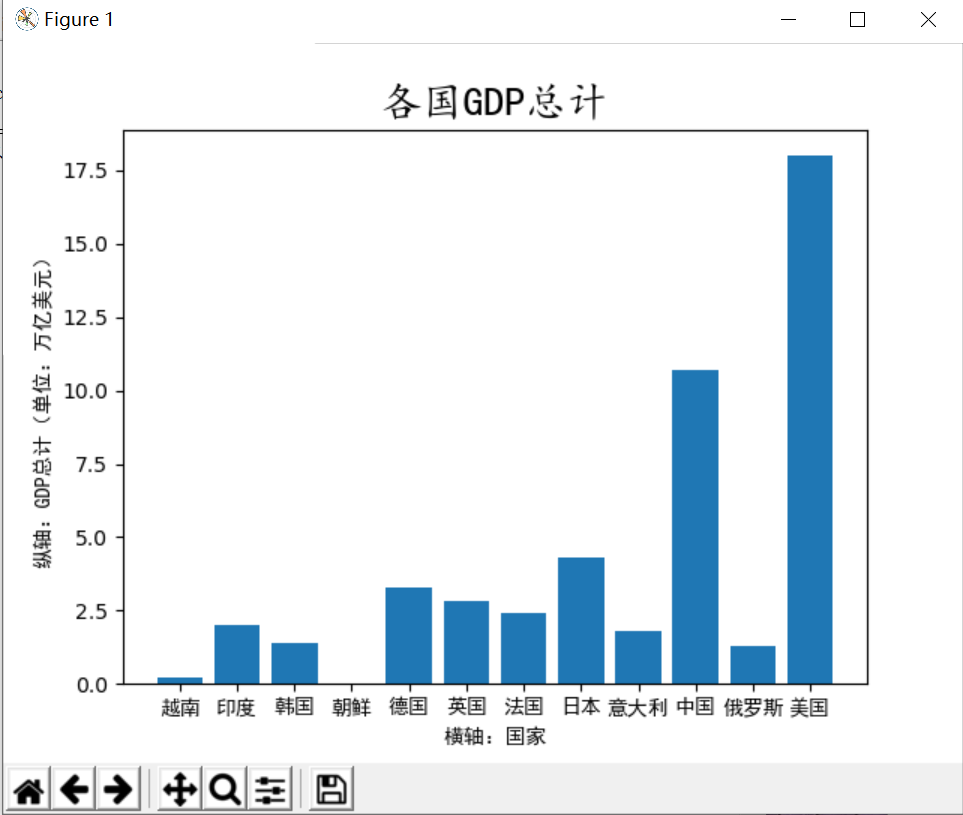


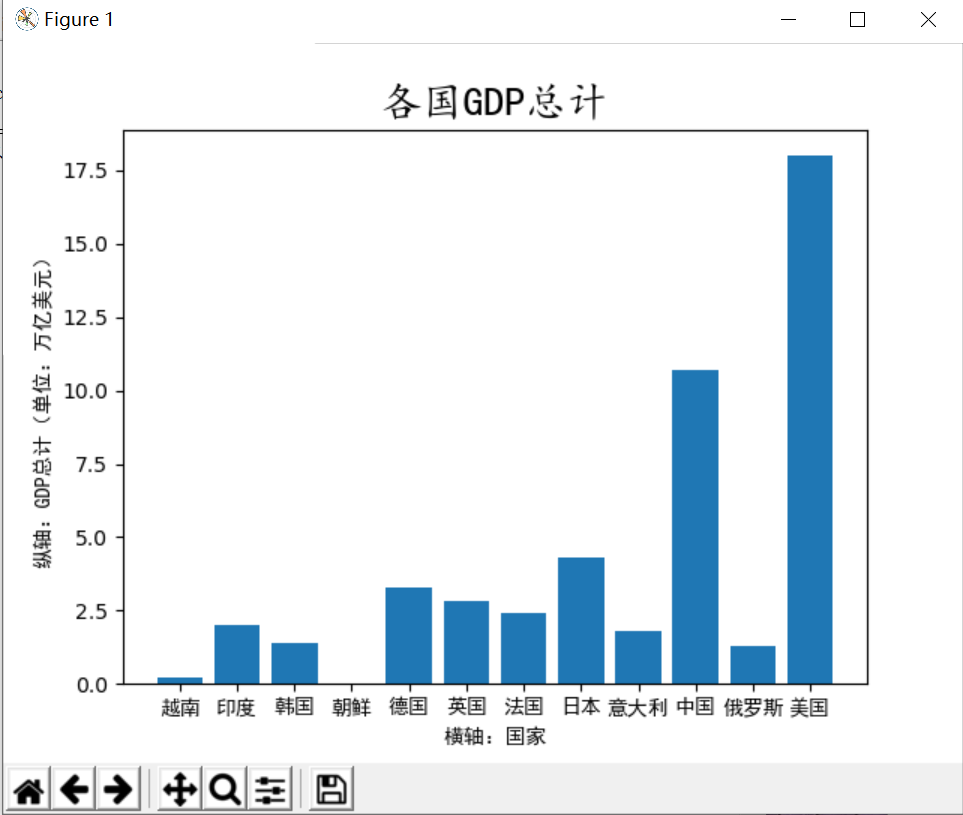
四、总结
感觉最困难的还是数据的提取,很多时候在网页源代码中的数据格式并不是很统一,这个时候就要细心耐心多角度的分析如何提取,比如:
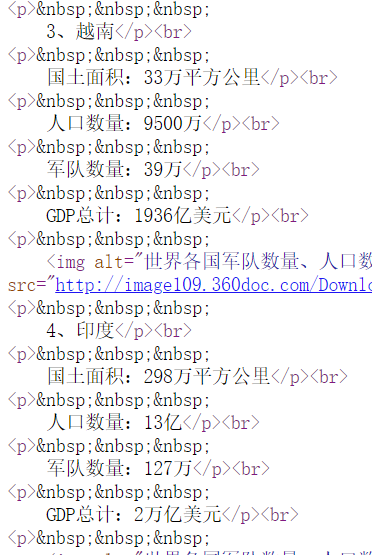
中,所有数据都是在p.string中的“:”之后,在“万”或者“亿”之前,所以就想到了.split(":")[1][:l[n].split(":")[1].find('万')]的方法提取数据。