
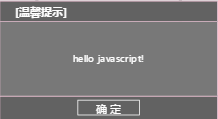
采用原生的JavaScript,
html代码
<meta name="viewport" content="width=device-width, initial-scale=1, user-scalable=no">
<style>
.div{
border:4px dashed #ccc;margin:130px auto;
text-align:center;
font-size:25px;
100px;
height:100px;
padding:40px;
}
</style>
<script src="alert.js"></script>
<div class="div" onclick="alert('hello javascript!')">点击我</div>
js代码
//自定义弹框
function alert(context,title){
//创建弹框div
var alertFram = document.createElement("div");
alertFram.id="alertFram";
alertFram.style="position: absolute; 280px; height: 150px; left: 50%; top: 50%; margin-left: -140px; margin-top: -110px; text-align: center; line-height: 150px; z-index: 300;";
var strHtml='';
strHtml+='<div style="list-style:none;margin:0px;padding:0px;100%">';
strHtml+=' <div id="alertFramTitle" style="background:#626262;text-align:left;padding-left:20px;font-size:14px;font-weight:bold;height:25px;line-height:25px;border:1px solid #F9CADE;color:white">[中奖提醒]</div>';
strHtml+=' <div id="alertFramContext" style="background:#787878;text-align:center;font-size:12px;height:95px;line-height:95px;border-left:1px solid #F9CADE;border-right:1px solid #F9CADE;color:#fff"> 100000 元</div>';
strHtml+=' <div style="background:#626262;text-align:center;font-weight:bold;height:30px;line-height:25px; border:1px solid #F9CADE;"><input type="button" value="确 定" onclick="doOk()" style="80px;height:20px;background:#626262;color:white;border:1px solid white;font-size:14px;line-height:20px;outline:none;margin-top: 4px"></div>';
strHtml+=' </div>';
alertFram.innerHTML = strHtml;
//将弹框添加到页面末尾
document.body.appendChild(alertFram);
//title
var alertFramTitle=document.getElementById("alertFramTitle");
alertFramTitle.innerHTML = title || "[温馨提示]";//默认值
//context
var alertFramContext=document.getElementById("alertFramContext");
alertFramContext.innerHTML = context || "";//默认值
}
//确定按钮
function doOk(){
//移除弹框
var x=document.getElementById("alertFram");
x.remove();
}
优点:简单,非阻塞式弹框,依赖少(不需要jquery)
缺点:输入文本不能太长否则文字显示不全(因为大小固定),样式不好看(需要优化),代码修改起来困难(最好是使用面向对象的方式)
留坑,有待优化!!!