/*********************************************************************************
File:C#实现100以内两个数随机数的加减乘除答题系统,带计时功能,分数计算功能。
Date:2014年8月12日
Author:小X
problem:加入线程后,控制台每一秒中刷新一次,显示的时候占用后面的界面,造成排版出现错误。
**********************************************************************************/
1 using System; 2 using System.Collections.Generic; 3 using System.Linq; 4 using System.Text; 5 using System.Threading.Tasks; 6 using System.Threading; 7 8 namespace CalcuSys 9 { 10 class Program 11 { 12 static int fenshu = 0; 13 static void Main(string[] args) 14 { 15 int i = 0; 16 Console.WriteLine("----------------简单计算测试!------------------- "); 17 Console.WriteLine("按下任意键开始答题"); 18 StopWatch sw = new StopWatch(); 19 Console.ReadKey(); 20 sw.Start(); 21 while (true) 22 { 23 Calculation(); 24 i++; 25 if (i == 10) 26 { 27 Console.WriteLine(fenshu * 10 + "分"); 28 Console.WriteLine("结束请输入Y,继续测试请输入回车键"); 29 30 if (Console.ReadLine().ToUpper() == "Y") 31 break; 32 i = 0; 33 fenshu = 0; 34 } 35 } 36 } 37 38 static void Calculation() 39 { 40 var n = new Random(); 41 int num1 = n.Next(100); //返回一个小于所指定最大值的非负随机数。 42 int num2 = n.Next(100); 43 int num3 = n.Next(4); 44 45 string message = "请计算{0}{1}{2}的值"; 46 if (num3 == 0) 47 { 48 Console.WriteLine(string.Format(message, num1, "+", num2)); 49 int res; 50 if (int.TryParse(Console.ReadLine(), out res) && res == num1 + num2) 51 { 52 Console.WriteLine("回答正确!"); 53 fenshu++; 54 } 55 56 else 57 Console.WriteLine("回答错误!"); 58 } 59 else if (num3 == 1) 60 { 61 Console.WriteLine(string.Format(message, num1, "-", num2)); 62 int res; 63 if (int.TryParse(Console.ReadLine(), out res) && res == num1 - num2) 64 { 65 Console.WriteLine("回答正确!"); 66 fenshu++; 67 } 68 else 69 Console.WriteLine("回答错误!"); 70 } 71 else if (num3 == 2) 72 { 73 Console.WriteLine(string.Format(message, num1, "*", num2)); 74 int res; 75 if (int.TryParse(Console.ReadLine(), out res) && res == num1 * num2) 76 { 77 Console.WriteLine("回答正确!"); 78 fenshu++; 79 } 80 else 81 Console.WriteLine("回答错误!"); 82 } 83 else 84 { 85 Console.WriteLine(string.Format(message, num1, "/", num2)); 86 Console.WriteLine("商为:"); 87 int res; 88 if (int.TryParse(Console.ReadLine(), out res) && res == num1 / num2) 89 { 90 Console.WriteLine("回答正确!"); 91 Console.WriteLine("余为:"); 92 if (int.TryParse(Console.ReadLine(), out res) && res == num1 % num2) 93 { 94 Console.WriteLine("回答正确!"); 95 fenshu++; 96 } 97 else 98 Console.WriteLine("回答错误!"); 99 } 100 else 101 Console.WriteLine("回答错误!"); 102 } 103 } 104 105 class StopWatch 106 { 107 private int Interval = 1000; //时间间隔,单位毫秒 108 private int Time = 0; //所显示的时间 109 public void Start() 110 { 111 Thread timer = new Thread(new ThreadStart(Timer)); //新建一个线程,该线程调用Timer() 112 timer.Start(); //启动线程 113 Console.CursorVisible = false; //隐藏光标 114 //Console.ReadKey(true); //等待按任意键退出 115 //timer.Abort(); //终止线程,用于停止秒表 116 } 117 private void Timer() 118 { 119 while (true) 120 { 121 Display(); //显示秒表计数 122 Thread.Sleep(Interval); //等待1秒后再执行Timer()刷新计数 123 Time++; //秒数加1 124 } 125 } 126 private void Display() 127 { 128 Console.SetCursorPosition(0, 0); 129 Console.WriteLine("Time:" + Time.ToString()); 130 } 131 } 132 } 133 }
显示效果:

(不带进程显示正常)
加入计时功能:
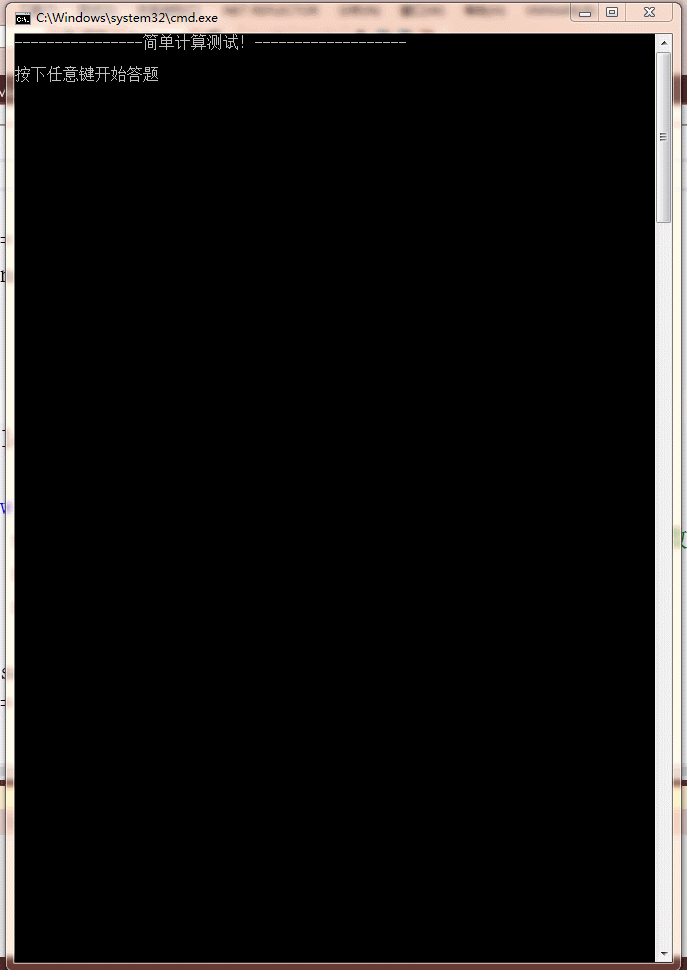
(加入进程之后显示错乱,未找到解决方法)
欢迎大家一起交流 ,分享程序员励志故事。 幸福的程序员 QQ群:
