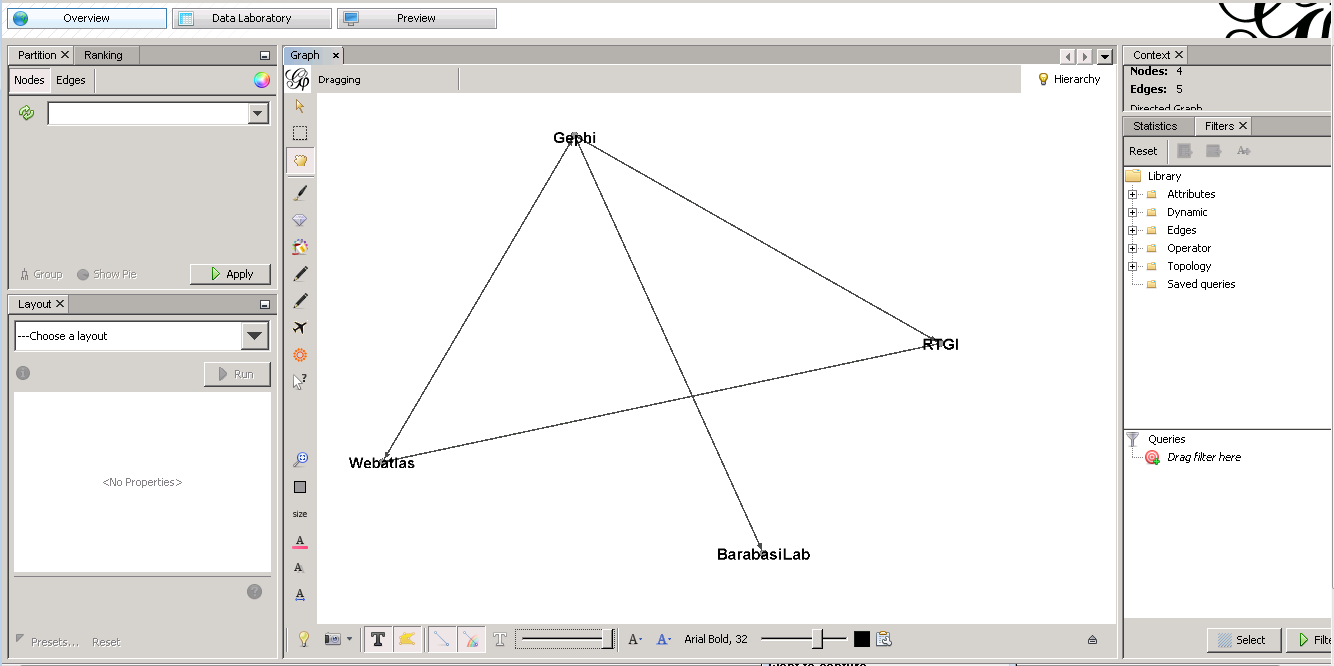Gephi是一款优秀的复杂网络分析软件,支持导入多种格式的文件。gexf格式是Gephi 推荐的格式,基于 XML。本文是一个用python写的简单Demo,示例如何生成一个典型的gexf格式文件。代码基于pygexf包(下载地址:https://github.com/paulgirard/pygexf)。 代码很简单不做解释。
Python 代码:
1 import sys,pprint 2 from gexf import Gexf 3 4 5 # test helloworld.gexf 6 gexf = Gexf("Gephi.org","A Web network") 7 graph=gexf.addGraph("directed","static","A Web network") 8 9 atr1 = graph.addNodeAttribute('url',type='string') 10 atr2 = graph.addNodeAttribute('indegree',type='float') 11 atr3 = graph.addNodeAttribute('frog',type='boolean',defaultValue='true') 12 13 tmp = graph.addNode("0","Gephi") 14 tmp.addAttribute(atr1,"http://gephi.org") 15 tmp.addAttribute(atr2,'1') 16 17 tmp = graph.addNode("1","Webatlas") 18 tmp.addAttribute(atr1,"http://webatlas.fr") 19 tmp.addAttribute(atr2,'2') 20 21 tmp = graph.addNode("2","RTGI") 22 tmp.addAttribute(atr1,"http://rtgi.fr") 23 tmp.addAttribute(atr2,'1') 24 25 tmp = graph.addNode("3","BarabasiLab") 26 tmp.addAttribute(atr1,"http://barabasilab.com") 27 tmp.addAttribute(atr2,'1') 28 tmp.addAttribute(atr3,'false') 29 30 graph.addEdge("0","0","1",weight='1') 31 graph.addEdge("1","0","2",weight='1') 32 graph.addEdge("2","1","0",weight='1') 33 graph.addEdge("3","2","1",weight='1') 34 graph.addEdge("4","0","3",weight='1') 35 36 37 output_file=open(".data.gexf","w") 38 gexf.write(output_file)
生成的最终文件data.gexf:
<?xml version='1.0' encoding='utf-8'?> <gexf xmlns:viz="http://www.gexf.net/1.2draft/viz" xmlns:xsi="http://www.w3.org/2001/XMLSchema-instance" xmlns="http://www.gephi.org/gexf/1.2draft" xmlns:ns0="xsi" version="1.2" ns0:schemaLocation="http://www.gephi.org/gexf/1.1draft http://gephi.org/gexf/1.2draft.xsd"> <meta lastmodified="2015-08-24"> <creator>Gephi.org</creator> <description>A Web network</description> </meta> <graph defaultedgetype="directed" label="A Web network" mode="static" timeformat="double"> <attributes class="node" mode="static"> <attribute id="0" title="url" type="string"/> <attribute id="1" title="indegree" type="float"/> <attribute id="2" title="frog" type="boolean"> <default>true</default> </attribute> </attributes> <nodes> <node id="0" label="Gephi"> <attvalues> <attvalue for="0" value="http://gephi.org"/> <attvalue for="1" value="1"/> </attvalues> </node> <node id="1" label="Webatlas"> <attvalues> <attvalue for="0" value="http://webatlas.fr"/> <attvalue for="1" value="2"/> </attvalues> </node> <node id="2" label="RTGI"> <attvalues> <attvalue for="0" value="http://rtgi.fr"/> <attvalue for="1" value="1"/> </attvalues> </node> <node id="3" label="BarabasiLab"> <attvalues> <attvalue for="0" value="http://barabasilab.com"/> <attvalue for="1" value="1"/> <attvalue for="2" value="false"/> </attvalues> </node> </nodes> <edges> <edge id="0" source="0" target="1" weight="1"/> <edge id="1" source="0" target="2" weight="1"/> <edge id="2" source="1" target="0" weight="1"/> <edge id="3" source="2" target="1" weight="1"/> <edge id="4" source="0" target="3" weight="1"/> </edges> </graph> </gexf>
导入到Gephi中: