Step 1: 安装docker for windows
Step 2: 从github 上 clone 源代码:https://github.com/dotnet/dotnet-docker-samples/
Step 3: 进入项目跟目录,运行docker build命令。

Step 4: build结束后使用 docker images 命令,查看生成的image
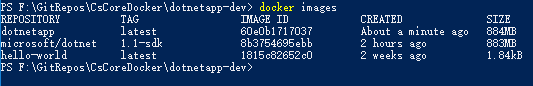
Step 5: 通过 docker run 命令 运行 image.
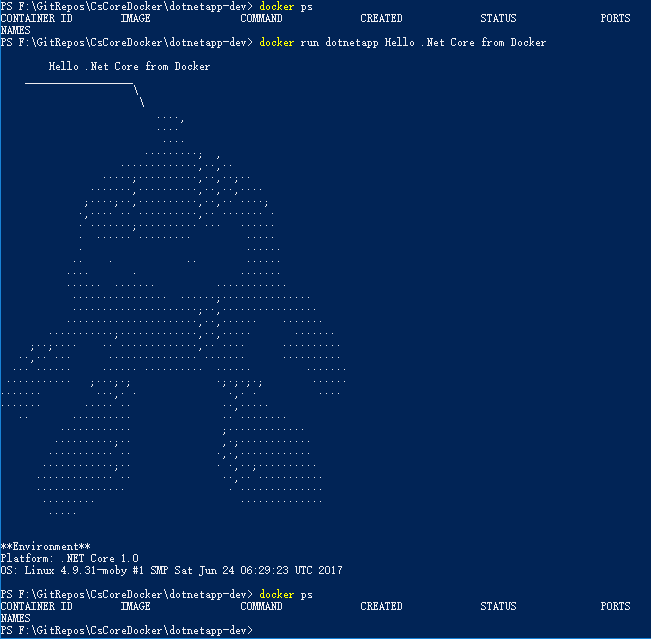
Step 6: 通过 docker tag 命令生成要push到 remote registry上的image. 注意这个image的命名规范(必须包含registry的名字,这里是yxzhk/oats).
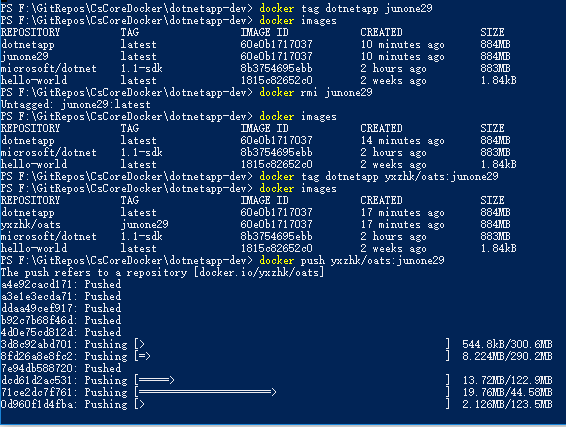
Push to Azure Registry

az acr login ****不能work时用docker login 代替。
docker login <azure-container-registry-name>.azurecr.io --username <registry-username> --password <password>
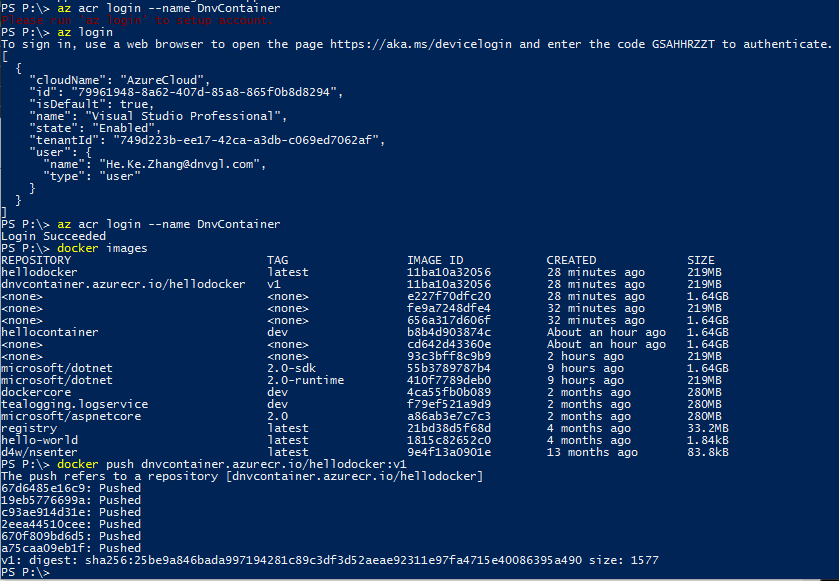
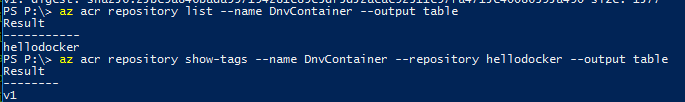
Create Container from Azure Registry
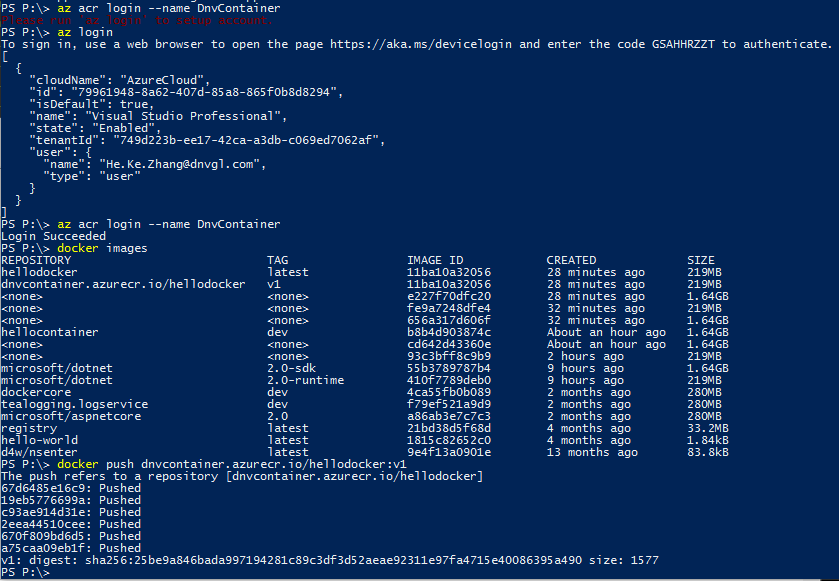
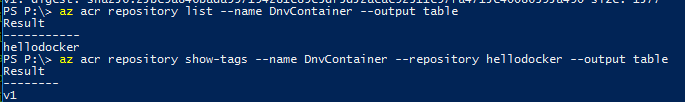
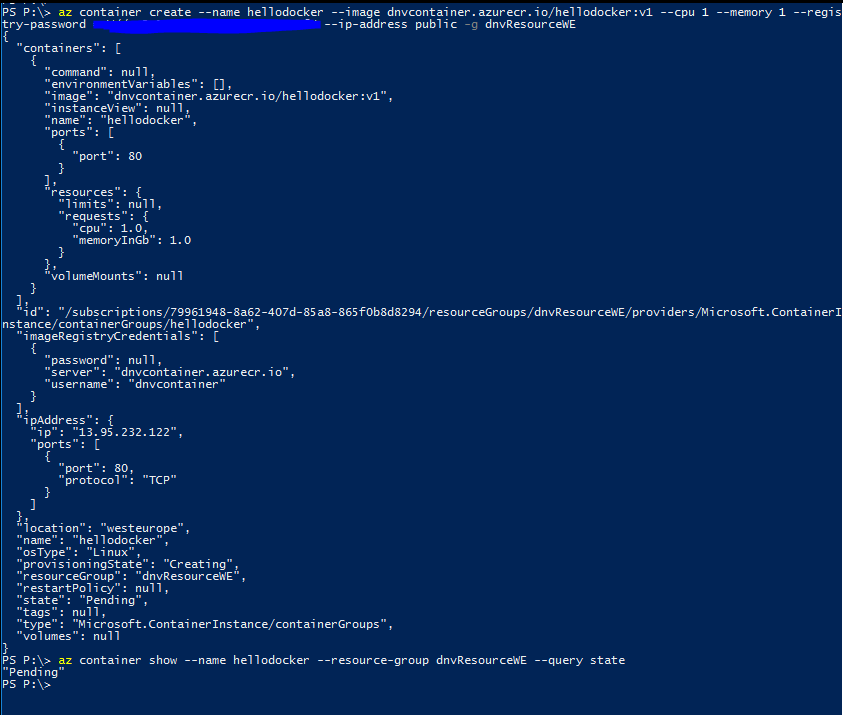
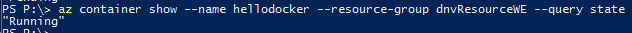
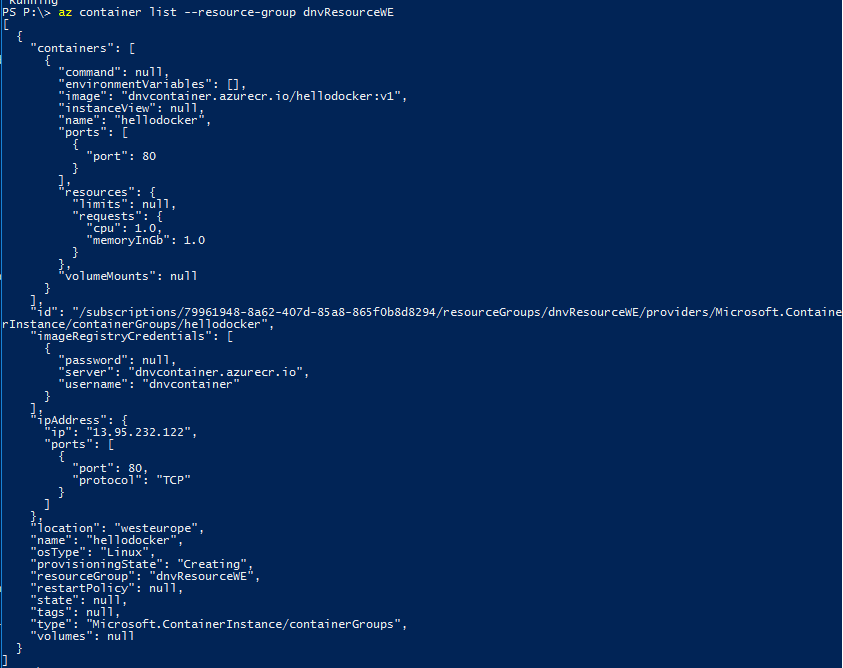
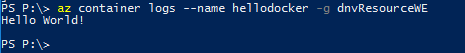

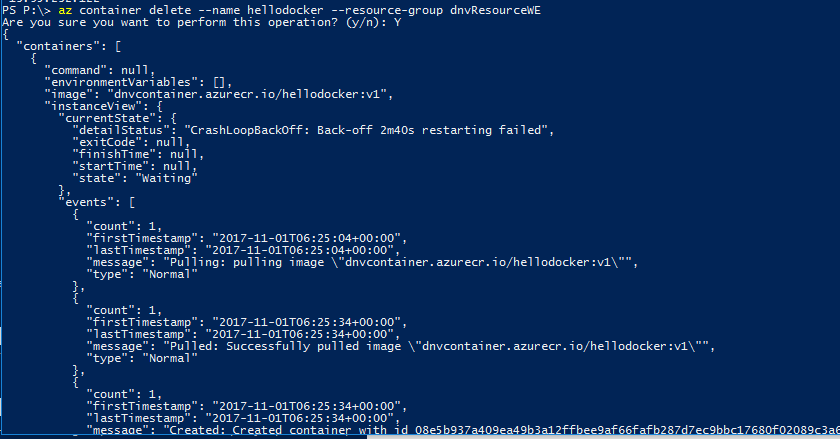
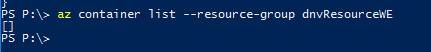
Docker File:
FROM microsoft/dotnet:2.0-sdk AS build-env WORKDIR /app # copy csproj and restore as distinct layers COPY *.csproj ./ RUN dotnet restore # copy everything else and build COPY . ./ RUN dotnet publish -c Release -o out # build runtime image FROM microsoft/dotnet:2.0-runtime WORKDIR /app COPY --from=build-env /app/out ./ ENTRYPOINT ["dotnet", "HelloContainer.dll"]
docker ignore file:
bin/
obj/
PS: Docker 命令
https://docs.docker.com/engine/reference/commandline/docker/