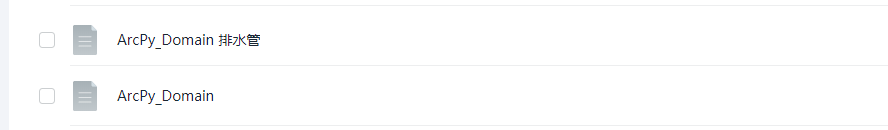
1. 创建Feature Class。
//新建Feature类
Create_Feature_Class()
2. Add Field。
# Name: AddField_Example2.py # Description: Add a pair of new fields to a table # Import system modules import arcpy from arcpy import env # Set environment settings env.workspace = "C:/data/airport.gdb" # Set local variables inFeatures = "schools" fieldName1 = "ref_ID" fieldPrecision = 9 fieldAlias = "refcode" fieldName2 = "status" fieldLength = 10 # Execute AddField twice for two new fields arcpy.AddField_management(inFeatures, fieldName1, "LONG", fieldPrecision, "", "", fieldAlias, "NULLABLE") arcpy.AddField_management(inFeatures, fieldName2, "TEXT", "", "", fieldLength)
右键ArcToolbox查看Help里有:
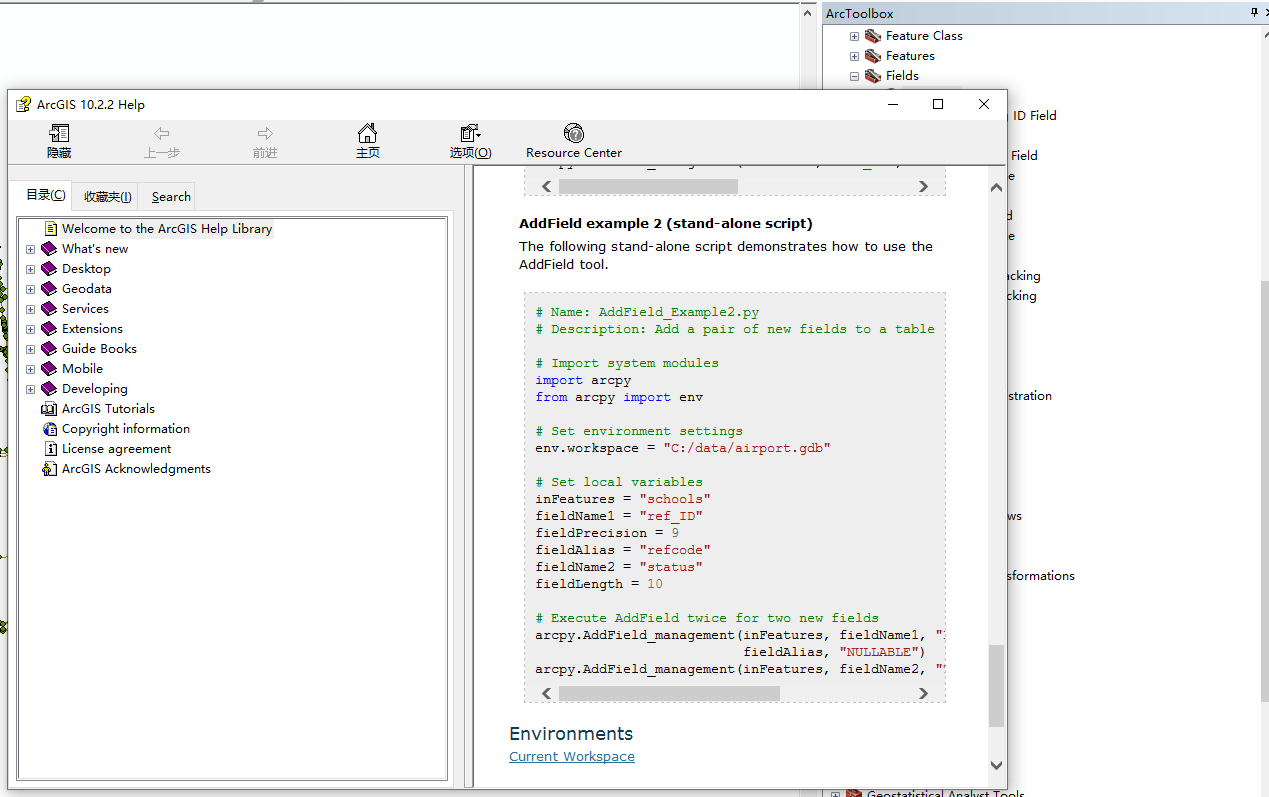
3. 创建domain。
import arcpy try: # Set the workspace (to avoid having to type in the full path to the data every time) arcpy.env.workspace = r'Database ConnectionsConnection to wuhan.sde' # Set local parameters domName = "管道层级" gdb = r'Database ConnectionsConnection to wuhan.sde' inFeatures = r'Database ConnectionsConnection to wuhan.sdesss.SDE.排水管' inField = "Pipe_Level" # Process: Create the coded value domain arcpy.CreateDomain_management(gdb, domName, "按管道层级", "SHORT", "CODED") #Store all the domain values in a dictionary with the domain code as the "key" and the #domain description as the "value" (domDict[code]) domDict = {"1":"入户线", "2": "支线", "3": "干线", "4": "主干线"} # Process: Add valid material types to the domain #use a for loop to cycle through all the domain codes in the dictionary for code in domDict: arcpy.AddCodedValueToDomain_management(gdb, domName, code, domDict[code]) # Process: Constrain the material value of distribution mains arcpy.AssignDomainToField_management(inFeatures, inField, domName) except Exception as err: print(err.args[0])
>>在服务器端操作时上面的连接sde的字符串也可能是
Database Connectionswuhan.sde
在服务器端赋域给属性时要注意先停止服务。
4. 将Domain赋值给属性
//Assign Domain to field
5. 为属性添加Alias
》》
1.比对属性是否相同。-->Excel
2.备份线上的数据库。
3.更新现在的数据库。
4.上传到线上数据库。
5.编写文档。