一、界面学习
用java实现一个简易计算器(代码)如下:
1 /*CJSCalculator.java 2014.8.4 by cjs 2 *当点击含有加号的按钮时,则第一排第二个按钮的文本变为加号; 3 *当点击“OK”按钮时,将算出12+2的结果并在第一排最后一个按钮显示; 4 *减号,乘号,除号的功能类似。其中,数字可以自己输入,也可以固定不变。 5 *以上是简单的版本,如果有能力可以设计出更好更完善的计算器。 6 **/ 7 8 import java.awt.*; 9 import javax.swing.*; 10 import java.awt.event.*; 11 public class CjsCalculator extends JFrame implements ActionListener { 12 /* 继承Jframe 实现 ActionListener 接口*/ 13 14 //协助关闭窗口 15 private class WindowCloser extends WindowAdapter { 16 public void windowClosing(WindowEvent we) { 17 System.exit(0); 18 } 19 } 20 //strings for operator buttons. 21 22 private String[] str = { "+", "-", "*", "/", "OK"}; 23 24 //build buttons. 25 26 JButton[] Obuttons = new JButton[str.length]; 27 //reset button 28 JButton Rbutton = new JButton("reset"); 29 30 //build textfield to show num and result 31 32 private JTextField display = new JTextField("0"); 33 private JTextField Fnum = new JTextField(""); 34 private JTextField Snum = new JTextField(""); 35 private JTextField Otext = new JTextField(""); 36 private JTextField Deng = new JTextField("="); 37 38 int i = 0; 39 40 //构造函数定义界面 41 public CjsCalculator() { 42 43 Deng.setEditable(false); 44 display.setEditable(false); 45 Otext.setEditable(false); 46 //super 父类 47 // super("Calculator"); 48 49 //panel 面板容器 50 JPanel panel1 = new JPanel(new GridLayout(1,5)); 51 for (i = 0; i < str.length; i++) { 52 Obuttons[i] = new JButton(str[i]); 53 Obuttons[i].setBackground(Color.YELLOW); 54 panel1.add(Obuttons[i]); 55 } 56 57 JPanel panel2 = new JPanel(new GridLayout(1,5)); 58 panel2.add(Fnum); 59 panel2.add(Otext); 60 panel2.add(Snum); 61 panel2.add(Deng); 62 panel2.add(display); 63 64 JPanel panel3 = new JPanel(new GridLayout(1,1)); 65 panel3.add(Rbutton); 66 //初始化容器 67 getContentPane().setLayout(new BorderLayout()); 68 getContentPane().add("North",panel2); 69 getContentPane().add("Center",panel1); 70 getContentPane().add("South",panel3); 71 //Add listener for Obuttons. 72 for (i = 0; i < str.length; i++) 73 Obuttons[i].addActionListener(this); 74 75 display.addActionListener(this); 76 Rbutton.addActionListener(this); 77 setSize(8000,8000);//don't use ??? 78 79 setVisible(true);//??? 80 //不可改变大小 81 setResizable(false); 82 //初始化容器 83 pack(); 84 } 85 86 //实现监听器的performed函数 87 public void actionPerformed(ActionEvent e) { 88 Object happen = e.getSource(); 89 // 90 String label = e.getActionCommand(); 91 92 if ("+-*/".indexOf(label) >= 0) 93 getOperator(label); 94 else if (label == "OK") 95 getEnd(label); 96 else if ("reset".indexOf(label) >= 0) 97 // display.setText("reset"); 98 resetAll(label); 99 } 100 public void resetAll(String key) { 101 Fnum.setText(""); 102 Snum.setText(""); 103 display.setText(""); 104 Otext.setText(""); 105 } 106 public void getOperator(String key) { 107 Otext.setText(key); 108 } 109 110 public void getEnd(String label) { 111 if( (countDot(Fnum.getText()) > 1) || (countDot(Snum.getText())>1) || (Fnum.getText().length()==0) ||
(Snum.getText().length() == 0)) { 112 display.setText("error"); 113 } 114 else if(checkNum(Fnum.getText())==false || checkNum(Snum.getText())==false){ 115 display.setText("error"); 116 } 117 else { 118 double Fnumber = Double.parseDouble(Fnum.getText().trim()); 119 double Snumber = Double.parseDouble(Snum.getText().trim()); 120 if (Fnum.getText() != "" && Snum.getText() != "") { 121 if (Otext.getText().indexOf("+") >= 0) { 122 double CjsEnd = Fnumber + Snumber; 123 display.setText(String.valueOf(CjsEnd)); 124 } 125 else if (Otext.getText().indexOf("-")>=0) { 126 double CjsEnd = Fnumber - Snumber; 127 display.setText(String.valueOf(CjsEnd)); 128 } 129 else if (Otext.getText().indexOf("*")>=0) { 130 double CjsEnd = Fnumber * Snumber; 131 display.setText(String.valueOf(CjsEnd)); 132 } 133 else if (Otext.getText().indexOf("/")>=0) { 134 double CjsEnd = Fnumber / Snumber; 135 display.setText(String.valueOf(CjsEnd)); 136 } 137 else 138 display.setText("error"); 139 140 } 141 else 142 display.setText("num is null"); 143 } 144 145 } 146 public int countDot(String str) { 147 int count = 0; 148 for (char c:str.toCharArray()) { 149 if (c == '.') 150 count++; 151 } 152 return count; 153 } 154 public boolean checkNum(String str) { 155 boolean tmp = true; 156 for (char c:str.toCharArray()) { 157 if (Character.isDigit(c) || (c == '.')); 158 else { 159 tmp = false; 160 break; 161 } 162 } 163 return tmp; 164 } 165 public static void main(String[] args) { 166 new CjsCalculator(); 167 } 168 }
终端运行该java文件,结果如图所示: 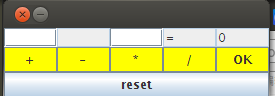
二、图像处理学习
三、设计与实验
参考地址:http://www.cnblogs.com/lazygunner/articles/2130920.html
java swing 滑块学习:http://wenku.baidu.com/link?url=gRR_aCztY4YxgbSSHp1SOho9JRIxBkb3Mjex0sALB-QCMuFViOECA_73_peP1kY2_f4GQedE-VvaLngfhh5-s6l8UOLNjZt5z4DEPNqqThC
java 打包成可执行程序:http://tieba.baidu.com/p/2629220128
java 直方图均衡化和中值滤波学习:http://blog.csdn.net/vincentzhao2009/article/details/4565323
http://www.java3z.com/cwbwebhome/article/article5/51394.html?id=4727
http://blog.csdn.net/jia20003/article/details/8119563
http://blog.sina.com.cn/s/blog_62671c580100kzfi.html
http://zh.wikipedia.org/wiki/%E7%9B%B4%E6%96%B9%E5%9B%BE%E5%9D%87%E8%A1%A1%E5%8C%96
http://blog.sina.com.cn/s/blog_6e7e94bc0100o9lr.html