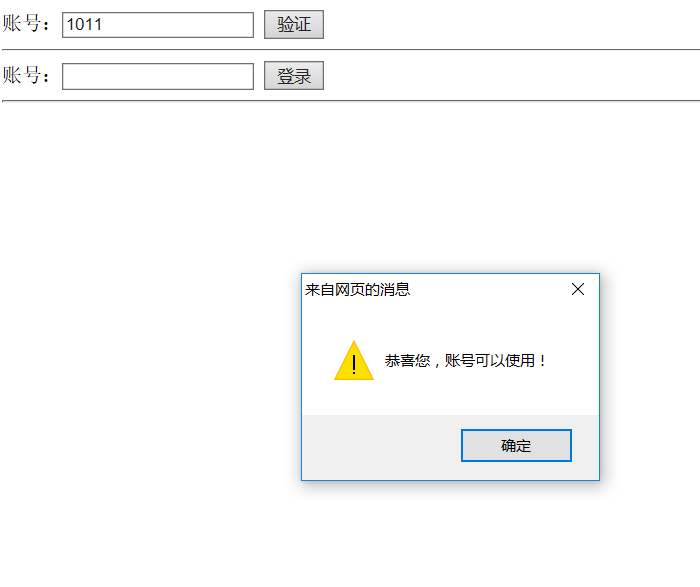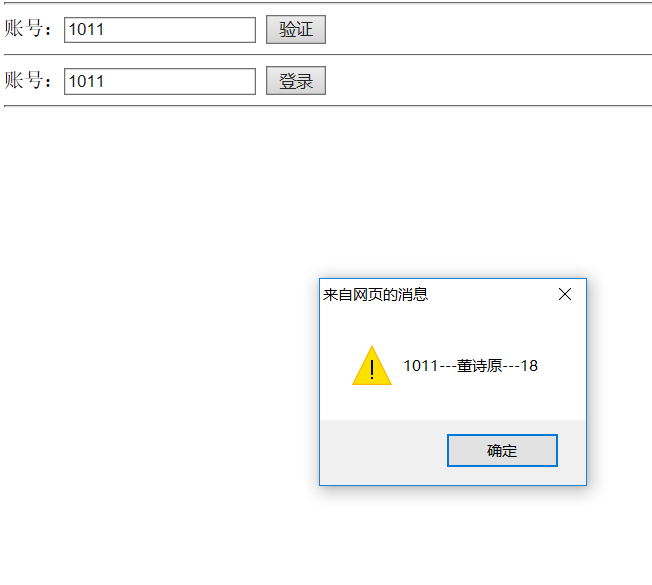1.项目结构
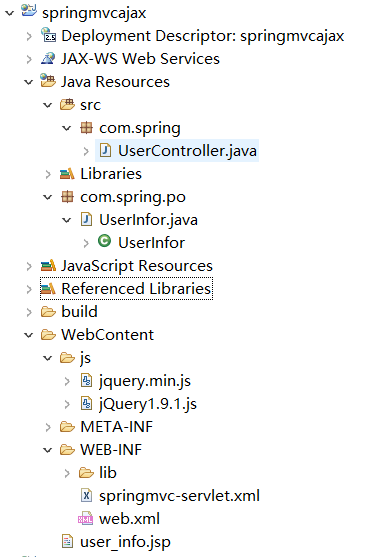
2.user_info.jsp页面
<%@ page language="java" contentType="text/html; charset=UTF-8" pageEncoding="UTF-8"%> <!DOCTYPE html PUBLIC "-//W3C//DTD HTML 4.01 Transitional//EN" "http://www.w3.org/TR/html4/loose.dtd"> <html> <head> <meta http-equiv="Content-Type" content="text/html; charset=UTF-8"> <title>Insert title here</title> <script type="text/javascript" src="js/jquery.min.js"></script> <script type="text/javascript" src="js/jQuery1.9.1.js"></script> <script type="text/javascript"> $().ready(function() { $("#but01").click(function() { var userNumber=$("#userNumber").val(); if(userNumber.length==0){ alert('请输入账号!'); }else { $.post("ajaxUser.do",{userNumber:userNumber},function(data){ alert(data); }) } }); }); $().ready(function() { $("#but02").click(function() { var userId=$("#userId").val(); if(userId.length==0){ alert('请输入账号!'); }else { $.post("ajaxUser2.do",{userId:userId},function(data){ alert(data.userId+"---"+data.userName+"---"+data.userAge); },"json") } }); }); </script> </head> <body> <hr> 账号:<input type="text" id="userNumber" name="userNumber"/> <input type="button" id="but01" value="验证"> <hr/> 账号:<input type="text" id="userId" name="userId"/> <input type="button" id="but02" value="登录"> <hr/> </body> </html>
3.UserController.java代码
package com.spring; import java.io.IOException; import java.io.PrintWriter; import javax.servlet.http.HttpServletResponse; import org.springframework.stereotype.Controller; import org.springframework.web.bind.annotation.RequestMapping; import org.springframework.web.bind.annotation.ResponseBody; import com.spring.po.UserInfor; @Controller public class UserController { @RequestMapping("/ajaxUser.do") public void userNumber(String userNumber,HttpServletResponse response){ try { response.setContentType("text/html"); response.setCharacterEncoding("utf-8"); PrintWriter out=response.getWriter(); if ("dong".equals(userNumber)) { out.println("对不起,请重新输入账号!"); }else { out.println("恭喜您,账号可以使用!"); } out.flush(); out.close(); } catch (IOException e) { // TODO Auto-generated catch block e.printStackTrace(); } System.out.println(userNumber); } @RequestMapping("/ajaxUser2.do") public @ResponseBody UserInfor ajaxUser(Integer userId){ System.out.println("编号:"+userId); UserInfor user=new UserInfor(); user.setUserId(userId); user.setUserName("董诗原"); user.setUserAge(18); return user; } }
@ResponseBody用来返回对象
3.springmvc-servlet.xml代码
<?xml version="1.0" encoding="UTF-8"?> <beans xmlns="http://www.springframework.org/schema/beans" xmlns:xsi="http://www.w3.org/2001/XMLSchema-instance" xmlns:mvc="http://www.springframework.org/schema/mvc" xmlns:context="http://www.springframework.org/schema/context" xmlns:p="http://www.springframework.org/schema/p" xsi:schemaLocation=" http://www.springframework.org/schema/mvc http://www.springframework.org/schema/mvc/spring-mvc-3.0.xsd http://www.springframework.org/schema/beans http://www.springframework.org/schema/beans/spring-beans-3.0.xsd http://www.springframework.org/schema/context http://www.springframework.org/schema/context/spring-context-3.0.xsd "> <!-- Springmvc注解驱动 --> <mvc:annotation-driven /> <!-- 扫描器 --> <context:component-scan base-package="com.spring" /> <!-- 配置视图解析器 --> <bean id="viewResolver" class="org.springframework.web.servlet.view.InternalResourceViewResolver"> <!-- 前缀 --> <property name="prefix" value="/"></property> <!-- 后缀 --> <property name="suffix" value=".jsp"></property> </bean> <!-- 从请求响应读取/编写字符串 --> <bean id="stringHttpMessage" class="org.springframework.http.converter.StringHttpMessageConverter"> <property name="supportedMediaTypes"> <list> <value>text/plain;charset=UTF-8</value> </list> </property> </bean> <!-- 用于对象转化成json --> <bean id="jsonConverter" class="org.springframework.http.converter.json.MappingJackson2HttpMessageConverter"></bean> <bean class="org.springframework.web.servlet.mvc.annotation.AnnotationMethodHandlerAdapter"> <property name="messageConverters"> <list> <ref bean="stringHttpMessage"/> <ref bean="jsonConverter"/> </list> </property> </bean> </beans>
增加请求响应读取、字符集、对象转换
4.视图