一、说在前面
| 昨天 | 使用layui重构选课系统 |
| 今天 | 学习序列化的相关知识 |
二、序列化介绍
1、序列化概念:
序列化 (Serialization)是将对象的状态信息转换为可以存储或传输的形式的过程。在序列化期间,对象将其当前状态写入到临时或持久性存储区。以后,可以通过从存储区中读取或反序列化对象的状态,重新创建该对象。
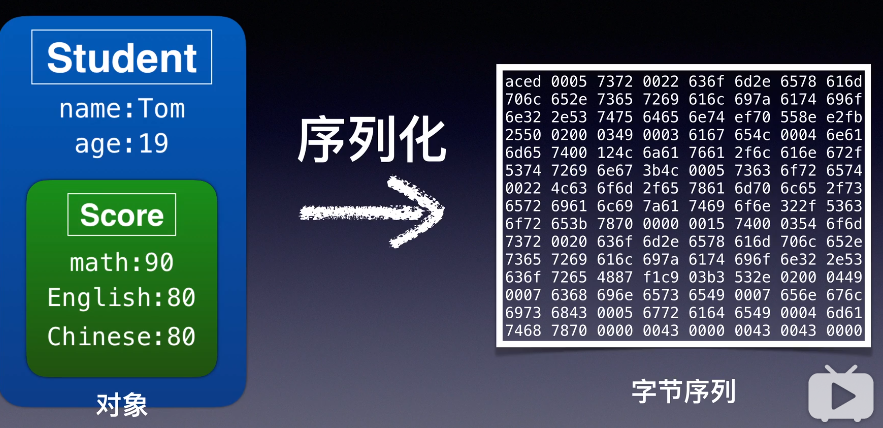
1)序列化可以将序列化的对象通过子节流后存储到文件,数据库,云端。

2)使用时取出字节码,反序列化字节转换为对象,使用。
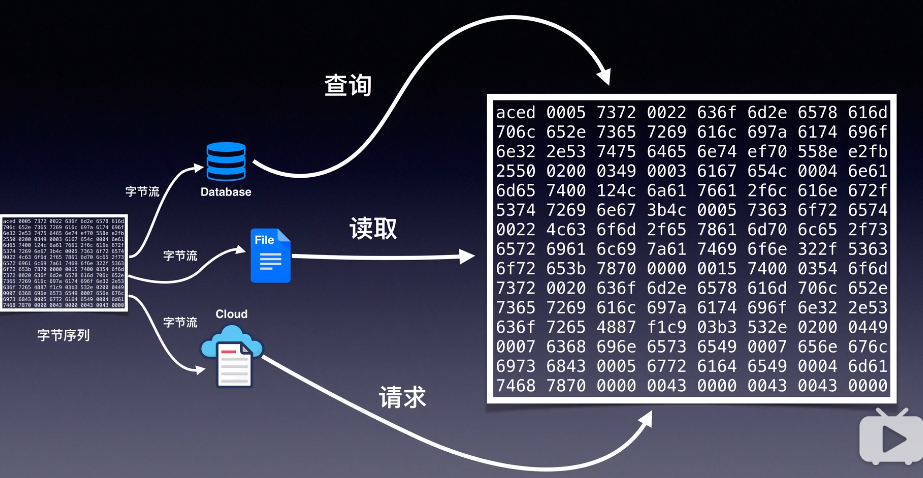

2、序列化的应用:
1)数据持久化:比如一个电商平台,有数万个用户并发访问的时候会产生数万个session 对象,这个时候内存的压力是很大的。我们可以把session对象序列化到硬盘中,需要时在反序列化,减少内存压力。
2)网络传输:我们将系统拆分成多个服务之后,服务之间传输对象,不管是何种类型的数据,都必须要转成二进制流来传输,接受方收到后再转为数据对象。
......
3、Android实现序列化的三种方式

三、序列化案例演示
1、UI界面
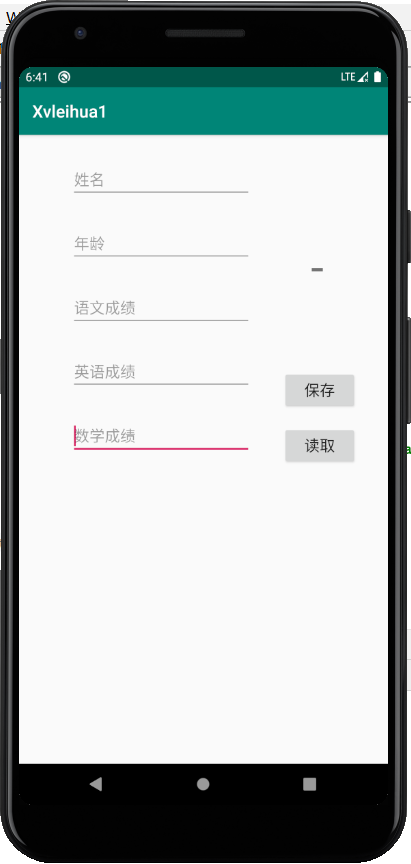
2、保存(序列化)
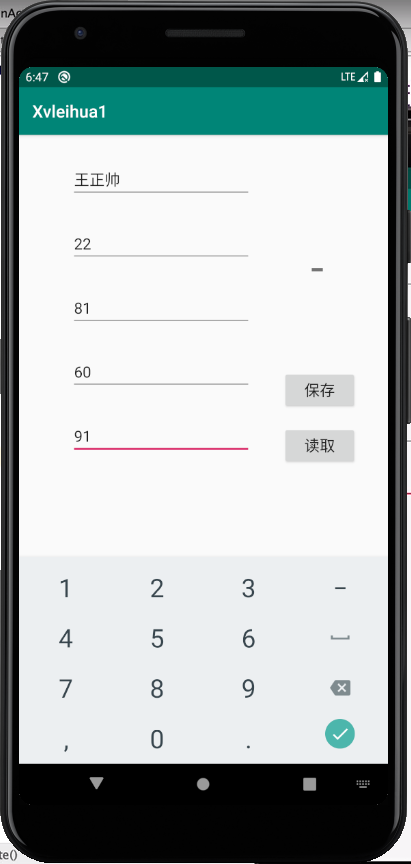

3、读取(反序列化并使用)
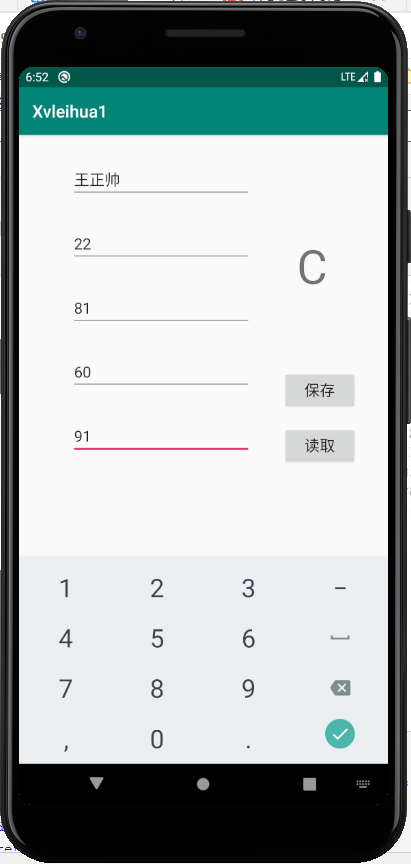
四、代码
1、界面
<?xml version="1.0" encoding="utf-8"?>
<androidx.constraintlayout.widget.ConstraintLayout xmlns:android="http://schemas.android.com/apk/res/android"
xmlns:app="http://schemas.android.com/apk/res-auto"
xmlns:tools="http://schemas.android.com/tools"
android:layout_width="match_parent"
android:layout_height="match_parent"
tools:context=".MainActivity">
<androidx.constraintlayout.widget.Guideline
android:id="@+id/guideline"
android:layout_width="wrap_content"
android:layout_height="wrap_content"
android:orientation="vertical"
app:layout_constraintGuide_percent="0.1" />
<androidx.constraintlayout.widget.Guideline
android:id="@+id/guideline2"
android:layout_width="wrap_content"
android:layout_height="wrap_content"
android:orientation="horizontal"
app:layout_constraintGuide_percent="0.55" />
<EditText
android:id="@+id/editTextName"
android:layout_width="wrap_content"
android:layout_height="wrap_content"
android:ems="10"
android:hint="@string/input_name"
android:importantForAutofill="no"
android:inputType="textPersonName"
app:layout_constraintBottom_toTopOf="@+id/editTextAge"
app:layout_constraintEnd_toEndOf="parent"
app:layout_constraintHorizontal_bias="0.1"
app:layout_constraintStart_toStartOf="@+id/guideline"
app:layout_constraintTop_toTopOf="parent" />
<EditText
android:id="@+id/editTextAge"
android:layout_width="wrap_content"
android:layout_height="wrap_content"
android:ems="10"
android:hint="@string/input_age"
android:importantForAutofill="no"
android:inputType="number"
app:layout_constraintBottom_toTopOf="@+id/editTextChinese"
app:layout_constraintEnd_toEndOf="@+id/editTextName"
app:layout_constraintStart_toStartOf="@+id/editTextName"
app:layout_constraintTop_toBottomOf="@+id/editTextName" />
<EditText
android:id="@+id/editTextChinese"
android:layout_width="wrap_content"
android:layout_height="wrap_content"
android:ems="10"
android:hint="@string/input_chinese"
android:importantForAutofill="no"
android:inputType="number"
app:layout_constraintBottom_toTopOf="@+id/editTextEnglish"
app:layout_constraintEnd_toEndOf="@+id/editTextAge"
app:layout_constraintStart_toStartOf="@+id/editTextAge"
app:layout_constraintTop_toBottomOf="@+id/editTextAge" />
<EditText
android:id="@+id/editTextEnglish"
android:layout_width="wrap_content"
android:layout_height="wrap_content"
android:ems="10"
android:hint="@string/input_english"
android:importantForAutofill="no"
android:inputType="number"
app:layout_constraintBottom_toTopOf="@+id/editTextmath"
app:layout_constraintEnd_toEndOf="@+id/editTextChinese"
app:layout_constraintStart_toStartOf="@+id/editTextChinese"
app:layout_constraintTop_toBottomOf="@+id/editTextChinese" />
<EditText
android:id="@+id/editTextmath"
android:layout_width="wrap_content"
android:layout_height="wrap_content"
android:ems="10"
android:hint="@string/input_math"
android:importantForAutofill="no"
android:inputType="number"
app:layout_constraintBottom_toTopOf="@+id/guideline2"
app:layout_constraintEnd_toEndOf="@+id/editTextEnglish"
app:layout_constraintStart_toStartOf="@+id/editTextEnglish"
app:layout_constraintTop_toBottomOf="@+id/editTextEnglish" />
<TextView
android:id="@+id/textViewGrade"
android:layout_width="wrap_content"
android:layout_height="wrap_content"
android:textSize="@dimen/deng_ji"
app:layout_constraintBottom_toTopOf="@+id/guideline2"
app:layout_constraintEnd_toEndOf="parent"
app:layout_constraintHorizontal_bias="0.8"
app:layout_constraintStart_toStartOf="@+id/guideline"
app:layout_constraintTop_toTopOf="parent"
app:layout_constraintVertical_bias="0.35"
tools:text="-" />
<Button
android:id="@+id/buttonSave"
android:layout_width="wrap_content"
android:layout_height="wrap_content"
android:text="@string/btu_save"
android:textSize="18sp"
app:layout_constraintBottom_toTopOf="@+id/buttonRead"
app:layout_constraintEnd_toEndOf="@+id/buttonRead"
app:layout_constraintHorizontal_bias="0.0"
app:layout_constraintStart_toStartOf="@+id/buttonRead"
app:layout_constraintTop_toTopOf="@+id/guideline4" />
<Button
android:id="@+id/buttonRead"
android:layout_width="wrap_content"
android:layout_height="wrap_content"
android:text="@string/btu_read"
android:textSize="18sp"
app:layout_constraintBottom_toTopOf="@+id/guideline2"
app:layout_constraintEnd_toEndOf="parent"
app:layout_constraintHorizontal_bias="0.882"
app:layout_constraintStart_toStartOf="@+id/guideline"
app:layout_constraintTop_toBottomOf="@+id/buttonSave" />
<androidx.constraintlayout.widget.Guideline
android:id="@+id/guideline4"
android:layout_width="wrap_content"
android:layout_height="wrap_content"
android:orientation="horizontal"
app:layout_constraintGuide_percent="0.35" />
</androidx.constraintlayout.widget.ConstraintLayout>
2、数据类(学生对象)
package com.me.xvleihua1;
import java.io.Serializable;
public class Student implements Serializable {
private String name;
private int age;
private Score score;
public Student(String name, int age, Score score) {
this.name = name;
this.age = age;
this.score = score;
}
public String getName() {
return name;
}
public void setName(String name) {
this.name = name;
}
public int getAge() {
return age;
}
public void setAge(int age) {
this.age = age;
}
public Score getScore() {
return score;
}
public void setScore(Score score) {
this.score = score;
}
}
class Score implements Serializable{
private int math;
private int english;
private int chinese;
private String grade;
public Score(int math, int english, int chinese) {
this.math = math;
this.english = english;
this.chinese = chinese;
if(math>90&&chinese>90&&english>90){
this.grade = "A";
}else if(math>80&&chinese>80&&english>80){
this.grade = "B";
}else{
this.grade = "C";
}
}
public int getMath() {
return math;
}
public void setMath(int math) {
this.math = math;
}
public int getEnglish() {
return english;
}
public void setEnglish(int english) {
this.english = english;
}
public int getChinese() {
return chinese;
}
public void setChinese(int chinese) {
this.chinese = chinese;
}
public String getGrade() {
return grade;
}
public void setGrade(String grade) {
this.grade = grade;
}
}
3、逻辑代码
package com.me.xvleihua1;
import androidx.appcompat.app.AppCompatActivity;
import android.os.Bundle;
import android.util.Log;
import android.view.View;
import android.widget.Button;
import android.widget.EditText;
import android.widget.TabHost;
import android.widget.TextView;
import android.widget.Toast;
import java.io.IOException;
import java.io.ObjectInputStream;
import java.io.ObjectOutputStream;
public class MainActivity extends AppCompatActivity {
EditText editTextName,editTextChinese,editTextEnglish,editTextMath,editTextAge;
TextView textViewGrade;
Button buttonSave,buttonRead;
@Override
protected void onCreate(Bundle savedInstanceState) {
super.onCreate(savedInstanceState);
setContentView(R.layout.activity_main);
editTextAge = findViewById(R.id.editTextAge);
editTextName = findViewById(R.id.editTextName);
editTextChinese = findViewById(R.id.editTextChinese);
editTextEnglish = findViewById(R.id.editTextEnglish);
editTextMath = findViewById(R.id.editTextmath);
textViewGrade = findViewById(R.id.textViewGrade);
buttonRead = findViewById(R.id.buttonRead);
buttonSave = findViewById(R.id.buttonSave);
//保存
buttonSave.setOnClickListener(new View.OnClickListener() {
@Override
public void onClick(View v) {
int math = Integer.valueOf(editTextMath.getText().toString());
int chinese = Integer.valueOf(editTextChinese.getText().toString());
int english = Integer.valueOf(editTextEnglish.getText().toString());
String name = editTextName.getText().toString();
int age = Integer.valueOf(editTextAge.getText().toString());
Score score = new Score(math,english,chinese);
Student student = new Student(name,age,score);
try {
ObjectOutputStream objectOutputStream = new ObjectOutputStream(openFileOutput("myfile.data", MODE_PRIVATE));
objectOutputStream.writeObject(student);
objectOutputStream.flush();//清空缓存区
objectOutputStream.close();
Toast.makeText(MainActivity.this, "Data Sava!", Toast.LENGTH_SHORT).show();
//清空数据
editTextMath.getText().clear();
editTextChinese.getText().clear();
editTextEnglish.getText().clear();
editTextName.getText().clear();
editTextAge.getText().clear();
textViewGrade.setText("-");
}catch (IOException e){
Log.e("tag","onCreate",e);
}
}
});
//读取
buttonRead.setOnClickListener(new View.OnClickListener() {
@Override
public void onClick(View v) {
try{
ObjectInputStream objectInputStream = new ObjectInputStream(openFileInput("myfile.data"));
Student student = (Student) objectInputStream.readObject();
editTextAge.setText(String.valueOf(student.getAge()));
editTextName.setText(student.getName());
editTextEnglish.setText(String.valueOf(student.getScore().getEnglish()));
editTextChinese.setText(String.valueOf(student.getScore().getChinese()));
editTextMath.setText(String.valueOf(student.getScore().getMath()));
textViewGrade.setText(student.getScore().getGrade());
}catch (IOException e){
Log.e("tag","onCreate",e);
}catch (ClassNotFoundException e){
Log.d("tag","onCreate",e);
}
}
});
}
}
package com.me.xvleihua1;
import androidx.appcompat.app.AppCompatActivity;
import android.os.Bundle;
import android.util.Log;
import android.view.View;
import android.widget.Button;
import android.widget.EditText;
import android.widget.TabHost;
import android.widget.TextView;
import android.widget.Toast;
import java.io.IOException;
import java.io.ObjectInputStream;
import java.io.ObjectOutputStream;
public class MainActivity extends AppCompatActivity {
EditText editTextName,editTextChinese,editTextEnglish,editTextMath,editTextAge;
TextView textViewGrade;
Button buttonSave,buttonRead;
@Override
protected void onCreate(Bundle savedInstanceState) {
super.onCreate(savedInstanceState);
setContentView(R.layout.activity_main);
editTextAge = findViewById(R.id.editTextAge);
editTextName = findViewById(R.id.editTextName);
editTextChinese = findViewById(R.id.editTextChinese);
editTextEnglish = findViewById(R.id.editTextEnglish);
editTextMath = findViewById(R.id.editTextmath);
textViewGrade = findViewById(R.id.textViewGrade);
buttonRead = findViewById(R.id.buttonRead);
buttonSave = findViewById(R.id.buttonSave);
//保存
buttonSave.setOnClickListener(new View.OnClickListener() {
@Override
public void onClick(View v) {
int math = Integer.valueOf(editTextMath.getText().toString());
int chinese = Integer.valueOf(editTextChinese.getText().toString());
int english = Integer.valueOf(editTextEnglish.getText().toString());
String name = editTextName.getText().toString();
int age = Integer.valueOf(editTextAge.getText().toString());
Score score = new Score(math,english,chinese);
Student student = new Student(name,age,score);
try {
ObjectOutputStream objectOutputStream = new ObjectOutputStream(openFileOutput("myfile.data", MODE_PRIVATE));
objectOutputStream.writeObject(student);
objectOutputStream.flush();//清空缓存区
objectOutputStream.close();
Toast.makeText(MainActivity.this, "Data Sava!", Toast.LENGTH_SHORT).show();
//清空数据
editTextMath.getText().clear();
editTextChinese.getText().clear();
editTextEnglish.getText().clear();
editTextName.getText().clear();
editTextAge.getText().clear();
textViewGrade.setText("-");
}catch (IOException e){
Log.e("tag","onCreate",e);
}
}
});
//读取
buttonRead.setOnClickListener(new View.OnClickListener() {
@Override
public void onClick(View v) {
try{
ObjectInputStream objectInputStream = new ObjectInputStream(openFileInput("myfile.data"));
Student student = (Student) objectInputStream.readObject();
editTextAge.setText(String.valueOf(student.getAge()));
editTextName.setText(student.getName());
editTextEnglish.setText(String.valueOf(student.getScore().getEnglish()));
editTextChinese.setText(String.valueOf(student.getScore().getChinese()));
editTextMath.setText(String.valueOf(student.getScore().getMath()));
textViewGrade.setText(student.getScore().getGrade());
}catch (IOException e){
Log.e("tag","onCreate",e);
}catch (ClassNotFoundException e){
Log.d("tag","onCreate",e);
}
}
});
}
}