Mybatis框架是相对于优化dao层的框架,其有效的减少了频繁的连接数据库(在配置文件xml中进行配置),将sql语句与java代码进行分离(写在XXXXmapper.xml文件中,一个表对应一个xml文件),有效的处理了各种条件(定义了输入类型pojo)并且将结果又映射到java对象中(定义了输出类型)。需要注意的是每个表对应的xml文件的地址需要在配置文件中进行配置(可以指引整个文件夹),当使用动态代理的接口mapper时,需要注意好其的四个规范!并且其可以将查询及输出结果封装到一个类,并提供了if、where、foreach标签进行优化。
一、输入类型优化:
开发中通过可以使用pojo传递查询条件。
查询条件可能是综合的查询条件,不仅包括用户查询条件还包括其它的查询条件(比如查询用户信息的时候,将用户购买商品信息也作为查询条件),这时可以使用包装对象传递输入参数。
包装对象:Pojo类中的一个属性是另外一个pojo。
需求:根据用户名模糊查询用户信息,查询条件放到QueryVo的user属性中。
package com.oracle.pojo; public class QueryVo { private User user; public User getUser() { return user; } public void setUser(User user) { this.user = user; } @Override public String toString() { return "QueryVo [user=" + user + "]"; } }
二、输出类型优化:
resultType可以指定将查询结果映射为pojo,但需要pojo的属性名和sql查询的列名一致方可映射成功。
如果sql查询字段名和pojo的属性名不一致,可以通过resultMap将字段名和属性名作一个对应关系 ,resultMap实质上还需要将查询结果映射到pojo对象中。
resultMap可以实现将查询结果映射为复杂类型的pojo,比如在查询结果映射对象中包括pojo和list实现一对一查询和一对多查询。
三、动态Sql:
通过mybatis提供的各种标签方法实现动态拼接sql:if/where/foreach
<!--根据姓名和性别查询用户 使用where标签代替以前的 1=1 再加上if这样就可以即使没有一个条件一样可以执行sql语句或者有其中一个!-->
<select id="getUserBySexAndUserName" parameterType="user" resultType="user">
<!-- include标签加载sql片段,后面是其片段的id -->
<include refid="get"></include>
<!-- where标签:一是添加关键字where,二是处理第一个and关键字 -->
<where>
<if test="username!=null and username!=''">
and username like "%"#{username}"%"
</if>
<if test="sex!=null and sex!=''">
and sex =#{sex}
</if>
</where>
</select>
<!--SQL片段 -Sql中可将重复的sql提取出来,使用时用include引用即可,最终达到sql重用的目的。一般用于表连接时查询多个字段的时候-->
<sql id="get">
select * from user
</sql>
<!-- 根据多个条件查询 -->
<select id="getUserByQuery" parameterType="Query" resultType="user">
select * from user where id in
<!-- foreach标签,进行遍历 -->
<!-- collection:遍历的集合,这里是Query的ids属性 -->
<!-- item:遍历的项目,可以随便写,但是和后面的#{}里面要一致 -->
<!-- open:在前面添加的sql片段 -->
<!-- close:在结尾处添加的sql片段 -->
<!-- separator:指定遍历的元素之间使用的分隔符 -->
<foreach collection="ids" item="i" open="(" close=")" separator=",">
#{i}
</foreach>
</select>
Sql片段:sql中可将重复的sql提取出来,使用时用include引用即可,最终达到sql重用的目的。
如果要使用别的Mapper.xml配置的sql片段,可以在refid前面加上对应的Mapper.xml的namespace。
foreach标签:向sql传递数组或List,mybatis使用foreach解析。
四、关联查询:
1、一对一查询:
<!--查询所有的订单信息以及其关联的用户信息 -->
<!-- 因为两个表是一对一!为使用resultMap,所以在orders下添加私有的User类对应的user属性,因为无法将数据映射到user里面
所以开始下面的手动映射 -->
<resultMap type="orders" id="orderUserResultMap">
<id property="id" column="id" />
<result property="userId" column="user_id" />
<result property="number" column="number" />
<result property="createtime" column="createtime" />
<result property="note" column="note" />
<!-- association :配置一对一属性 -->
<!-- property:order里面的User属性名 -->
<!-- javaType:属性类型 -->
<association property="user" javaType="user">
<!-- id:声明主键,表示user_id是关联查询对象的唯一标识-->
<id property="id" column="user_id" />
<result property="username" column="username" />
<result property="address" column="address" />
</association>
</resultMap>
<!-- 一对一关联,查询订单,订单内部包含用户属性 -->
<select id="getOrdersUser" resultMap="orderUserResultMap">
SELECT
o.id,
o.user_id userId,
o.number,
o.createtime,
o.note,
u.username,
u.address
FROM
`orders` o
LEFT JOIN `user` u ON o.user_id = u.id
</select>
2、一对多查询:
<!-- 查询所有的用户信息以及对应的订单信息 -->
<resultMap type="user" id="getAllUser">
<id property="id" column="id"/>
<result property="username" column="username"/>
<result property="birthday" column="birthday"/>
<result property="sex" column="sex"/>
<result property="address" column="address"/>
<!--一对多的关系 property是指集合的属性名字 javaType是指类型 ofType是泛型的意思-->
<collection property="list" javaType="list" ofType="orders">
<!-- 配置主键,是关联Order的唯一标识 -->
<id property="id" column="oid"/>
<result property="number" column="number"/>
<result property="createtime" column="createtime"/>
<result property="note" column="note"/>
</collection>
</resultMap>
<select id="getUserOrders" resultMap="getAllUser">
SELECT
u.id,
u.username,
u.birthday,
u.sex,
u.address,
o.id oid,
o.number,
o.createtime,
o.note
FROM
`user` u
LEFT JOIN `orders` o ON u.id = o.user_id
</select>
public class User { private Integer id; private String username; private String birthday; private String sex; private String address; private List<Orders> list;//一对多,得list
五、逆向工程:
1、导入:
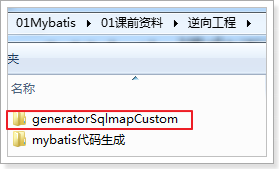
2、修改:
在generatorConfig.xml中配置Mapper生成的详细信息:
注意:
- 修改要生成的数据库表
- pojo文件所在包路径
- Mapper所在的包路径
<?xml version="1.0" encoding="UTF-8"?> <!DOCTYPE generatorConfiguration PUBLIC "-//mybatis.org//DTD MyBatis Generator Configuration 1.0//EN" "http://mybatis.org/dtd/mybatis-generator-config_1_0.dtd"> <generatorConfiguration> <context id="testTables" targetRuntime="MyBatis3"> <commentGenerator> <!-- 是否去除自动生成的注释 true:是 : false:否 --> <property name="suppressAllComments" value="true" /> </commentGenerator> <!--数据库连接的信息:驱动类、连接地址、用户名、密码 --> <jdbcConnection driverClass="com.mysql.jdbc.Driver" connectionURL="jdbc:mysql://localhost:3306/mybatis" userId="root" password="root"> </jdbcConnection> <!-- <jdbcConnection driverClass="oracle.jdbc.OracleDriver" connectionURL="jdbc:oracle:thin:@127.0.0.1:1521:yycg" userId="yycg" password="yycg"> </jdbcConnection> --> <!-- 默认false,把JDBC DECIMAL 和 NUMERIC 类型解析为 Integer,为 true时把JDBC DECIMAL 和 NUMERIC 类型解析为java.math.BigDecimal --> <javaTypeResolver> <property name="forceBigDecimals" value="false" /> </javaTypeResolver> <!-- targetProject:生成PO类的位置 --> <javaModelGenerator targetPackage="cn.oracle.ssm.po" targetProject=".src"> <!-- enableSubPackages:是否让schema作为包的后缀 --> <property name="enableSubPackages" value="false" /> <!-- 从数据库返回的值被清理前后的空格 --> <property name="trimStrings" value="true" /> </javaModelGenerator> <!-- targetProject:mapper映射文件生成的位置 --> <sqlMapGenerator targetPackage="cn.oracle.ssm.mapper" targetProject=".src"> <!-- enableSubPackages:是否让schema作为包的后缀 --> <property name="enableSubPackages" value="false" /> </sqlMapGenerator> <!-- targetPackage:mapper接口生成的位置 --> <javaClientGenerator type="XMLMAPPER" targetPackage="cn.oracle.ssm.mapper" targetProject=".src"> <!-- enableSubPackages:是否让schema作为包的后缀 --> <property name="enableSubPackages" value="false" /> </javaClientGenerator> <!-- 指定数据库表 --> <table schema="" tableName="user"></table> <table schema="" tableName="order"></table> </context> </generatorConfiguration>
3、生成逆向代码:
运行GeneratorSqlmap.java!
生成pojo、mapper!
注意:
1. 逆向工程生成的代码只能做单表查询
2. 不能在生成的代码上进行扩展,因为如果数据库变更,需要重新使用逆向工程生成代码,原来编写的代码就被覆盖了。
3. 一张表会生成4个文件