1. 为什么集群需要使用时间同步
暂时保留。
2. hadoop集群如何同步
2.1 以下面hadoop集群为例子:
10.10.11.1 master 10.10.11.2 slave 10.10.11.3 slave 10.10.11.4 slave 10.10.11.5 slave 10.10.11.6 slave
2.2 查看所有服务器是否安装ntp软件
rpm -qa |grep ntp
如果有下面2个即可。

2.3 在master上设置配置文件
2.3.1 修改/etc/ntp.conf文件
参考以下2处修改:
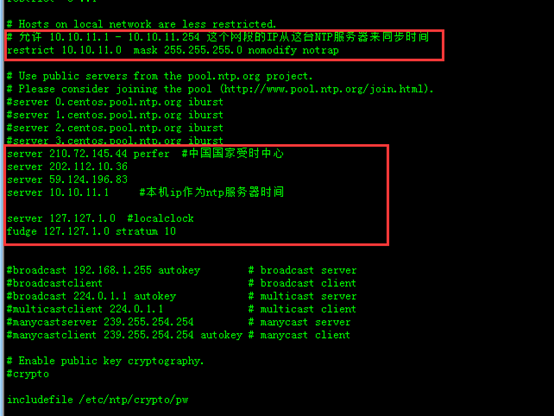
2.3.2 开启服务
service ntpd start

2.3.3 同步系统时间到硬件时间上
hwclock -w
系统时间 date 或 date -u
得到的是本地时间。
硬件时间
主板上电池供电的BIOS时间,开机启动会将硬件时间同步给本地时间的。
2.4 在其他slave上设置定时同步
使用root账户编辑 /var/spool/cron/root文件,添加以下内容:
0 23 * * * /usr/sbin/ntpdate 10.10.11.1 #表示每天23点开始从10.10.11.1服务器同步时间
2.5 初始化
master初始化同步时间
ntpdate -u 210.72.145.44 #中国国家受时中心 hwclock -w
slave初始化同步master的时间
ntpdate 10.10.11.1 #先同步master时间 hwclock -w #再将系统时间同步到硬件时间上
20180123更新:
国家受时中心经常连接不上,请换用time.windows.com