通过 github 搜索 object-fit ie , 借鉴大佬兼容 ie 的经验。
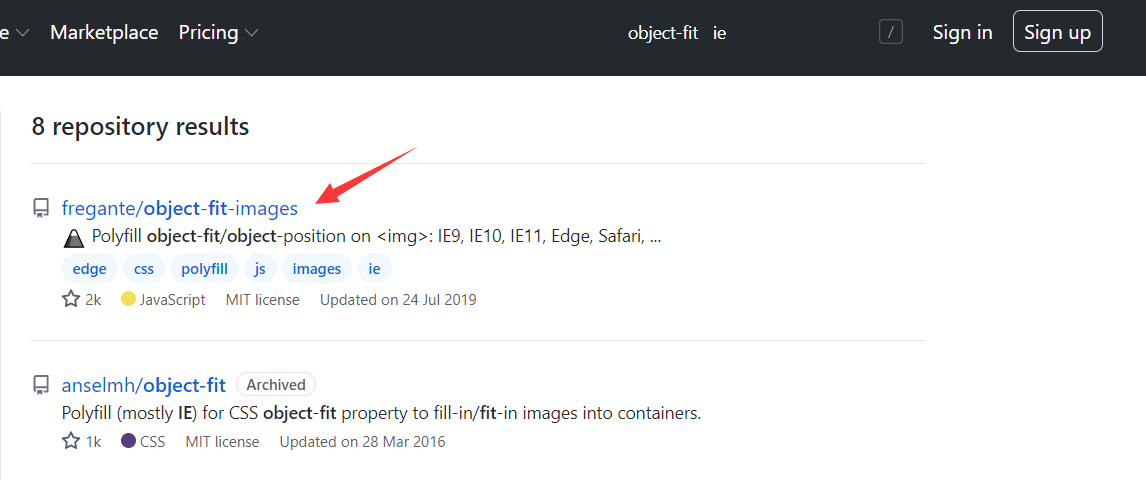
下载解压到文件夹 , 打开测试目录 , 查看 demo

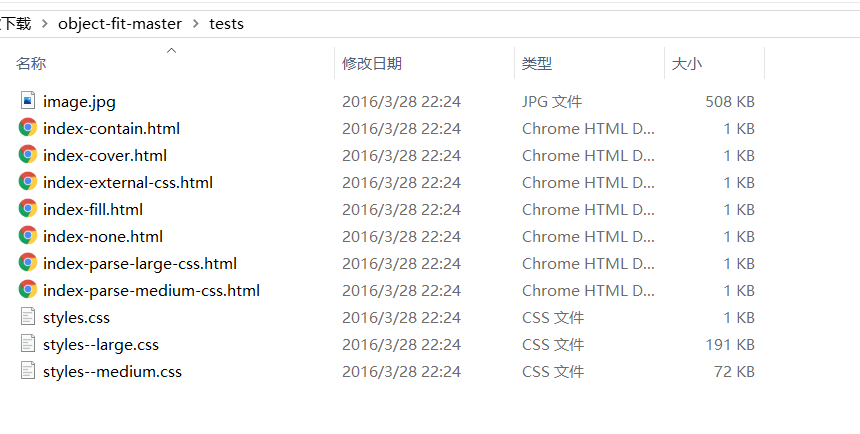
使用 ie 打开demo , 查看显示效果 :

代码 :
<!DOCTYPE HTML> <html> <head> <meta charset="utf-8"> <link rel="stylesheet" href="styles.css"> <link rel="stylesheet" href="../dist/polyfill.object-fit.css"> <style> img { width: 100%; height: 35em; margin: 10px 0; border: 5px solid red; object-fit: cover; overflow: hidden; } </style> </head> <body> <h1><code>object-fit: cover;</code></h1> <img src="image.jpg"> <script src="../dist/polyfill.object-fit.js"></script> <script> // Call polyfill to fit in images document.addEventListener('DOMContentLoaded', function () { objectFit.polyfill({ selector: 'img', fittype: 'cover' }); }); </script> </body> </html>
通过 demo 可以发现 需要引入的文件 :polyfill.object-fit.css 和 dist/polyfill.object-fit.js 。
还需要 底部初始化 , 在 fittype 后 输入 object-fit 的类型。 即可实现对 ie 的兼容
以下是我个人的实践 :
<!DOCTYPE html> <html lang="en"> <head> <meta charset="UTF-8"> <meta name="viewport" content="width=device-width, initial-scale=1.0"> <link rel="stylesheet" href="./polyfill.object-fit.min.css"> <title>响应式图片</title> <style> body{ margin: 0; } img{ height: 100vh; width: 100%; display: block; object-fit: cover; } </style> </head> <body> <picture> <!-- 横屏 320px--> <source media="(min- 320px) and (max- 640px) and (orientation: landscape)" srcset="./img/lx.png"> <!-- 竖屏 320px--> <source media="(min- 320px) and (max- 640px) and (orientation: portrait)" srcset="./img/lx2.png"> <!-- 横屏 640px --> <source media="(min- 640px) and (orientation: landscape)" srcset="./img/lx.png"> <!-- 竖屏 640px--> <source media="(min- 640px) and (orientation: portrait)" srcset="./img/lx.png"> <!-- 默认 --> <img src="./img/lx.png" alt="this is a picture"> </picture> <script src="./polyfill.object-fit.min.js"></script> <script> document.addEventListener('DOMContentLoaded', function () { objectFit.polyfill({ selector: 'img', fittype: 'cover' }); }); </script> </body> </html> <!-- 解决图片下的白边 /* 第一种 display: block; */ /* 第二种 */ vertical-align:bottom; /* 第三种 img的父级容器,添加属性overflow:hidden */ -->