一、导入测试数据
[root@server ~]# wget https://launchpadlibrarian.net/24493586/employees_db-full-1.0.6.tar.bz2
mysql> source /root/employees_db/employees.sql ;
查看:
mysql> use employees;
Reading table information for completion of table and column names
You can turn off this feature to get a quicker startup with -A
Database changed
mysql> show tables;
+---------------------+
| Tables_in_employees |
+---------------------+
| departments |
| dept_emp |
| dept_manager |
| employees |
| salaries |
| titles |
+---------------------+
6 rows in set (0.00 sec)
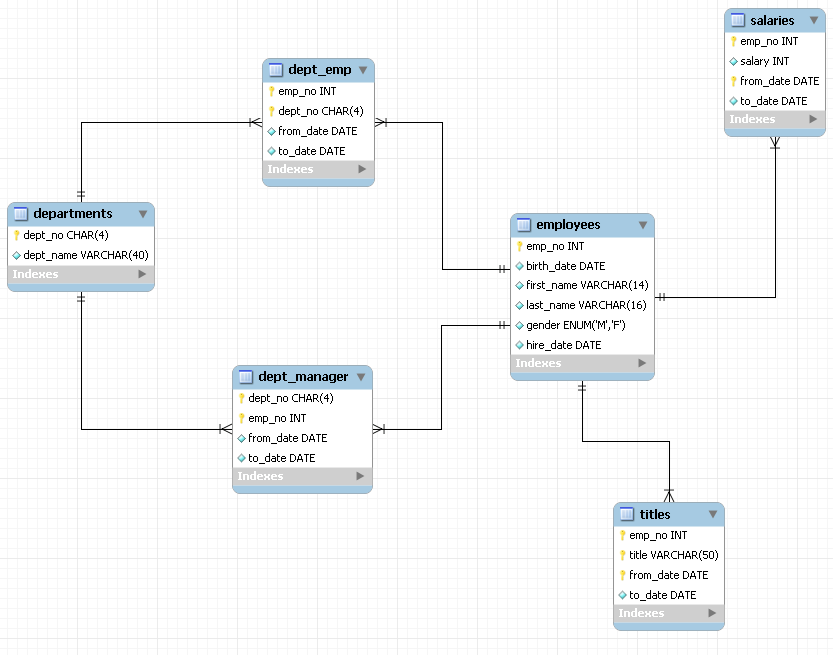
二、数据表
表是关系型数据库的核心,表是记录的集合(集合中的数据是无序的)
二维表模型易于人类理解,mysql默认存储引擎都是基于行存储
每行记录都是基于列进行组织的
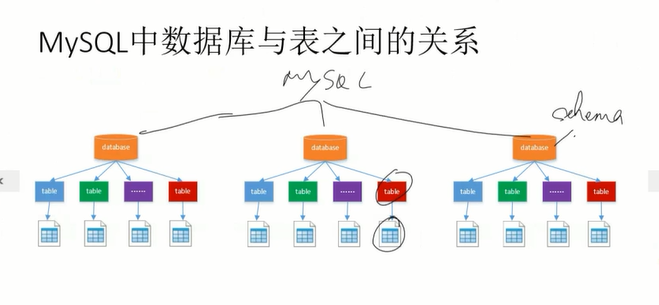
语法:
官网:https://dev.mysql.com/doc/refman/5.7/en/create-table.html
CREATE [TEMPORARY] TABLE [IF NOT EXISTS] tbl_name
(create_definition,...)
[table_options]
[partition_options]
create_definition:
col_name column_definition
column_definition:
data_type [NOT NULL | NULL] [DEFAULT default_value]
[AUTO_INCREMENT] [UNIQUE [KEY]] [[PRIMARY] KEY]
[COMMENT 'string']
[COLUMN_FORMAT {FIXED|DYNAMIC|DEFAULT}]
[STORAGE {DISK|MEMORY|DEFAULT}]
[reference_definition]
| data_type [GENERATED ALWAYS] AS (expression)
[VIRTUAL | STORED] [NOT NULL | NULL]
[UNIQUE [KEY]] [[PRIMARY] KEY]
[COMMENT 'string']
知识点1:创建临时表(temporary)
To create a temporary table, you must have the CREATE TEMPORARY TABLES privilege
mysql> create table a ( id int);
Query OK, 0 rows affected (0.20 sec)
mysql> insert into a select 5;
Query OK, 1 row affected (0.02 sec)
Records: 1 Duplicates: 0 Warnings: 0
mysql> create temporary table a ( id int);
Query OK, 0 rows affected (0.00 sec)
mysql> show tables;
+------------------+
| Tables_in_testDB |
+------------------+
| a |
+------------------+
1 row in set (0.00 sec)
mysql> select * from a;
Empty set (0.00 sec)
mysql> insert into a select 6;
Query OK, 1 row affected (0.00 sec)
Records: 1 Duplicates: 0 Warnings: 0
mysql> select * from a;
+------+
| id |
+------+
| 6 |
+------+
1 row in set (0.00 sec)
(综上,临时表的表明可以和实际存在的表名同名,但是建议不这样操作)
mysql> system ls /tmp -lh
-rw-r-----. 1 mysql mysql 8.4K Nov 28 16:38 #sql5ad7_f_0.frm
-rw-r-----. 1 mysql mysql 8.4K Nov 28 16:58 #sql5ad7_f_1.frm
数据存放到ibtmp1临时表空间
[root@server mysql_data1]# ll ibtmp1
-rw-r-----. 1 mysql mysql 12582912 Nov 28 17:05 ibtmp1
案例2:
mysql> create table orders ( o_orderkey int(11) not null,o_custkey int(11) default null,o_orderstatus char(1) default null,o_totalprice double default null,o_orderDATE date default null, o_clerk char(15) default null, o_orderpriority char(15) default null, o_comment varchar(79) default null,primary key (o_orderkey),key `i_o_custkey`(`o_custkey`));
Query OK, 0 rows affected (0.23 sec)
mysql> show create table ordersG
*************************** 1. row ***************************
Table: orders
Create Table: CREATE TABLE `orders` (
`o_orderkey` int(11) NOT NULL,
`o_custkey` int(11) DEFAULT NULL,
`o_orderstatus` char(1) DEFAULT NULL,
`o_totalprice` double DEFAULT NULL,
`o_orderDATE` date DEFAULT NULL,
`o_clerk` char(15) DEFAULT NULL,
`o_orderpriority` char(15) DEFAULT NULL,
`o_comment` varchar(79) DEFAULT NULL,
PRIMARY KEY (`o_orderkey`),
KEY `i_o_custkey` (`o_custkey`)
) ENGINE=InnoDB DEFAULT CHARSET=utf8
1 row in set (0.00 sec)
mysql> show table status like 'orders'G 查看表的状态
*************************** 1. row ***************************
Name: orders
Engine: InnoDB
Version: 10
Row_format: Dynamic
Rows: 0
Avg_row_length: 0
Data_length: 16384
Max_data_length: 0
Index_length: 16384
Data_free: 0
Auto_increment: NULL
Create_time: 2017-11-28 17:24:22
Update_time: NULL
Check_time: NULL
Collation: utf8_general_ci
Checksum: NULL
Create_options:
Comment:
1 row in set (0.00 sec)
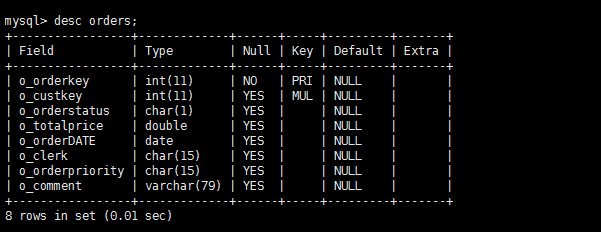
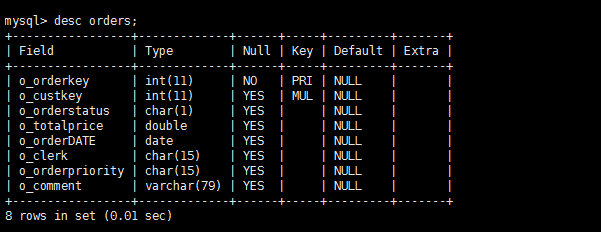
二、外键约束
[CONSTRAINT [symbol]] FOREIGN KEY [index_name] (index_col_name,...) reference_definition | CHECK (expr)
reference_definition:
REFERENCES tbl_name (index_col_name,...)
[MATCH FULL | MATCH PARTIAL | MATCH SIMPLE]
[ON DELETE reference_option]
[ON UPDATE reference_option]
reference_option:
RESTRICT | CASCADE | SET NULL | NO ACTION | SET DEFAULT
RESTRICT: 严格模式,当删除父表的某条记录,但子表还有引用该条记录的字段,是不能删除的
CASCADE:级联(如果主表的某字段更新咯,那么引用该主表字段的相应从表上的这个字段也会发生更新)
NO ACTION: 相当于CASCADE
案例1:
mysql> create table parent ( id int(11) not null,primary key(id))engine=innodb default charset=latin1;
Query OK, 0 rows affected (0.12 sec)
mysql> create table child( id int(11) default null, parent_id int(11) default null,key `par_id`(`parent_id`),constraint `child_ibfk_1` foreign key (`parent_id`) references parent (id) on delete cascade on update cascade);
Query OK, 0 rows affected (0.13 sec)
mysql> insert into parent values(1);
Query OK, 1 row affected (0.02 sec)
mysql> insert into child values (1,1);
Query OK, 1 row affected (0.05 sec)
mysql> update parent set id=2 where id=1;
Query OK, 1 row affected (0.03 sec)
Rows matched: 1 Changed: 1 Warnings: 0
mysql> select * from child;
+------+-----------+
| id | parent_id |
+------+-----------+
| 1 | 2 |
+------+-----------+
1 row in set (0.00 sec)
(级别更新,on delete cascade on update cascade 只要父表发生变化,所引用的子表也会发生更新)
mysql> alter table child add foreign key (parent_id) references parent (id) on delete no action on update cascade;
Query OK, 2 rows affected (0.12 sec)
Records: 2 Duplicates: 0 Warnings: 0
mysql> show create table childG
*************************** 1. row ***************************
Table: child
Create Table: CREATE TABLE `child` (
`id` int(11) DEFAULT NULL,
`parent_id` int(11) DEFAULT NULL,
KEY `par_id` (`parent_id`),
CONSTRAINT `child_ibfk_1` FOREIGN KEY (`parent_id`) REFERENCES `parent` (`id`) ON DELETE NO ACTION ON UPDATE CASCADE
) ENGINE=InnoDB DEFAULT CHARSET=utf8
1 row in set (0.00 sec)
方法二:CREATE TABLE ... LIKE Syntax
根据目前已经存在的表结构,创建一个空表,该空表包括括原始表中定义的任何列属性和索引
注意:使用与原始表相同的表存储格式创建副本。在原始表中需要SELECT权限。
mysql> create table c like b;
Query OK, 0 rows affected (0.15 sec)
mysql> desc c;
+-------+-------------+------+-----+---------+-------+
| Field | Type | Null | Key | Default | Extra |
+-------+-------------+------+-----+---------+-------+
| id | int(11) | YES | | NULL | |
| name | varchar(20) | YES | | NULL | |
+-------+-------------+------+-----+---------+-------+
2 rows in set (0.00 sec)
mysql> desc b;
+-------+-------------+------+-----+---------+-------+
| Field | Type | Null | Key | Default | Extra |
+-------+-------------+------+-----+---------+-------+
| id | int(11) | YES | | NULL | |
| name | varchar(20) | YES | | NULL | |
+-------+-------------+------+-----+---------+-------+
2 rows in set (0.00 sec)
第三种:CREATE TABLE ... SELECT语法
请注意,SELECT语句中的列 将附加到表格的右侧,而不会与其重叠。以下面的例子:
案例:
mysql> create table foo ( n tinyint);
Query OK, 0 rows affected (0.16 sec)
mysql> insert into foo select 1;
Query OK, 1 row affected (0.01 sec)
Records: 1 Duplicates: 0 Warnings: 0
mysql> create table bar (m int) select n from foo; (n列是附加在m列之后)
Query OK, 1 row affected (0.10 sec)
Records: 1 Duplicates: 0 Warnings: 0
mysql> select * from bar;
+------+------+
| m | n |
+------+------+
| NULL | 1 |
+------+------+
1 row in set (0.00 sec)
二、Alter table 更新表
1、添加外键
ADD [CONSTRAINT [symbol]]
FOREIGN KEY [index_name] (index_col_name,...)
reference_definition
mysql> alter table a add column beizhu blob;
(添加单个字段)
mysql> alter table child add foreign key (parent_id) references parent (id) on delete no action on update cascade;(添加多个字段)
Query OK, 2 rows affected (0.12 sec)
Records: 2 Duplicates: 0 Warnings: 0
mysql> show create table childG
*************************** 1. row ***************************
Table: child
Create Table: CREATE TABLE `child` (
`id` int(11) DEFAULT NULL,
`parent_id` int(11) DEFAULT NULL,
KEY `par_id` (`parent_id`),
CONSTRAINT `child_ibfk_1` FOREIGN KEY (`parent_id`) REFERENCES `parent` (`id`) ON DELETE NO ACTION ON UPDATE CASCADE
) ENGINE=InnoDB DEFAULT CHARSET=utf8
1 row in set (0.00 sec)
2、删除字段
mysql> alter table a drop column username;
Query OK, 0 rows affected (0.22 sec)
Records: 0 Duplicates: 0 Warnings: 0
3、重命名表
mysql> create table t1 ( a int,b char(10));
Query OK, 0 rows affected (0.16 sec)
mysql> alter table t1 rename t2; (RENAME)
Query OK, 0 rows affected (0.03 sec)
mysql> desc t1;
ERROR 1146 (42S02): Table 'testDB.t1' doesn't exist
mysql> desc t2;
+-------+----------+------+-----+---------+-------+
| Field | Type | Null | Key | Default | Extra |
+-------+----------+------+-----+---------+-------+
| a | int(11) | YES | | NULL | |
| b | char(10) | YES | | NULL | |
+-------+----------+------+-----+---------+-------+
2 rows in set (0.01 sec)
4、modify修改列的属性值 (不更改表字段名)
MODIFY [COLUMN] col_name column_definition
mysql> alter table t2 modify a tinyint not null;
Query OK, 0 rows affected (0.21 sec)
Records: 0 Duplicates: 0 Warnings: 0
mysql> desc t2;
+-------+------------+------+-----+---------+-------+
| Field | Type | Null | Key | Default | Extra |
+-------+------------+------+-----+---------+-------+
| a | tinyint(4) | NO | | NULL | |
| b | char(10) | YES | | NULL | |
+-------+------------+------+-----+---------+-------+
2 rows in set (0.00 sec)
4、change修改列的属性(更改表字段名,例如把原来的b改成c)
CHANGE [COLUMN] old_col_name new_col_name column_definition
mysql> alter table t2 change b c varchar(20);
Query OK, 0 rows affected (0.15 sec)
Records: 0 Duplicates: 0 Warnings: 0
mysql> desc t2;
+-------+-------------+------+-----+---------+-------+
| Field | Type | Null | Key | Default | Extra |
+-------+-------------+------+-----+---------+-------+
| a | tinyint(4) | NO | | NULL | |
| c | varchar(20) | YES | | NULL | |
+-------+-------------+------+-----+---------+-------+
2 rows in set (0.00 sec)
5、添加新的字段
| ADD [COLUMN] col_name column_definition
[FIRST | AFTER col_name]
| ADD [COLUMN] (col_name column_definition,...)
mysql> alter table t2 add column d timestamp;
Query OK, 0 rows affected (0.12 sec)
Records: 0 Duplicates: 0 Warnings: 0
6、添加索引
| ADD {INDEX|KEY} [index_name]
[index_type] (index_col_name,...) [index_option] ...
| ADD [CONSTRAINT [symbol]] PRIMARY KEY
[index_type] (index_col_name,...) [index_option] ...
| ADD [CONSTRAINT [symbol]]
UNIQUE [INDEX|KEY] [index_name]
[index_type] (index_col_name,...) [index_option] ...
| ADD FULLTEXT [INDEX|KEY] [index_name]
(index_col_name,...) [index_option] ...
| ADD SPATIAL [INDEX|KEY] [index_name]
(index_col_name,...) [index_option] ...
mysql> alter table t2 add index (d);
mysql> alter table t2 add primary key (a); (添加主键)
Query OK, 0 rows affected (0.15 sec)
Records: 0 Duplicates: 0 Warnings: 0
mysql> alter table t2 add unique (c); (添加唯一键)
Query OK, 0 rows affected (0.05 sec)
Records: 0 Duplicates: 0 Warnings: 0
7、删除类
| DROP [COLUMN] col_name 删除列表
| DROP {INDEX|KEY} index_name 删除索引
| DROP PRIMARY KEY 删除主键
| DROP FOREIGN KEY fk_symbol 删除外键
mysql> alter table t2 drop primary key;
Query OK, 0 rows affected (0.15 sec)
Records: 0 Duplicates: 0 Warnings: 0
mysql> desc t2;
+-------+-------------+------+-----+---------+-------+
| Field | Type | Null | Key | Default | Extra |
+-------+-------------+------+-----+---------+-------+
| a | tinyint(4) | NO | | NULL | |
| c | varchar(20) | YES | UNI | NULL | |
+-------+-------------+------+-----+---------+-------+
2 rows in set (0.00 sec)
mysql> alter table t2 add index t2_index_name (name);
Query OK, 0 rows affected (0.03 sec)
Records: 0 Duplicates: 0 Warnings: 0
mysql> desc t2;
+-------+-----------------------+------+-----+---------+-------+
| Field | Type | Null | Key | Default | Extra |
+-------+-----------------------+------+-----+---------+-------+
| a | tinyint(4) | NO | | NULL | |
| c | varchar(20) | YES | UNI | NULL | |
| age | tinyint(4) | YES | | NULL | |
| name | tinyint(4) | YES | MUL | NULL | |
| sex | enum('meil','fimile') | YES | | NULL | |
+-------+-----------------------+------+-----+---------+-------+
5 rows in set (0.00 sec)
mysql> alter table t2 drop index t2_index_name;
Query OK, 0 rows affected (0.04 sec)
Records: 0 Duplicates: 0 Warnings: 0
mysql> desc t2;
+-------+-----------------------+------+-----+---------+-------+
| Field | Type | Null | Key | Default | Extra |
+-------+-----------------------+------+-----+---------+-------+
| a | tinyint(4) | NO | | NULL | |
| c | varchar(20) | YES | UNI | NULL | |
| age | tinyint(4) | YES | | NULL | |
| name | tinyint(4) | YES | | NULL | |
| sex | enum('meil','fimile') | YES | | NULL | |
+-------+-----------------------+------+-----+---------+-------+
5 rows in set (0.00 sec)
8、要将此表转换为基于磁盘的存储,可以使用以下ALTER TABLE语句:
InnoDB and Online DDL
官网:https://dev.mysql.com/doc/refman/5.7/en/innodb-online-ddl.html