实现的效果:
这两个Ajax任务可同时实现,也可单独实现。


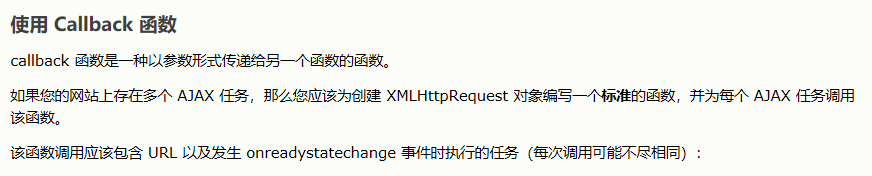
标准的函数:
var xmlhttp; function loadXMLDoc(url,ufunc){ if(window.XMLHttpRequest){ xmlhttp = new XMLHttpRequest; } else { xmlhttp = new ActiveXObject("Microsoft.XMLHTTP"); } xmlhttp.open("get",url,true); xmlhttp.send(); xmlhttp.onreadystatechange = ufunc; }
多个Ajax任务:
function myFunction(){ loadXMLDoc("../文档/2.txt",function(){ if(xmlhttp.readyState == 4 && xmlhttp.status == 200){ document.getElementById("myDiv").innerHTML = '<h2>' + xmlhttp.responseText + '</h2>'; } }); } function func(){ loadXMLDoc("../文档/1.txt",function(){ if(xmlhttp.readyState == 4 && xmlhttp.status == 200){ document.getElementById("app").innerHTML = '<h2>' + xmlhttp.responseText + '</h2>'; } }); }
在标准函数中:
1.两个参数:url,cfunc,第一个参数表示请求服务器的文档,第二个参数表示服务器响应时onreadystatechange事件需调用的函数。
2.创建XMLHttpRequest对象。
3.向服务器发送请求,xmlhttp.open("GET",url,true);xmlhttp.send();
4.增加onreadystatechange事件,xmlhttp.onreadystatechange=cfunc;
如此,凡是执行Ajax任务的函数都可以使用该标准函数,只需要自己填写标准函数中的两个参数即可。
多个Ajax任务:
1.使用标准函数
2.编写标准函数中的两个参数,这两个参数均可自行改变,即请求服务器的文档,服务器响应实现的方法都可不同。
完整代码:

<html>
<head>
<script type="text/javascript">
var xmlhttp;
function loadXMLDoc(url,ufunc){
if(window.XMLHttpRequest){
xmlhttp = new XMLHttpRequest;
}
else {
xmlhttp = new ActiveXObject("Microsoft.XMLHTTP");
}
xmlhttp.open("get",url,true);
xmlhttp.send();
xmlhttp.onreadystatechange = ufunc;
}
function myFunction(){
loadXMLDoc("../文档/2.txt",function(){
if(xmlhttp.readyState == 4 && xmlhttp.status == 200){
document.getElementById("myDiv").innerHTML = '<h2>' + xmlhttp.responseText + '</h2>';
}
});
}
function func(){
loadXMLDoc("../文档/1.txt",function(){
if(xmlhttp.readyState == 4 && xmlhttp.status == 200){
document.getElementById("app").innerHTML = '<h2>' + xmlhttp.responseText + '</h2>';
}
});
}
</script>
</head>
<body>
<button type="button" onclick="myFunction()">一个Ajax</button>
<button type="button" onclick="func()">另一个Ajax</button>
<div id="myDiv"><h2>一个Ajax</h2></div>
<div id="app"><h2>另一个Ajax</h2></div>
</body>
</html>
欢迎留言讨论。
