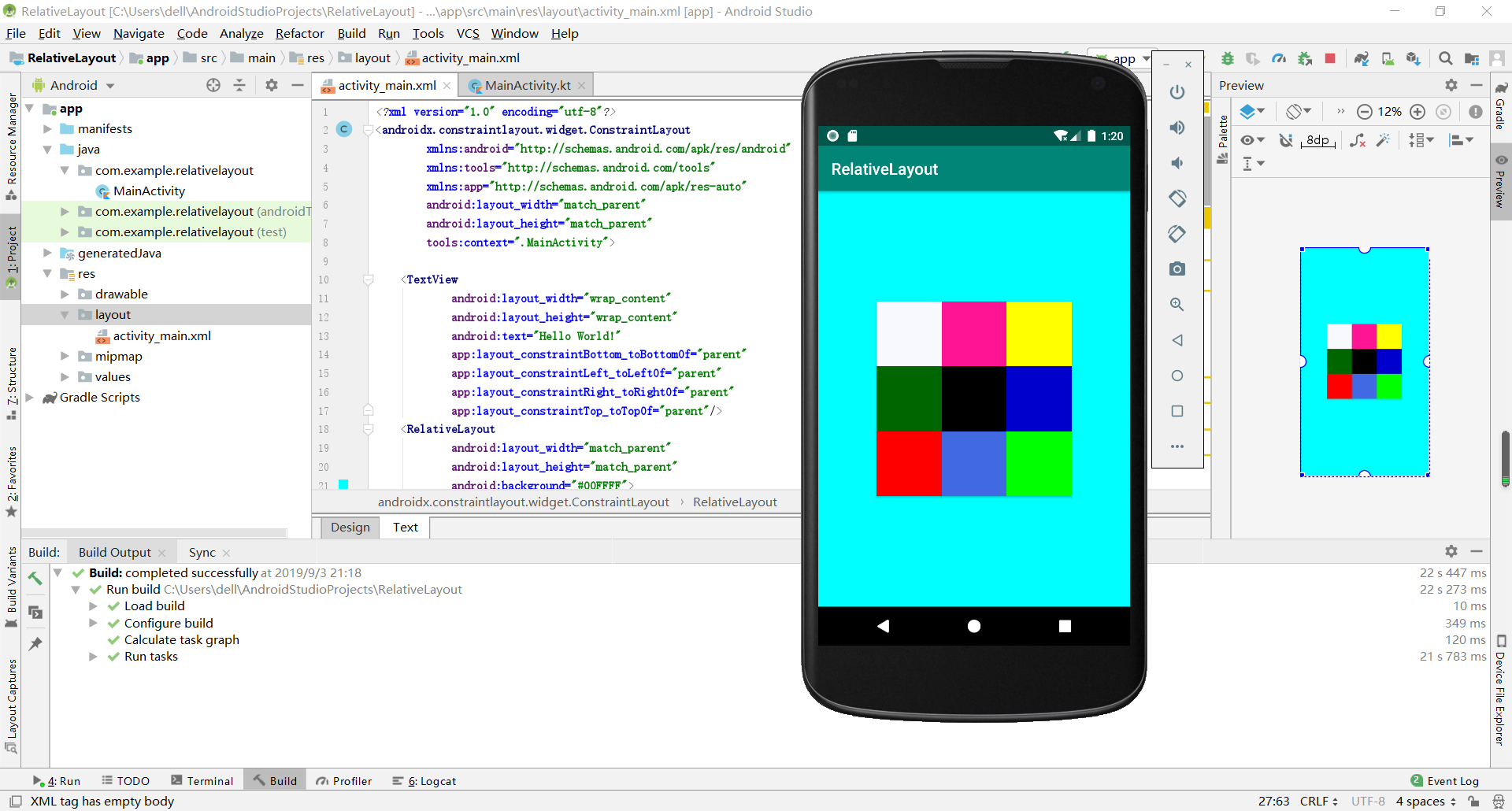
<?xml version="1.0" encoding="utf-8"?> <androidx.constraintlayout.widget.ConstraintLayout xmlns:android="http://schemas.android.com/apk/res/android" xmlns:tools="http://schemas.android.com/tools" xmlns:app="http://schemas.android.com/apk/res-auto" android:layout_width="match_parent" android:layout_height="match_parent" tools:context=".MainActivity"> <TextView android:layout_width="wrap_content" android:layout_height="wrap_content" android:text="Hello World!" app:layout_constraintBottom_toBottomOf="parent" app:layout_constraintLeft_toLeftOf="parent" app:layout_constraintRight_toRightOf="parent" app:layout_constraintTop_toTopOf="parent"/> <RelativeLayout android:layout_width="match_parent" android:layout_height="match_parent" android:background="#00FFFF"> <Button android:id="@+id/centerB" android:layout_width="80dp" android:layout_height="80dp" android:background="#000000" android:layout_centerInParent="true"></Button> <Button android:id="@+id/leftB" android:layout_width="80dp" android:layout_height="80dp" android:background="#006600" android:layout_centerVertical="true" android:layout_toLeftOf="@id/centerB"/> <Button android:id="@+id/rightB" android:layout_width="80dp" android:layout_height="80dp" android:background="#0000cd" android:layout_centerVertical="true" android:layout_toRightOf="@id/centerB"/> <Button android:id="@+id/topB" android:layout_width="80dp" android:layout_height="80dp" android:background="#FF1493" android:layout_centerHorizontal="true" android:layout_above="@id/centerB" /> <Button android:id="@+id/bottomB" android:layout_width="80dp" android:layout_height="80dp" android:background="#4169E1" android:layout_centerHorizontal="true" android:layout_below="@id/centerB"/> <Button android:layout_width="80dp" android:layout_height="80dp" android:background="#F8F8FF" android:layout_above="@id/leftB" android:layout_toLeftOf="@id/topB"/> <Button android:layout_width="80dp" android:layout_height="80dp" android:background="#ff0000" android:layout_below="@id/leftB" android:layout_toLeftOf="@id/bottomB"/> <Button android:layout_width="80dp" android:layout_height="80dp" android:background="#ffff00" android:layout_above="@id/rightB" android:layout_toRightOf="@id/topB"/> <Button android:layout_width="80dp" android:layout_height="80dp" android:background="#00ff00" android:layout_below="@id/rightB" android:layout_toRightOf="@id/bottomB"/> </RelativeLayout> </androidx.constraintlayout.widget.ConstraintLayout>