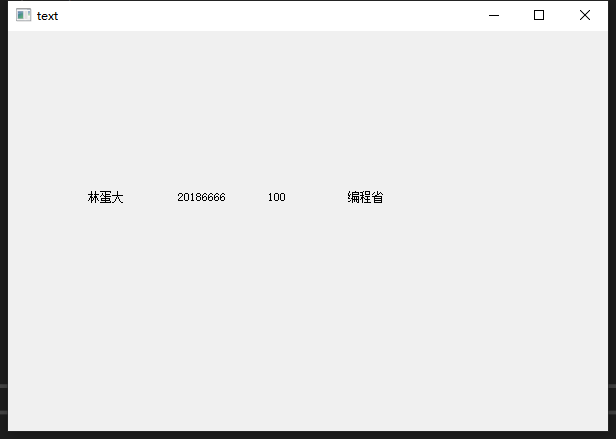23:37:23 2019-08-12
尝试用vs写一个程序整合MySQL和QT
参考资料:https://blog.csdn.net/qq_35987486/article/details/84066304
https://www.cnblogs.com/Enceladus/p/11197971.html
先在vs中创建一个qt项目 然后手动写MySQL
下面这个是手动配置 MySQL

1 #include <stdio.h> 2 #include <stdlib.h> 3 #include<Windows.h> 4 #include<mysql.h> 5 #include<iostream> 6 #pragma comment(lib, "libmysql.lib") 7 8 int main(void) 9 { 10 MYSQL mysql, * sock; //声明MySQL的句柄 11 const char* host = "127.0.0.1"; //因为是作为本机测试,所以填写的是本地IP 12 const char* user = "root"; //这里改为你的用户名,即连接MySQL的用户名 13 const char* passwd = ""; //这里改为你的用户密码 14 const char* db = "text"; //这里改为你要连接的数据库的名字,一个数据可能有几张表 15 unsigned int port = 3306; //这是MySQL的服务器的端口,如果你没有修改过的话就是3306。 16 const char* unix_socket = NULL; //unix_socket这是unix下的,我在Windows下,所以就把它设置为NULL 17 unsigned long client_flag = 0; //这个参数一般为0 18 19 const char* i_query = "select * from datastudent"; //查询语句,从那个表中查询,这里后面没有; 20 21 22 MYSQL_RES* result; //保存结果集的 23 MYSQL_ROW row; //代表的是结果集中的一行 24 //my_ulonglong row; 25 26 mysql_init(&mysql); //连接之前必须使用这个函数来初始化 27 mysql_options(&mysql, MYSQL_SET_CHARSET_NAME, "gbk"); 28 if ((sock = mysql_real_connect(&mysql, host, user, passwd, db, port, unix_socket, client_flag)) == NULL) //连接MySQL 29 { 30 printf("fail to connect mysql "); 31 fprintf(stderr, " %s ", mysql_error(&mysql)); 32 exit(1); 33 } 34 else 35 { 36 fprintf(stderr, "connect ok!! "); 37 } 38 39 if (mysql_query(&mysql, i_query) != 0) //如果连接成功,则开始查询 .成功返回0 40 { 41 fprintf(stderr, "fail to query! "); 42 exit(1); 43 } 44 else 45 { 46 if ((result = mysql_store_result(&mysql)) == NULL) //保存查询的结果 47 { 48 fprintf(stderr, "fail to store result! "); 49 exit(1); 50 } 51 else 52 { 53 while ((row = mysql_fetch_row(result)) != NULL) //读取结果集中的数据,返回的是下一行。因为保存结果集时,当前的游标在第一行【之前】 54 { 55 printf("name is %s ", row[0]); //打印当前行的第一列的数据 56 printf("id is %s ", row[1]); //打印当前行的第二列的数据 57 printf("math is %s ", row[2]); 58 printf("province is %s ", row[3]); 59 //row = mysql_num_row(result); 60 //printf("%lu ", mysql_num_row(result)); 61 } 62 } 63 64 } 65 mysql_free_result(result); //释放结果集 66 mysql_close(sock); //关闭连接 67 system("pause"); 68 exit(EXIT_SUCCESS); 69 70 }
把建的qt项目代码和这个写在一起就能跑了
我用QT designer画好了界面
但MySQL的配置是在main函数中 qt改变界面上元素属性是需要用 ui指针的
为了在main函数中使用 我把.h文件里的ui指针 改为了public 这样可在main函数中访问到ui指针
头文件 .h
1 #pragma once 2 #include <QtWidgets/QWidget> 3 #include "ui_text.h" 4 5 class text : public QWidget 6 { 7 Q_OBJECT 8 9 public: 10 text(QWidget *parent = Q_NULLPTR); 11 Ui::textClass ui; 12 };
.cpp 没有修改
main.cpp
1 #include "text.h" 2 #include <QtWidgets/QApplication> 3 #include <stdio.h> 4 #include <stdlib.h> 5 #include<Windows.h> 6 #include<mysql.h> 7 #include<qtextcodec.h> 8 #pragma comment(lib, "libmysql.lib") 9 10 int main(int argc, char* argv[]) 11 { 12 MYSQL mysql, * sock; //声明MySQL的句柄 13 const char* host = "127.0.0.1"; //因为是作为本机测试,所以填写的是本地IP 14 const char* user = "root"; //这里改为你的用户名,即连接MySQL的用户名 15 const char* passwd = ""; //这里改为你的用户密码 16 const char* db = "text"; //这里改为你要连接的数据库的名字,一个数据可能有几张表 17 unsigned int port = 3306; //这是MySQL的服务器的端口,如果你没有修改过的话就是3306。 18 const char* unix_socket = NULL; //unix_socket这是unix下的,我在Windows下,所以就把它设置为NULL 19 unsigned long client_flag = 0; //这个参数一般为0 20 21 const char* i_query = "select * from datastudent"; //查询语句,从那个表中查询,这里后面没有; 22 23 24 MYSQL_RES* result; //保存结果集的 25 MYSQL_ROW row; //代表的是结果集中的一行 26 //my_ulonglong row; 27 QString name; 28 QString id; 29 QString score; 30 QString province; 31 mysql_init(&mysql); //连接之前必须使用这个函数来初始化 32 mysql_options(&mysql, MYSQL_SET_CHARSET_NAME, "UTF8"); 33 if ((sock = mysql_real_connect(&mysql, host, user, passwd, db, port, unix_socket, client_flag)) == NULL) //连接MySQL 34 { 35 printf("fail to connect mysql "); 36 fprintf(stderr, " %s ", mysql_error(&mysql)); 37 exit(1); 38 } 39 else 40 { 41 fprintf(stderr, "connect ok!! "); 42 } 43 44 if (mysql_query(&mysql, i_query) != 0) //如果连接成功,则开始查询 .成功返回0 45 { 46 fprintf(stderr, "fail to query! "); 47 exit(1); 48 } 49 else 50 { 51 if ((result = mysql_store_result(&mysql)) == NULL) //保存查询的结果 52 { 53 fprintf(stderr, "fail to store result! "); 54 exit(1); 55 } 56 else 57 { 58 while ((row = mysql_fetch_row(result)) != NULL) //读取结果集中的数据,返回的是下一行。因为保存结果集时,当前的游标在第一行【之前】 59 { 60 printf("name is %s ", row[0]); //打印当前行的第一列的数据 61 printf("id is %s ", row[1]); //打印当前行的第二列的数据 62 printf("math is %s ", row[2]); 63 printf("province is %s ", row[3]); 64 name = row[0]; 65 id = row[1]; 66 score = row[2]; 67 province = row[3]; 68 //row = mysql_num_row(result); 69 //printf("%lu ", mysql_num_row(result)); 70 } 71 } 72 73 } 74 mysql_free_result(result); //释放结果集 75 mysql_close(sock); //关闭连接 76 77 QApplication a(argc, argv); 78 text w; 79 w.ui.name->setText(name); 80 w.ui.id->setText(id); 81 w.ui.score->setText(score); 82 w.ui.province->setText(province); 83 w.show(); 84 return a.exec(); 85 86 }
字体为红的地方是 修改MySQL编码格式为 UTF-8
运行结果: