定时任务有好多开源框架比如Quartz,@Scheduled是Spring的一个定时任务注解,通过注解配置就能够轻量级的定时任务,简单方便。
一、@Scheduled注解介绍
这里先贴上@Scheduled注解。然后下面的这几个属性的介绍。

* Copyright 2002-2018 the original author or authors. package org.springframework.scheduling.annotation; import java.lang.annotation.Documented; import java.lang.annotation.ElementType; import java.lang.annotation.Repeatable; import java.lang.annotation.Retention; import java.lang.annotation.RetentionPolicy; import java.lang.annotation.Target; /** * An annotation that marks a method to be scheduled. Exactly one of * the {@link #cron()}, {@link #fixedDelay()}, or {@link #fixedRate()} * attributes must be specified. * * <p>The annotated method must expect no arguments. It will typically have * a {@code void} return type; if not, the returned value will be ignored * when called through the scheduler. * * <p>Processing of {@code @Scheduled} annotations is performed by * registering a {@link ScheduledAnnotationBeanPostProcessor}. This can be * done manually or, more conveniently, through the {@code <task:annotation-driven/>} * element or @{@link EnableScheduling} annotation. * * <p>This annotation may be used as a <em>meta-annotation</em> to create custom * <em>composed annotations</em> with attribute overrides. * * @author Mark Fisher * @author Dave Syer * @author Chris Beams * @since 3.0 * @see EnableScheduling * @see ScheduledAnnotationBeanPostProcessor * @see Schedules */ @Target({ElementType.METHOD, ElementType.ANNOTATION_TYPE}) @Retention(RetentionPolicy.RUNTIME) @Documented @Repeatable(Schedules.class) public @interface Scheduled { /** * A cron-like expression, extending the usual UN*X definition to include * triggers on the second as well as minute, hour, day of month, month * and day of week. e.g. {@code "0 * * * * MON-FRI"} means once per minute on * weekdays (at the top of the minute - the 0th second). * @return an expression that can be parsed to a cron schedule * @see org.springframework.scheduling.support.CronSequenceGenerator */ String cron() default ""; /** * A time zone for which the cron expression will be resolved. By default, this * attribute is the empty String (i.e. the server's local time zone will be used). * @return a zone id accepted by {@link java.util.TimeZone#getTimeZone(String)}, * or an empty String to indicate the server's default time zone * @since 4.0 * @see org.springframework.scheduling.support.CronTrigger#CronTrigger(String, java.util.TimeZone) * @see java.util.TimeZone */ String zone() default ""; /** * Execute the annotated method with a fixed period in milliseconds between the * end of the last invocation and the start of the next. * @return the delay in milliseconds */ long fixedDelay() default -1; /** * Execute the annotated method with a fixed period in milliseconds between the * end of the last invocation and the start of the next. * @return the delay in milliseconds as a String value, e.g. a placeholder * or a {@link java.time.Duration#parse java.time.Duration} compliant value * @since 3.2.2 */ String fixedDelayString() default ""; /** * Execute the annotated method with a fixed period in milliseconds between * invocations. * @return the period in milliseconds */ long fixedRate() default -1; /** * Execute the annotated method with a fixed period in milliseconds between * invocations. * @return the period in milliseconds as a String value, e.g. a placeholder * or a {@link java.time.Duration#parse java.time.Duration} compliant value * @since 3.2.2 */ String fixedRateString() default ""; /** * Number of milliseconds to delay before the first execution of a * {@link #fixedRate()} or {@link #fixedDelay()} task. * @return the initial delay in milliseconds * @since 3.2 */ long initialDelay() default -1; /** * Number of milliseconds to delay before the first execution of a * {@link #fixedRate()} or {@link #fixedDelay()} task. * @return the initial delay in milliseconds as a String value, e.g. a placeholder * or a {@link java.time.Duration#parse java.time.Duration} compliant value * @since 3.2.2 */ String initialDelayString() default ""; }
cron属性
这是一个时间表达式,可以通过简单的配置就能完成各种时间的配置,我们通过CRON表达式几乎可以完成任意的时间搭配,它包含了六或七个域:
Seconds : 可出现", - * /"四个字符,有效范围为0-59的整数
Minutes : 可出现", - * /"四个字符,有效范围为0-59的整数
Hours : 可出现", - * /"四个字符,有效范围为0-23的整数
DayofMonth : 可出现", - * / ? L W C"八个字符,有效范围为0-31的整数
Month : 可出现", - * /"四个字符,有效范围为1-12的整数或JAN-DEc
DayofWeek : 可出现", - * / ? L C #"四个字符,有效范围为1-7的整数或SUN-SAT两个范围。1表示星期天,2表示星期一, 依次类推
Year : 可出现", - * /"四个字符,有效范围为1970-2099年
"0 0 12 * * ?" 每天中午十二点触发
"0 15 10 ? * *" 每天早上10:15触发
"0 15 10 * * ?" 每天早上10:15触发
"0 15 10 * * ? *" 每天早上10:15触发
"0 15 10 * * ? 2005" 2005年的每天早上10:15触发
"0 * 14 * * ?" 每天从下午2点开始到2点59分每分钟一次触发
"0 0/5 14 * * ?" 每天从下午2点开始到2:55分结束每5分钟一次触发
"0 0/5 14,18 * * ?" 每天的下午2点至2:55和6点至6点55分两个时间段内每5分钟一次触发
"0 0-5 14 * * ?" 每天14:00至14:05每分钟一次触发
"0 10,44 14 ? 3 WED" 三月的每周三的14:10和14:44触发
"0 15 10 ? * MON-FRI" 每个周一、周二、周三、周四、周五的10:15触发
fixedRate属性
上一个调用开始后再次调用的延时(不用等待上一次调用完成),这样就会存在重复执行的问题,所以不是建议使用,但数据量如果不大时在配置的间隔时间内可以执行完也是可以使用的。
fixedDelay属性
该属性的功效与上面的fixedRate则是相反的,配置了该属性后会等到方法执行完成后延迟配置的时间再次执行该方法。
initialDelay属性
该属性跟上面的fixedDelay、fixedRate有着密切的关系,为什么这么说呢?该属性的作用是第一次执行延迟时间,只是做延迟的设定,并不会控制其他逻辑,所以要配合fixedDelay或者fixedRate来使用。
二、@Scheduled注解实例
package com.example.demo; import java.text.SimpleDateFormat; import java.util.Date; import org.springframework.scheduling.annotation.Scheduled; import org.springframework.stereotype.Component; @Component public class SchedulerTask { SimpleDateFormat dateFormat = new SimpleDateFormat("HH:mm:ss"); @Scheduled(fixedRate = 10000) public void timerRate() { System.out.println(dateFormat.format(new Date())); } //第一次延迟1秒执行,当执行完后2秒再执行 @Scheduled(initialDelay = 1000, fixedDelay = 2000) public void timerInit() { System.out.println("init : "+dateFormat.format(new Date())); } //每天21点41分50秒执行 @Scheduled(cron = "50 41 21 * * ?") public void timerCron() { System.out.println("current time : "+ dateFormat.format(new Date())); } }
代码都使用了上了的@Scheduled属性。下图是执行打印的日志信息,timerInit方法是每隔2秒执行,timerCron设置在21点41分50秒执行,timerRate是每隔10秒执行。
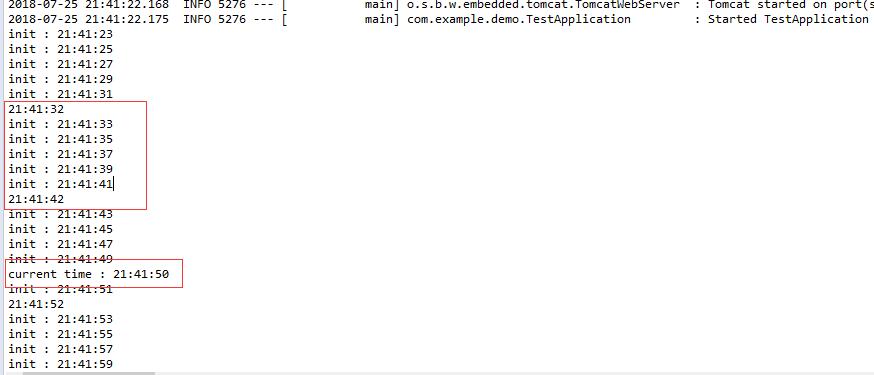
三、添加@EnableScheduling注解
上面的定时任务并不能执行,还需要一步,需要设置开启定时任务,这个也很简单,只需在main方法上加上@EnableScheduling注解即可。
package com.example.demo; import org.springframework.boot.SpringApplication; import org.springframework.boot.autoconfigure.SpringBootApplication; import org.springframework.scheduling.annotation.EnableScheduling; @EnableScheduling @SpringBootApplication public class TestApplication { public static void main(String[] args) { SpringApplication.run(TestApplication.class, args); } }
