Highcharts 是一个用纯JavaScript编写的一个图表库, 能够很简单便捷的在web网站或是web应用程序添加有交互性的图表,并且免费提供给个人学习、个人网站和非商业用途使用。目前HighCharts支持 的图表类型有曲线图、区域图、柱状图、饼状图、散状点图和综合图表。
HighCharts使用原理如下图所示:
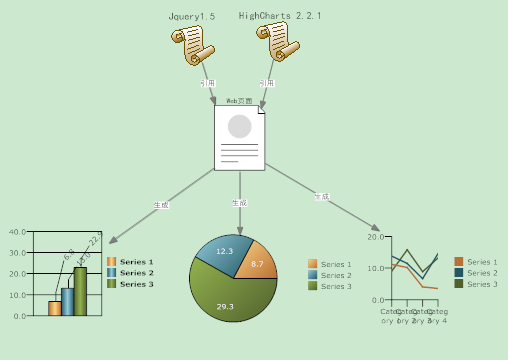
普通开发模式是在前端应用Jquery和HighChartsJS库文件,然后在<head>头中写Js脚本,例如绘制饼图Jquery脚本如下:

绘制饼图Jquery脚本 $(function () { $('#container').highcharts({ chart: { plotBackgroundColor: null, plotBorderWidth: null, plotShadow: false }, title: { text: 'Browser market shares at a specific website, 2010' }, tooltip: { pointFormat: '{series.name}: <b>{point.percentage}%</b>', percentageDecimals: 1 }, plotOptions: { pie: { allowPointSelect: true, cursor: 'pointer', dataLabels: { enabled: true, color: '#000000', connectorColor: '#000000', formatter: function() { return '<b>'+ this.point.name +'</b>: '+ this.percentage +' %'; } } } }, series: [{ type: 'pie', name: 'Browser share', data: [ ['Firefox', 45.0], ['IE', 26.8], { name: 'Chrome', y: 12.8, sliced: true, selected: true }, ['Safari', 8.5], ['Opera', 6.2], ['Others', 0.7] ] }] }); });
其中data属性为图表绑定数据源。但这种方式也存在明显问题:
- 前端代码量过大
- 绑定动态数据比较困难,可取的方法是使用$.AJAX异步方法解析WebServices或者一般处理程序ashx,然后对返回结果进行JSON序列化处理,比较麻烦容易出错。
- HighCharts的Js调用代码无法实现代码重用。
解决方案是使用第三方HighCharts组件DoNet.HighCharts, 该组件是一个服务器端生成HighCharts Js脚本的开源组件,然后通过输出流的方式插入到页面Body块的DIV中,原理如下图所示:
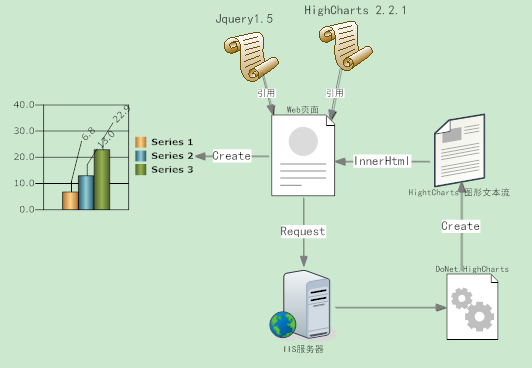
DoNet.HighCharts开发环境为(二选一)
- VS2008+ASP.NET MVC3+.NET 3.5
- VS2010+.NET 4.0
DoNet.HighCharts开源项目是以ASP.NET MVC3 Project的形式分发的,开发人员可以参考控制器文件夹Controlls中的DemoController中每种图表的后台代码(和前台HighCharts JS代码基本一致)
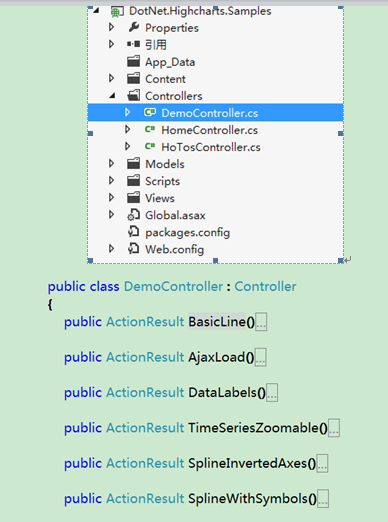
MVC原理在这里做简单表述,便于程序员阅读该代码。
- M:Module 模型层
- V:View 视图层
- C:Controll 控制层
当客户端发送一个Action动作时,根据动作名找到Controll控制器中相应的方法名。例如http://localhost/Charts/Demo/BasicLine,MVC框架根据全局路由配置自动映射到BasicLine控制器方法,控制器方法返回一个Result并导航到Views文件夹下的同名视图BasicLine.cshtml(cshtml可以理解为WebForm的aspx)然后加载视图。
Asp.net mvc和Asp.net Web Form方式不同,所以以上MVC实现方式需要修改才能在WebForm中使用。以下以“各种类产品均价统计功能”柱形图(涉及到NorthWind数据 库的Products和Categories表)为例说明WebForm中如何使用DoNet.HighCharts。
1: 创建查询视图View_CategoryAvgPrice
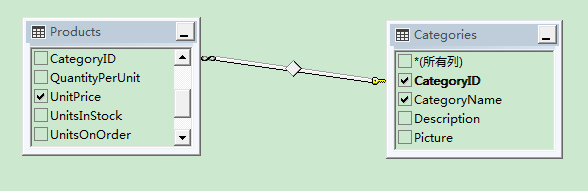
2: 创建强名称数据集NorthWind.xsd
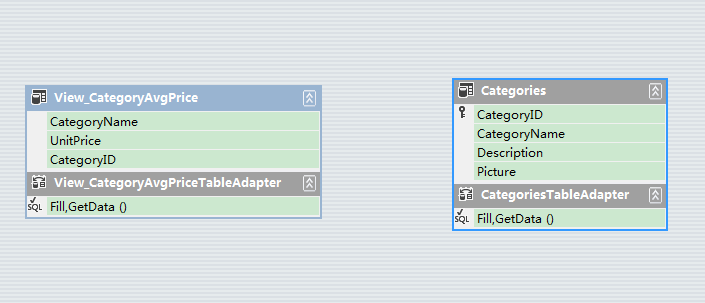
数据集分为强名称数据集和弱名称数据集(DataSet)两种,具体原理就不展开描述了。拖放View_CategoryAvgPrice和Categories表到数据集中。
3: 柱形图控制器方法(ColumnWithDrilldown)在aspx页面中的主要代码实现

柱形图控制器方法(ColumnWithDrilldown)在aspx页面中的主要代码实现 //导入DoNet.HighCharts包 using DotNet.Highcharts; using DotNet.Highcharts.Options; using DotNet.Highcharts.Enums; using DotNet.Highcharts.Helpers; using System.Drawing; using NorthWindTableAdapters; /// <summary> /// 种类商品价格统计类 /// </summary> public class CategoryPrice { public Decimal Price { set; get; } public string CategoryName { set; get; } } public partial class ColumnWithDrilldown : System.Web.UI.Page { #region 创建强名称数据集表对象和数据适配器对象 private NorthWind.View_CategoryAvgPriceDataTable avgPriceDt; avgPriceDt= new NorthWind.View_CategoryAvgPriceDataTable(); private NorthWind.CategoriesDataTable categoryDt = new NorthWind.CategoriesDataTable(); private View_CategoryAvgPriceTableAdapter avgPriceAdapter = new View_CategoryAvgPriceTableAdapter(); private CategoriesTableAdapter categoryAdapter = new CategoriesTableAdapter(); #endregion private List<CategoryPrice> avgPriceList=null;//绑定数据源集合 protected void Page_Load(object sender, EventArgs e) { LoadColumnWithDrilldown(); } public void LoadColumnWithDrilldown() { avgPriceAdapter.Fill(avgPriceDt); categoryAdapter.Fill(categoryDt); //按产品种类分组显示Linq表达式 avgPriceList = ( from p in avgPriceDt group p by p.CategoryID into g//根据种类编号分组 select new CategoryPrice { //种类名称 CategoryName=categoryDt.First(c=>c.CategoryID==g.Key).CategoryName, //种类商品均价 Price = g.Average(c => c.UnitPrice) } ).ToList(); //显示柱形图的种类名称数组 string[] categories = new string[avgPriceList.Count()]; int index = 0; foreach (var item in avgPriceList) { categories[index++] = item.CategoryName; } Data data = LoadDate();//柱形图动态绑定的数据源 //省略HighCharts脚本代码,同mvc代码 div1.InnerHtml = chart.ToHtmlString();//转换为HighCharts的客户端脚本插入到div1中 } //根据汇总的种类商品创建柱形图节点对象的方法 private Data LoadDate() { Data data = null; int index =-1; //创建柱形图显示的节点对象 DotNet.Highcharts.Options.Point []pointList=new DotNet.Highcharts.Options.Point[avgPriceList.Count]; foreach (var item in avgPriceList) { pointList[++index] = new DotNet.Highcharts.Options.Point { Y = (Number)(item.Price*100)/100.0, Color = Color.FromName(string.Format("colors[{0}]", index)) }; } data = new Data(pointList); return data; } }
显示效果如下图所示:
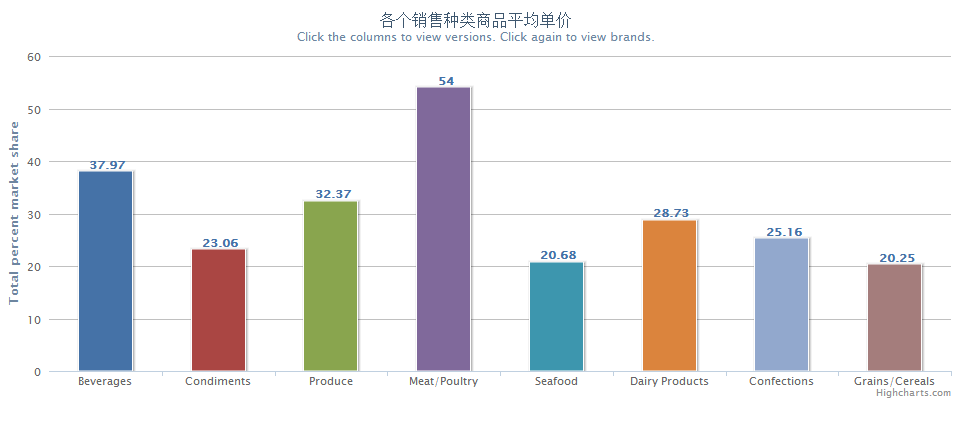
开源项目DoNet.HighCharts网址:http://dotnethighcharts.codeplex.com/
HighCharts Jquery网址:http://www.highcharts.com/demo/
