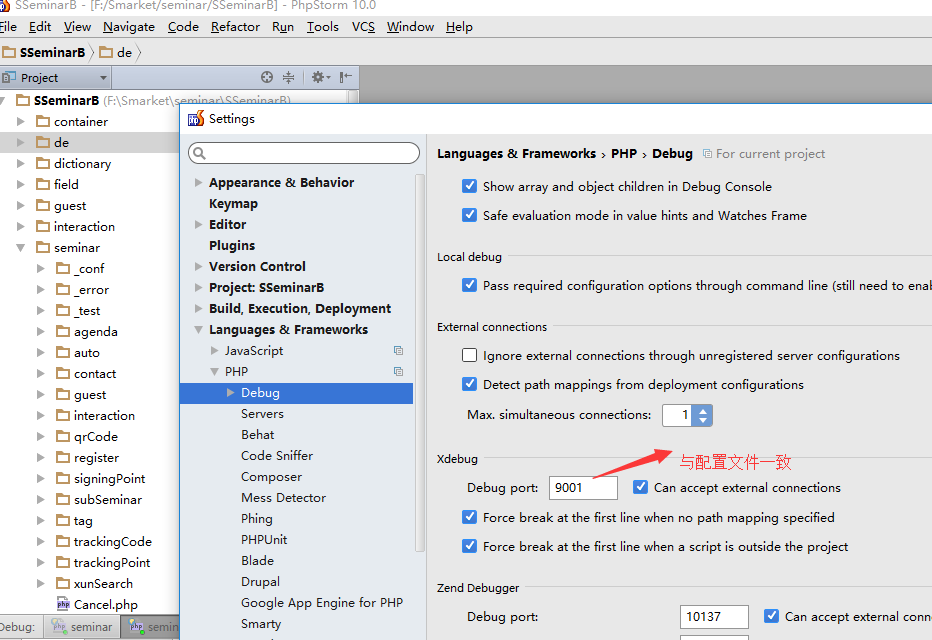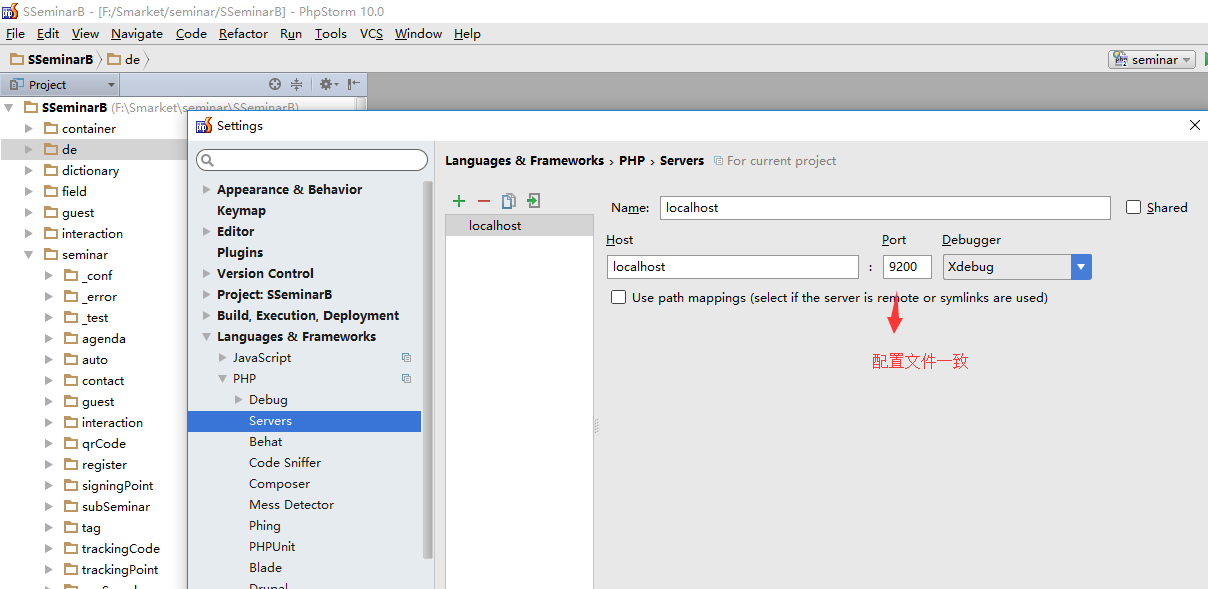1.配置niginx.ini,新增 server节点,比如使用9200 端口
server {
listen 9200;#本地调试,不用80端口
server_name localhost;
#charset koi8-r;
#access_log logs/host.access.log main;
root "F:/Smarket/seminar/SSeminarB";
location / {
index index.html index.htm index.php l.php;
autoindex off;
}
location ~ .php(.*)$ {
fastcgi_pass 127.0.0.1:9000;
fastcgi_index index.php;
fastcgi_split_path_info ^((?U).+.php)(/?.+)$;
fastcgi_param SCRIPT_FILENAME $document_root$fastcgi_script_name;
fastcgi_param PATH_INFO $fastcgi_path_info;
fastcgi_param PATH_TRANSLATED $document_root$fastcgi_path_info;
include fastcgi_params;
}
}
2.配置php.ini,修改XDebug节点
[XDebug] xdebug.profiler_append = 0 xdebug.profiler_enable = 1 xdebug.profiler_enable_trigger = 0 xdebug.profiler_output_dir ="F:phpStudy mpxdebug" xdebug.trace_output_dir ="F:phpStudy mpxdebug" xdebug.profiler_output_name = "cache.out.%t-%s" xdebug.remote_enable = 1 xdebug.remote_handler = "dbgp" xdebug.remote_host = "127.0.0.1" xdebug.remote_port = 9001 xdebug.idekey = phpstorm zend_extension="F:phpStudyphp54nextxdebug.dll"
3.配置ppstorm , 选择对应php版本,xdebug端口,与调试地址