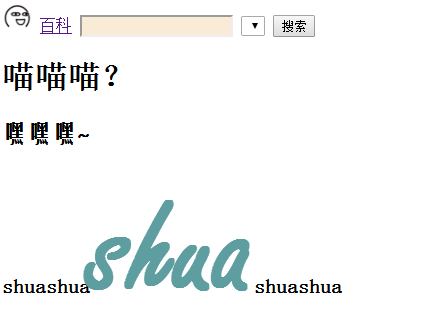- 制作自己的导航条。
- HTML头部元素:
- <base> 定义了页面链接标签的默认链接地址
- <style> 定义了HTML文档的样式
- <link> 定义了一个文档和外部资源之间的关系
- 练习样式表:
- 行内样式表
- 内嵌样式表
- 外部样式表
- 分别练习定义三类选择器:
- HTML 选择器
- CLASS 类选择器
- ID 选择器
<!DOCTYPE html> <html lang="en"> <head> <meta charset="UTF-8"> <title>BIUBIUBIU</title> {# <base> 定义了页面链接标签的默认链接地址#} <base href="" target="_blank"> {# <link> 定义了一个文档和外部资源之间的关系#} <link rel="stylesheet" href="style.css"> <style> .l{background-color: bisque;font-family: 楷体;color: brown} #k{color: cadetblue;font-family: "Freestyle Script";font-size: 150px} </style> </head> <body> <nav> <a href="http://localhost:59137/aaa/templates/lx.html?_ijt=piaotqep9pl034qe7m6iulfk3j"> <img src="http://img.qq1234.org/uploads/allimg/140530/0959191046-157.png" width="30px" height="30px"></a> <a href="https://baike.so.com/doc/1975803-2090971.html">百科</a> <input type="text" style="background-color: antiquewhite"> <select name="" id=""></select> <button type="submit">搜索</button> </nav> <h1 class="ml">喵喵喵?</h1> <h2 style="font-family: 方正姚体">嘿嘿嘿~</h2> <h3>shuashua<span id="k">shua</span>shuashua</h3> </body> </html>
.kl{background-color: darkslategray;color: transparent}
.mm{font-size: 100px}
/*外部样式表*/