1 系统概要说明
众所周知,当今社会信息科技日新月异,各种需要的、不需要的信息充斥网络各个角落。当网络用户对某种信息产生需求时,特定主题的网络论坛则是很好的信息来源。
论坛如同雨后春笋般的出现,并迅速的发展壮大。现在的论坛几乎涵盖了我们生活的各个方面,几乎每一个人都可以找到自己感兴趣或者需要了解的论坛。但综合类的论坛由于广便难于精,于是专题性的论坛继而出现。
爱美之心人皆有之。生活质量越来越高的今天,人们对于美的需求亦越来越大。但是网络上杂而糙的护肤、化妆的信息难以筛选,故而护肤、化妆方面的信息需要有一个整合信息,并且能够互相交流经验的平台。
本网站的设计与实现使用了Python+Flask+MysqL的web建设技术,并且使用HTML和CSS/DIV技术使网站页面更具灵活性。主要实现了用户的注册登录、文章分类搜索、个人信息、历史发布等10个功能模块。
2 网站结构设计
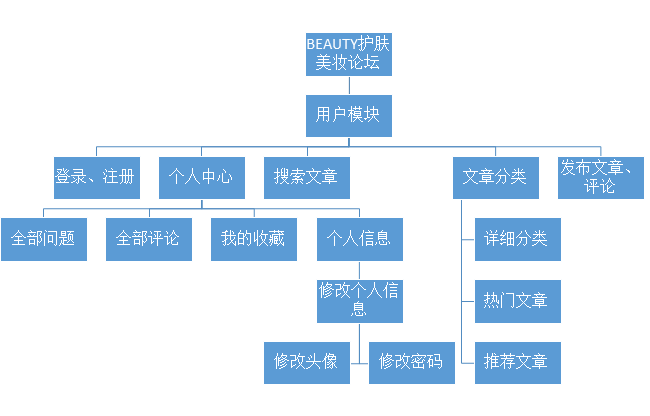
3 模块详细设计
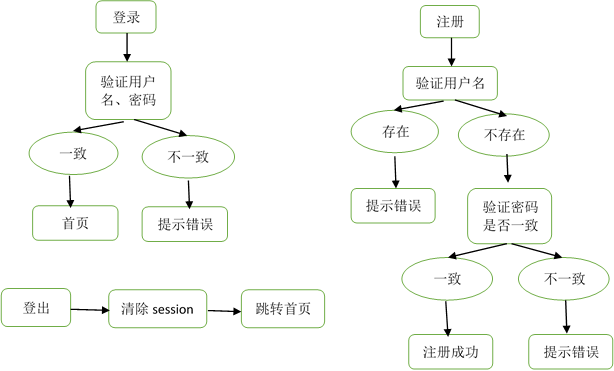
3,2个人中心
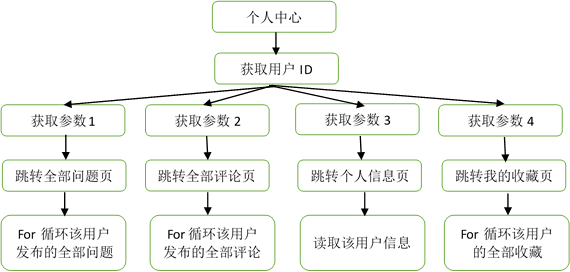
3.3 修改个人信息
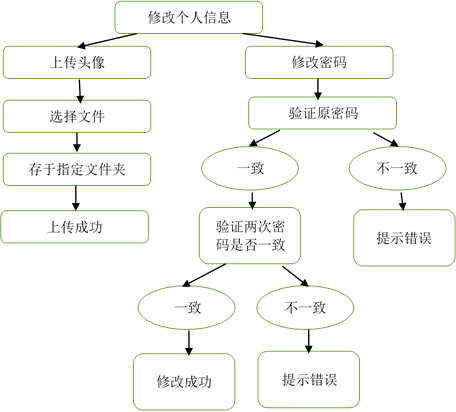
3.4 搜索文章
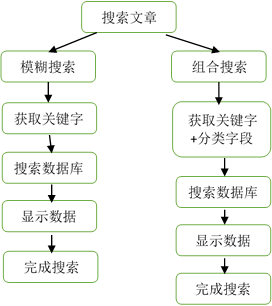
3.5 文章分类
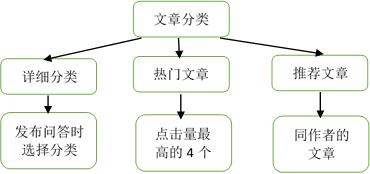
3.6 发布文章、评论
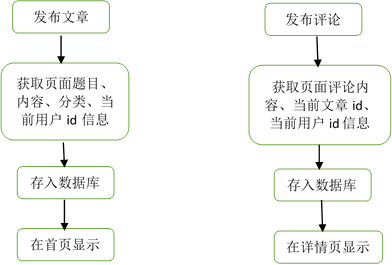
4 数据库设计
4.1 E-R图
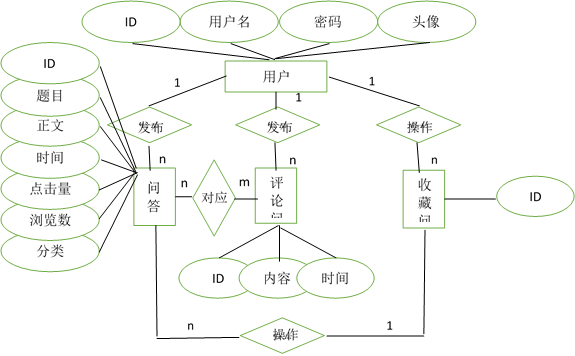
4.2 数据字典
表4-2-1 用户信息表
|
表中列名 |
数据类型 |
是否为空 |
说明 |
|
id |
Int |
Not null(主键) |
标识id |
|
username |
String |
Not null |
用户名 |
|
_password |
String |
Not null |
密码 |
|
icon |
String |
Not null |
头像文件名 |
表4-2-2 问答信息表
|
表中列名 |
数据类型 |
是否为空 |
说明 |
|
id |
int |
Not null(主键) |
标识id |
|
title |
string |
Not null |
题目 |
|
detail |
text |
Not null |
内容 |
|
creat_time |
datetime |
Not null |
发布时间 |
|
author_id |
Int |
Not null(外键) |
作者id |
|
cf |
Int |
Not null(外键) |
分类 |
|
look |
Int |
Not null |
浏览量 |
|
click |
int |
Not null |
点击量 |
表4-2-3 评论信息表
|
表中列名 |
数据类型 |
是否为空 |
说明 |
|
id |
int |
Not null(主键) |
标识id |
|
author_id |
Int |
Not null(外键) |
作者id |
|
question_id |
Int |
Not null(外键) |
问答id |
|
creat_time |
datetime |
Not null |
发布时间 |
|
detial |
text |
Not null |
内容 |
表4-2-4问答分类信息表
|
表中列名 |
数据类型 |
是否为空 |
说明 |
|
id |
Int |
Not null(主键) |
标识id |
|
name |
string |
Not null |
分类名称 |
表4-2-5收藏信息表
|
表中列名 |
数据类型 |
是否为空 |
说明 |
|
id |
Int |
Not null(主键) |
标识id |
|
book_id |
Int |
Not null(外键) |
问答id |
|
collection |
Int |
Not null(外键) |
收藏用户id |
|
creat_time |
datetime |
Not null |
收藏时间 |
5 系统实现的关键算法与数据结构
5.1 登录、注册、登出
# 退出 @app.route('/logout/') def logout(): session.pop('username') return redirect(url_for('index')) # 登陆 @app.route('/login/', methods=['GET', 'POST']) def login(): if request.method == 'GET': return render_template('login.html') else: username = request.form.get('username') password = request.form.get('password') user = User.query.filter(User.username == username).first() if user: if user.check_password(password): session['username'] = user.username session['user_id'] = user.id session.permanent = True # 重新定位到首页 return redirect(url_for('index')) else: # 重新定位到注册 return redirect(url_for('login')) else: return redirect(url_for('login')) # 注册 @app.route('/regist/', methods=['GET', 'POST']) def regist(): if request.method == 'GET': # 打开注册页的模板 return render_template('regist.html') else: # 收到用户上传的信息 username = request.form.get('username') password = request.form.get('password') user = User.query.filter(User.username == username).first() if user: return 'error:user exitst' else: user = User(username=username, password=password) db.session.add(user) # 加入数据库 db.session.commit() return redirect(url_for('login')) # 定义一个装饰器出验证用户有是否是登陆 # 定义一个参数函数 def loginFirst(func): # 定义一个函数将其返回 @wraps(func) def wrapper(*args, **kwargs): if session.get('username'): return func(*args, **kwargs) else: return redirect(url_for('login')) # 返回一个函数 return wrapper
5.2 个人中心
# 某用户发布过的所有问题、评论,个人信息、我的收藏 @app.route('/comment/<user_id>/<num>') def comment(user_id, num): user = User.query.filter(User.id == user_id).first() content = { 'comment': user.comment, 'questions': user.question, 'user2': user, } if (num == '1'): return render_template('subComment1.html', **content, title='全部问题') elif (num == '2'): return render_template('subComment2.html', **content) elif (num == '3'): return render_template('subComment3.html', **content) elif (num == '4'): content = { 'comment': user.comment, 'questions': user.collection.all(), 'user2': user, } return render_template('subComment1.html', **content, title='我的收藏') else: return render_template('subComment1.html', **content) #修改密码 @app.route('/setPassword/<id>', methods=['GET', 'POST']) @loginFirst def setPassword(id): if request.method == 'GET': return render_template('setPassword.html') else: user = User.query.filter(User.id == id).first() if user: if user.check_password(request.form.get('old')): user.password = request.form.get('new1') db.session.commit() info = '修改成功' else: info = '原密码错误' else: info = '未知错误' return redirect(url_for('index', info=info)) # 上传头像 @app.route('/uploadLogo/<user_id>', methods=['GET', 'POST']) def uploadLogo(user_id): user = User.query.filter(User.id == user_id).first() f = request.files['logo'] basepath = os.path.dirname(__file__) # 当前文件所在路径 upload_path = os.path.join(basepath, 'static/uploads', f.filename) # 注意:没有的文件夹一定要先创建,不然会提示没有该路径 f.save(upload_path) user.icon = 'uploads/' + f.filename db.session.commit() return redirect(url_for('setPassword', id=user_id));
5.3 搜索文章
# 模糊查找 @app.route('/search') def search(): qu = request.args.get('q') c = '' if request.args.get('c') == '' else request.args.get('c') query = Question.query.filter( or_( Question.title.contains(qu), Question.detail.contains(qu), ), Question.cf.like('%' + c + '%'), ).order_by('-creat_time').all() context = { 'questions': query, 'cf': Cf.query.all(), 'hot': Question.query.order_by('-click').all()[0:4] } return render_template('index.html', **context)
5.4 文章分类
@app.route('/') def index(): if request.args.get('info'): info = request.args.get('info') else: info = None context = { 'questions': Question.query.order_by('-creat_time').all()[0:4], 'cf': Cf.query.all(), 'info': info, 'hot': Question.query.order_by('-click').all()[0:4] } return render_template('index.html', **context)
5.5 点赞收藏
@app.route('/detail/<question_id>', methods=['GET', 'POST']) @loginFirst def detail(question_id): quest = Question.query.filter(Question.id == question_id).first() u = User.query.filter(User.id == session.get('user_id')).first() if request.method == 'POST': if request.form.get('click') == '1': quest.click = quest.click + 1 if request.form.get('collection') == '1': user = u user.collection.append(quest) db.session.add(user) col = u.collection.filter_by(id=question_id).first() if col is None: col = {} comment = Comment.query.filter(Comment.question_id == question_id).order_by('-creat_time').all() quest.look = quest.look + 1 content = { 'ques': quest, 'comment': comment, 'col': col, 'questions': Question.query.filter(Question.cf == quest.cf).all(), } return render_template('detail.html', **content)
5.6 发布文章、评论
# 发布问答 @app.route('/question', methods=['GET', 'POST']) @loginFirst def question(): if request.method == 'GET': cf = Cf.query.all() return render_template('question.html', cf=cf) else: title = request.form.get('title') detail = request.form.get('detail') author_id = request.form.get('author_id') cf = request.form.get('cf') question = Question(title=title, detail=detail, author_id=author_id, cf=cf) db.session.add(question) # 加入数据库 db.session.commit() return redirect(url_for('index')) # 发布评论 @app.route('/answer/', methods=['GET', 'POST']) def answer(): if request.method == 'POST': question_id = request.form.get('question_id') author_id = request.form.get('author_id') detail = request.form.get('detail') comment = Comment(question_id=question_id, author_id=author_id, detail=detail) db.session.add(comment) db.session.commit() return redirect(url_for('detail', question_id=question_id))
6 成品展示
6.1首页

6.2 发布问答页

6.3 个人中心


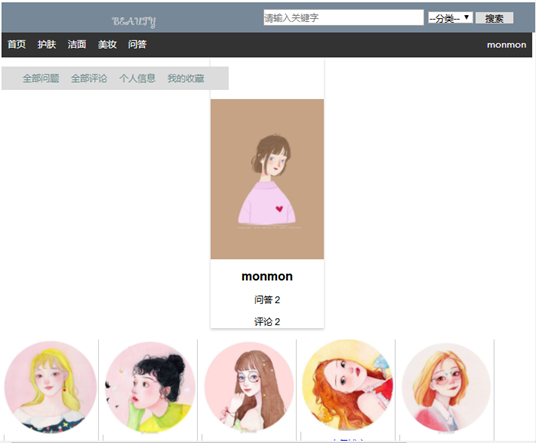
6.4 详情页

6.5登录页

6.6 注册页

6.7 搜索
