1.制作自己的导航条。
<nav style="background-color: cyan"> <a href="" target="_blank" ><img src="http://www.gzcc.cn/2016/images/footer1-logo.png" id="logo" alt="logo"></a> <a href="" target="_blank"><button type="submit" style="background-color: cyan">首页</button></a> <button type="submit" style="background-color: cyan">信息学院</button> <button type="submit" style="background-color: cyan">外国语学院</button> <button type="submit" style="background-color: cyan">会计学院</button> <button type="submit" style="background-color: cyan">旅游学院</button> <input type="text" id="select"placeholder="学院搜索"> <button type="submit" style="background-color: cyan">搜索</button> </nav>
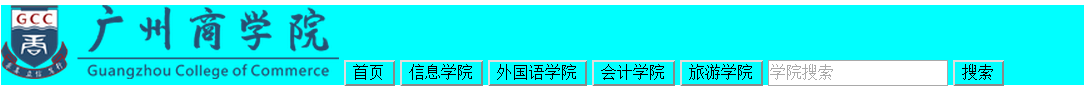
2.HTML头部元素:
- <base> 定义了页面链接标签的默认链接地址
- <style> 定义了HTML文档的样式
- <link> 定义了一个文档和外部资源之间的关
<head> <meta charset="UTF-8"> <title>Welcome to GZCC</title> <base href="http://www.gzcc.cn/" target="_blank"> <link href="https://cdn.bootcss.com/bootstrap/3.3.7/css/bootstrap.min.css" rel="stylesheet"> <style type="text/css"> .背景天蓝色 { background-color: cyan; } button { font-size: 12px; } h1{ front-size:45px color: red; } #H1{ front-size:30px } </style> </head>
3.练习样式表:
(1)行内样式表
(2)内嵌样式表
(3)外部样式表
4分别练习定义三类选择器:
(1)HTML 选择器
(2)CLASS 类选择器
(3)ID 选择器
<!DOCTYPE html> <html lang="en"> <head> <meta charset="UTF-8"> <title>Welcome to GZCC</title> <base href="http://www.gzcc.cn/" target="_blank"> <link href="https://cdn.bootcss.com/bootstrap/3.3.7/css/bootstrap.min.css" rel="stylesheet"> <style type="text/css"> .背景天蓝色 { background-color: cyan; } button { font-size: 12px; } h1{ front-size:45px color: red; } #H1{ front-size:30px } </style> </head> <nav class="背景天蓝色"> <a href="" target="_blank"><img src="http://www.gzcc.cn/2016/images/footer1-logo.png" id="logo" alt="logo"></a> <a href="" target="_blank"> <button type="submit" class="背景天蓝色">首页</button> </a> <button type="submit" class="背景天蓝色">信息学院</button> <button type="submit" class="背景天蓝色">外国语学院</button> <button type="submit" class="背景天蓝色">会计学院</button> <button type="submit" class="背景天蓝色">旅游学院</button> <input type="text" id="select" placeholder="学院搜索"> <button type="submit" class="背景天蓝色">搜索</button> </nav> <body> <div id="container" class="背景天蓝色" style=" 350px" align="center"> <div id="header" class="背景天蓝色"><h3 align="center">登录广州商学院</h3></div> <div id="content"> <from action=""> 账号:<input type="text" name="user" placeholder="账号"><br> 密码:<input type="password" name="password" placeholder="密码"><br> <input type="radio" name="role" value="学生">学生 <input type="radio" name="role" value="老师">老师 <br> <input type="button" value="登录" onlick="alert"> <input type="button" value="注册" onlick="alert"> <br> <a href="https://www.baidu.com/" target="_blank">忘记密码?</a> </from> </div> <div id="footer" style="background-color: cyan"><h6 align="center">版权归广州商学院所有</h6></div> </div> <h1>广州商学院预祝中共十九大胜利召开</h1> <h2 id="H1">号召全体师生深刻学习十九大精神</h2> </body> </html
