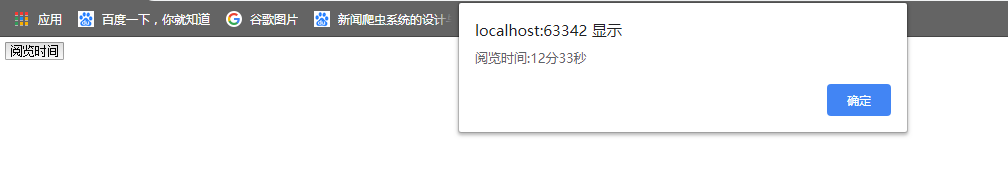<!DOCTYPE html>
<html lang="en">
<head>
<meta charset="UTF-8">
<title>网页计时器</title>
</head>
<body>
<input type="button" id="b1" value="阅览时间">
<script>
//判断是否小于0,如果小于,加60//
function f(t) {
if (t<0){
a=t+60;
return a
}
else {
return t
}
}
//获取起始时间//
var n_time_H=new Date().getHours();
var n_time_m=new Date().getMinutes();
var n_time_s=new Date().getSeconds();
//获取变量//
b1Elm=document.getElementById('b1');
b1Elm.onclick=function () {
//获取当前时间//
var c_time_H=new Date().getHours();
var c_time_m=new Date().getMinutes();
var c_time_s=new Date().getSeconds();
//进行时间的计算//
var temp_h=f(c_time_H-n_time_H);
var temp_m=f(c_time_m-n_time_m);
var temp_s=f(c_time_s-n_time_s);
//进行判断与输出//
if (!temp_h)
{
if(!temp_m){
alert('阅览时间:'+temp_s+'秒')
}
else{
alert('阅览时间:'+temp_m+'分'+temp_s+'秒')
}
}
else {
alert('阅览时间:'+temp_h+'小时'+temp_m+'分'+temp_s+'秒')
}
}
</script>
</body>
</html>
运行截图: