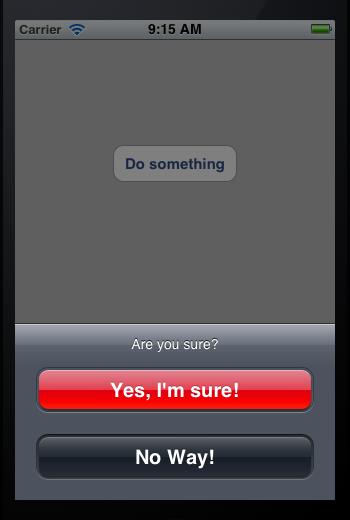原文: http://my.oschina.net/plumsoft/blog/42763
iOS程序中的Action Sheet就像Windows中的 “确定-取消”对话框一样,用于强制用户进行选择。当用户将要进行的操作具有一定危险时,常常使用Action Sheet对用户进行危险提示,这样,用户有机会进行取消操作。
Alert相当于Windows中的Messagebox,跟Action Sheet也是类似的。不同的是,Alert可以只有一个选择项,而Action Sheet却至少要两个选项。
跟以往一样,假设我们已经建立了一个Single View Application,打开其中的ViewController.xib文件。
首先,我们先放一个Button在View上面,我们要的效果是:点击Button打开一个Action Sheet,接下来点击Action Sheet的一个按钮,弹出一个Alert。
1、首先,要在ViewController.h中添加代码,使其实现一个协议。添加代码的地方在@interface那行的最后添加<UIActionSheetDelegate>,添加之后那行代码是:
@interface ViewController : UIViewController<UIActionSheetDelegate>
2、拖放一个Button到View上,将Button的名称改为 Do something。
3、为这个Button建立Action映射,映射到ViewController.h中,事件类型默认,名称为 buttonPressed。
4、在ViewController.m中找到buttonPressed方法,添加以下代码:
- (IBAction)buttonPressed:(id)sender {
UIActionSheet *actionSheet = [[UIActionSheet alloc]
initWithTitle:@"Are you sure?"
delegate:self
cancelButtonTitle:@"No Way!"
destructiveButtonTitle:@"Yes, I'm sure!"
otherButtonTitles:nil];
[actionSheet showInView:self.view];
}
如上面代码所示,创建一个Action Sheet需要多个参数:
(1)initWithTitle:设置标题,将会显示在Action Sheet的顶部
(2)delegate:设置Action Sheet的委托。当Action Sheet的一个按钮被按下后,它的delegate将会被通知,并且会执行这个delegate的actionSheet: didDismissWithButtonIndex方法将会执行。这里,我们将delegate设成self,这样可以保证执行我们自己在 ViewController.m写的actionSheet: didDismissWithButtonIndex方法
(3)cancelButtonTitle:设置取消按钮的标题,这个取消按钮将会显示在Action Sheet的最下边
(4)destructiveButtonTitle:设置第一个确定按钮的标题,这个按钮可以理解成:"好的,继续"
(5)otherButtonTitles:可以设置任意多的确定按钮,想要添加两个按钮,可以写成:
otherButtonTitles: @”New Button 1”, @”New Button 2”, nil
注意到,最后一个参数要是nil
[actionSheet showInView:self.view]这条语句用来显示Action Sheet,准确的说,这条语句是给这个Action Sheet设置Parent,而这个Parent必须是一个View,并且是当前正在显示的View。
5、然后,我们在ViewController.m中添加一个方法,完整代码为:
- (void)actionSheet:(UIActionSheet *)actionSheet
didDismissWithButtonIndex:(NSInteger)buttonIndex {
if (buttonIndex != [actionSheet cancelButtonIndex]) {
NSString *msg = nil;
msg = @"You can breathe easy, everything went OK.";
UIAlertView *alert = [[UIAlertView alloc]
initWithTitle:@"Something was done"
message:msg
delegate:self
cancelButtonTitle:@"Prew!"
otherButtonTitles: nil];
[alert show];
}
}
这个方法就是我们轻触了Action Sheet之后将会执行的代码。由于之前我们将Action Sheet的delegate设成self,因而这个方法将会被调用,这个方法的参数buttonIndex表示用户所轻触的按钮的编号,按钮编号是从上 到下,从0开始的,例如,"Yes, I'm sure!"这个按钮的编号是0,因为它是第一个确定按钮,取消按钮是显示在最下边的。取消按钮的编号,可以通过[actionSheet cancelButtonIndex]直接获得。
构造一个Alert也要填写很多参数:
(1)initWithTitle:设置标题,将会显示在Alert的顶部
(2)message:设置提示消息内容
(3)delegate:设置Alert的委托。这里,我们设成self
(4)cancelButtonTitle:设置取消按钮的标题
(5)otherButtonTitles:与Action Sheet类似
[alert show]这条语句用来显示Alert。
6、运行一下,看看效果吧:
注明: 作者说Action Sheet却至少要两个选项, 也可以有一个吧,
UIActionSheet *actionSheet = [[UIActionSheet alloc] initWithTitle:@"UIActionSheet <title>"
delegate:self cancelButtonTitle:nil destructiveButtonTitle:@"OK" otherButtonTitles:nil];