switchPicture.py
from PyQt5.QtCore import * from PyQt5.QtWidgets import * from PyQt5.QtGui import * import numpy as np import cv2 import sys class MyWidget(QWidget): def __init__(self, parent = None): super().__init__(parent) self.setWindowTitle(self.tr('显示图片')) self.resize(500,400) self.label = QLabel(self) self.label.setFrameShape(QFrame.Box) self.label.setAlignment(Qt.AlignCenter) img = cv2.imread('girl_1.jpg') #cv2.imshow('111',img) #cv2.waitKey(0) width = img.shape[1] height = img.shape[0] print('cv2, '+str(width)+' height: '+str(height)) cv2.cvtColor(img, cv2.COLOR_BGR2RGB,img) qt_img = QImage(img.data,width,height,QImage.Format_RGB888) #print(type(qt_img)) #self.label.setPixmap(QPixmap.fromImage(qt_img)) self.label.setGeometry(0, 0, 400, 300) n_width = qt_img.width() n_height = qt_img.height() print('Qt, '+str(n_width)+' height: '+str(n_height)) if n_width / 400 >= n_height / 300: ratio = n_width / 400 else: ratio = n_height / 300 new_width = n_width / ratio new_height = n_height / ratio new_img = qt_img.scaled(new_width, new_height, Qt.KeepAspectRatio) self.label.setPixmap(QPixmap.fromImage(new_img)) if __name__ == '__main__': app = QApplication(sys.argv) widget = MyWidget() widget.show() #print(widget.children()) sys.exit(app.exec_())
img是<class 'numpy.ndarray'>类型的,img.shape是一个包含三个元素的元祖,img.data是<class 'memoryview'>类型的。
numpy中是这样解释ndarray.data的:
data
Python buffer object pointing to the start of the array's data.
所以我们可以将ndarray.data理解为一个指向存储array数组数据的内存的指针。
再来看QImage的构造函数:
1 | QImage() 2 | QImage(QSize, QImage.Format) 3 | QImage(int, int, QImage.Format) 4 | QImage(bytes, int, int, QImage.Format) 5 | QImage(sip.voidptr, int, int, QImage.Format) 6 | QImage(bytes, int, int, int, QImage.Format) 7 | QImage(sip.voidptr, int, int, int, QImage.Format) 8 | QImage(List[str]) 9 | QImage(str, format: str = None) 10 | QImage(QImage) 11 | QImage(Any)
我们在上面的程序中用到的是第5个构造函数,下面解释一下第5个构造函数的各个参数:
@sip.voidptr: 把它理解为一个地址,这个地址指向的内存,存储的是图片的所有像素点的值
@int:代表图像的宽度
@int:代表图像的高度
@QImage.Format:图像是BGR格式还是RGB格式,等等
在上面的程序中,我们用cv2.imread()读取的图片,将结果存在img中(img是一个np.ndarray数组),然后我们再将img.data传递给QImage的构造函数。
在这,我不禁有一个疑惑,将img.data传递给QImage,QImage是如何解析它并生成图片的呢?
以下是我的理解:
img.data指向的内存连续存储着的许多整形数字,这些数字每三个或几个为一组表示一个像素点,在内存中没有所谓的图片的行和列之分,那么QImage是如何区分出图片有多少行,有多少列呢?
QImage的构造函数中有两个int型变量,他们分别是图片的宽度和高度,QImage就是通过这两个数字来识别图片有多少行和多少列的。在最后的参数QImage.Format,它的作用就是让QImage知道
应该让几个数字一组表示一个像素点。
有时,我们使用第5个构造函数会出现图像扭曲的问题,这是我们应该用第7个构造函数QImage(sip.voidptr, int, int, int, QImage.Format),第三个int型参数表示的是每行有多少个字节
将上面程序中对应项改为下面的程序就可以了,我这里又增加了一个channel变量,用于计算每行有多少字节。
channel = img.shape[2]
qt_img = QImage(img1.data,width,height,width*channel,QImage.Format_RGB888)
出现扭曲的原因是QImage构造函数不知道图片一行有多少个像素点了。
下面是正常显示和扭曲的图片:
正常:
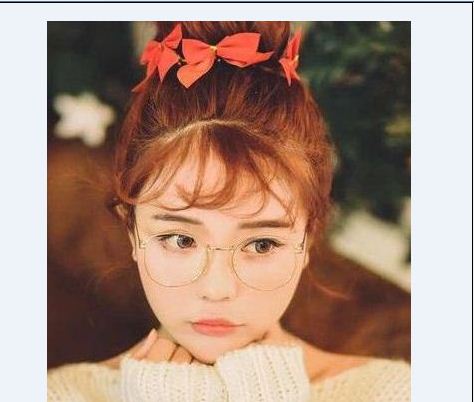
扭曲:
