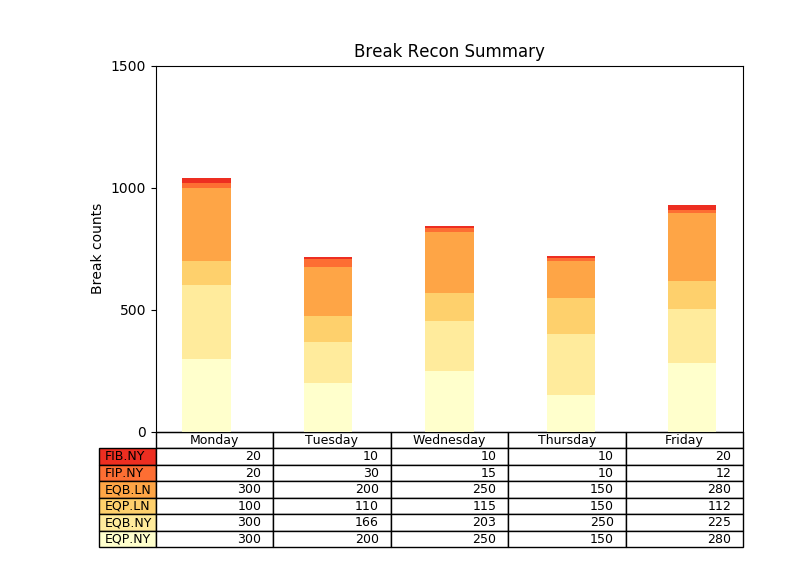Matplotlib之Bar Chart:
import numpy as np
import matplotlib.pyplot as plt
data = [[300, 200, 250, 150, 280],
[300, 166, 203, 250, 225],
[100, 110, 115, 150, 112],
[300, 200, 250, 150, 280],
[20, 30, 15, 10, 12],
[20, 10, 10, 10, 20]]
columns = ('Monday', 'Tuesday', 'Wednesday', 'Thursday', 'Friday')
rows = [x for x in ("EQP.NY", "EQB.NY", "EQP.LN", "EQB.LN", "FIP.NY", "FIB.NY")]
values = np.arange(0, 2000, 500)
# Get some pastel shades for the colors
colors = plt.cm.YlOrRd(np.linspace(0, 0.7, len(rows)))
n_rows = len(data)
index = np.arange(len(columns)) + 0.3
bar_width = 0.4
# Initialize the vertical-offset for the stacked bar chart.
y_offset = np.zeros(len(columns))
# Plot bars and create text labels for the table
cell_text = []
for row in range(n_rows):
plt.bar(index, data[row], bar_width, bottom=y_offset, color=colors[row])
y_offset = y_offset + data[row]
cell_text.append(['%u' % x for x in data[row]])
# Reverse colors and text labels to display the last value at the top.
colors = colors[::-1]
cell_text.reverse()
# print(cell_text)
# Add a table at the bottom of the axes
the_table = plt.table(cellText=cell_text,
rowLabels=rows[::-1],
rowColours=colors,
colLabels=columns,
loc='bottom')
# Adjust layout to make room for the table:
plt.subplots_adjust(left=0.2, bottom=0.25)
# plt.ylabel("Loss in ${0}'s".format(value_increment))
plt.ylabel('Break counts')
# print(values)
plt.yticks(values, ['%d' % val for val in values])
plt.xticks([])
plt.title('Break Recon Summary')
plt.show()
效果: